What to know
- Chrome will soon use AI to help users quickly find websites they visited in the past.
- With the new AI-powered History search, users can simply type the website they’re looking for in a natural, conversational style and get the relevant results. No browsing data from incognito mode is ever included.
- The feature is entirely optional to use and can be turned on or off from Settings.
Finding a website you know you visited earlier can be quite the task. Trying to retrace your steps gets even harder if you don’t remember the name of the website or exactly when you visited it. Fortunately, a new Chrome feature will make searching through your browsing history much simpler.
In a recent blog post, Google announced a few upcoming AI-powered features, among which is a new way to search through your browsing history and find the website you forgot about.
With the new history search, you won’t have to scroll through your entire history to find that one website. All you need to do is to access your history (press Ctrl+H) and type what you remember about the website. This could be something like “What was that ice cream shop I looked at last week?” Chrome will then show you all the relevant pages from your history regarding your query.
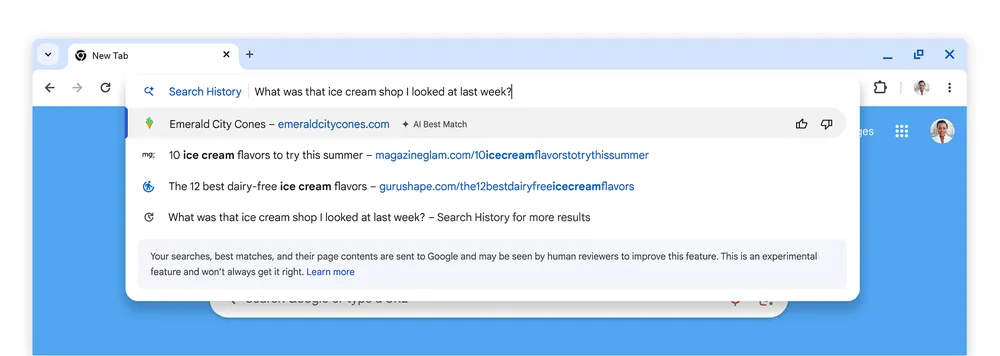
Being able to use natural, conversational language to search your browsing history could speed up rediscovering websites and save loads of time.
The feature feels oddly inspired by Microsoft’s super controversial Recall feature on Copilot+ PCs. Fortunately, Chrome’s AI-powered history search is limited to non-incognito mode and is entirely optional. Google has explicitly mentioned this from the get-go so there’s no confusion concerning how it affects privacy.
“You can easily turn it on or off in your settings. This feature will also never include any browsing data from incognito mode.”
The feature will be rolled out to users in the US in the coming weeks.
The other two AI features that Google announced include Android’s Circle to Search on Chrome desktop and a new Tab compare feature to compare products across tabs.






