Of late, the Nexus 5X and the Nexus 6P are experiencing an issue where Google cards have disappeared on their device, right after they installed the March security patch.
When the user tries to swipe to left on homescreen to access Google Now screen which displays cards, they are thrown a pop-up error “Failed to load cards. A problem occurred while loading cards”. Pulling the page down to refresh it doesn’t help either.
Thankfully enough though, a fix is available, which should solve this problem for you in case you are facing this too on your 5X or 6P.
How to Fix Google Cards issue in Nexus 5X and 6P
- Head over to Settings » Apps.
- Look for the Google app.
- Tap on it to open its App info page.
- Tap on Storage » Clear Cache.
- Then click on Manage Space.
- Tap on the Clear All Data button.
- Reboot the device.
Read: How to snooze notifications on Android O
In case the above doesn’t work, you will have to wait for Google to fix it via a software update.
Source: Google Product Forums


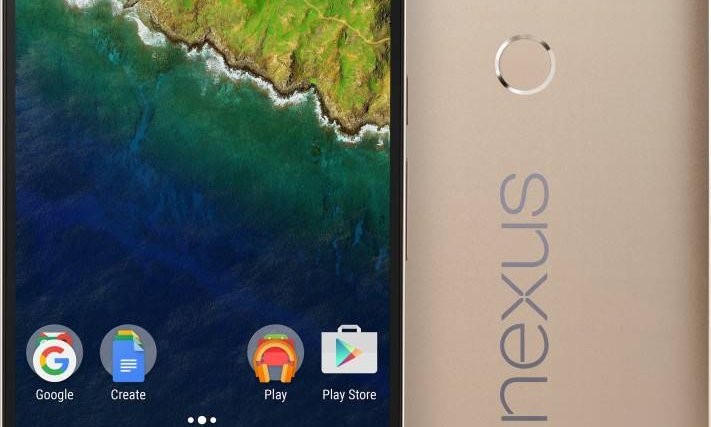




Not only did this not fix the problem it deleted all of my desktops, settings, and widgets. Not a good solution.
Not only did this not fix the problem it deleted all of my desktops, settings, and widgets. Not a good solution.
follow till 4th step, if you want to keep your history.
thn reboot the device, it will work.
follow till 4th step, if you want to keep your history.
thn reboot the device, it will work.