Samsung sure has been on top of its game lately, as far as updates are concerned. Hardly a week has passed since I997UCKK1 was posted over at XDA, and we already have an updated build I997UCKK2, available as of a couple of days ago. By the time you flash one build, another one seems to be available…but who’s complaining? 🙂
Good enough to be a daily driver?? Well, you’re just gonna have to try it out and see for yourself. After all, with all the ROMs available these days, and flashing becoming an increasingly simpler process, I say, what’s the harm in trying it out?
Pre-Installation thoughts:
- Installing/Flashing this ROM will erase your apps and data. So, it’s a very important you back them up, before proceeding further. To backup your apps and important data — bookmarks, contacts, SMS, APNs (internet settings), etc. Restore APN settings if Internet isn’t working for you. This Android backup guide would help you. And if you’ve rooted your device, you can save application data too, using Titanium backup (free app on android market) to backup apps with data. And use this this app again to restore those apps with data.
- If you have Samsung’s PC software Kies installed, un-install it first because it may interrupt the flashing process. If you’ve installed it for sake of drivers which otherwise weren’t working, make sure you exit the Kies completely before beginning the procedure below.
How To Install KK2 on Infuse 4G (for n00bs!)
Well, it’s pretty easy if you’ve already had fun flashing using Odin a decent number of times already. Below are the short simple steps:
- Download I997UCKK2 (password: sampro.pl)
- Extract the above .rar file to get Odin flash-able file which you need in step 6 below
- Download Odin3 v1.7.zip from here — Mediafire Link. Extract the zip file to get Odin3 v1.7.exe
- Run Odin3 v1.7.exe.
- Click the PDA tab on Odin and select the file you got in step 2 above.
- Now, keep the Auto Reboot and F.Reset Time boxes checked.
- If you intend to use .pit file, click PIT tab and select the pit file — just make sure that after selecting pit file, Re-Partition box remains checked.
- Hit Start! Do not disconnect till the box in ODIN indicates that the process is complete and the phone reboots.
Enjoy the latest GB build on your Infuse 4G.




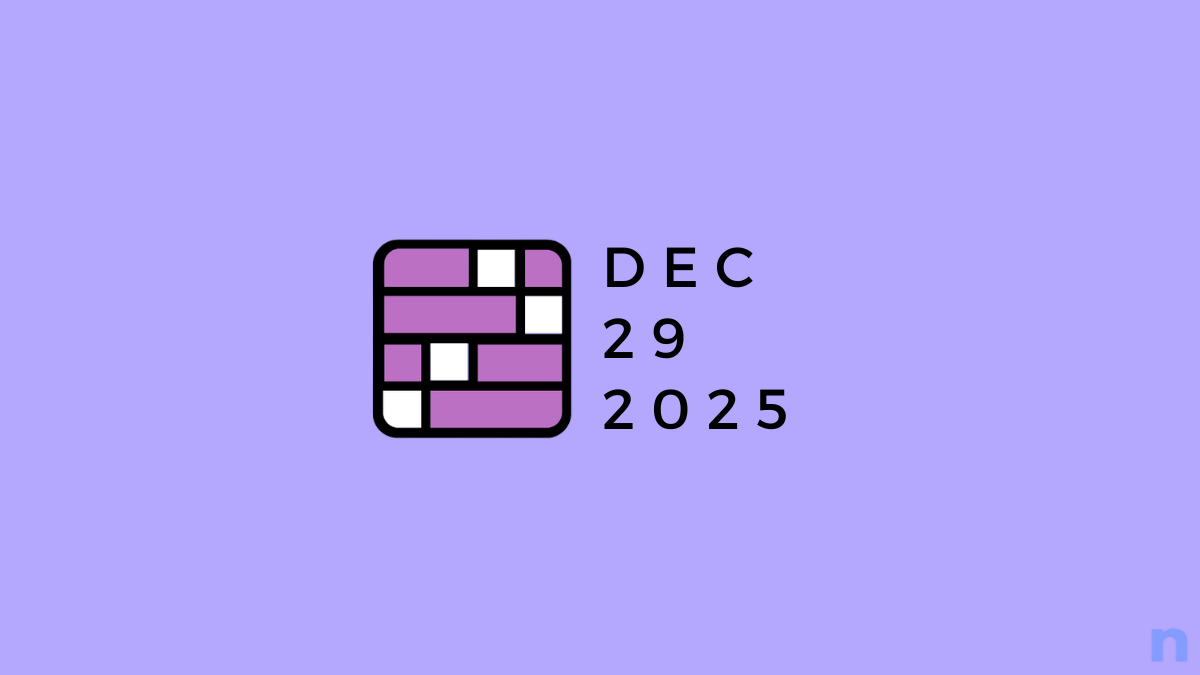
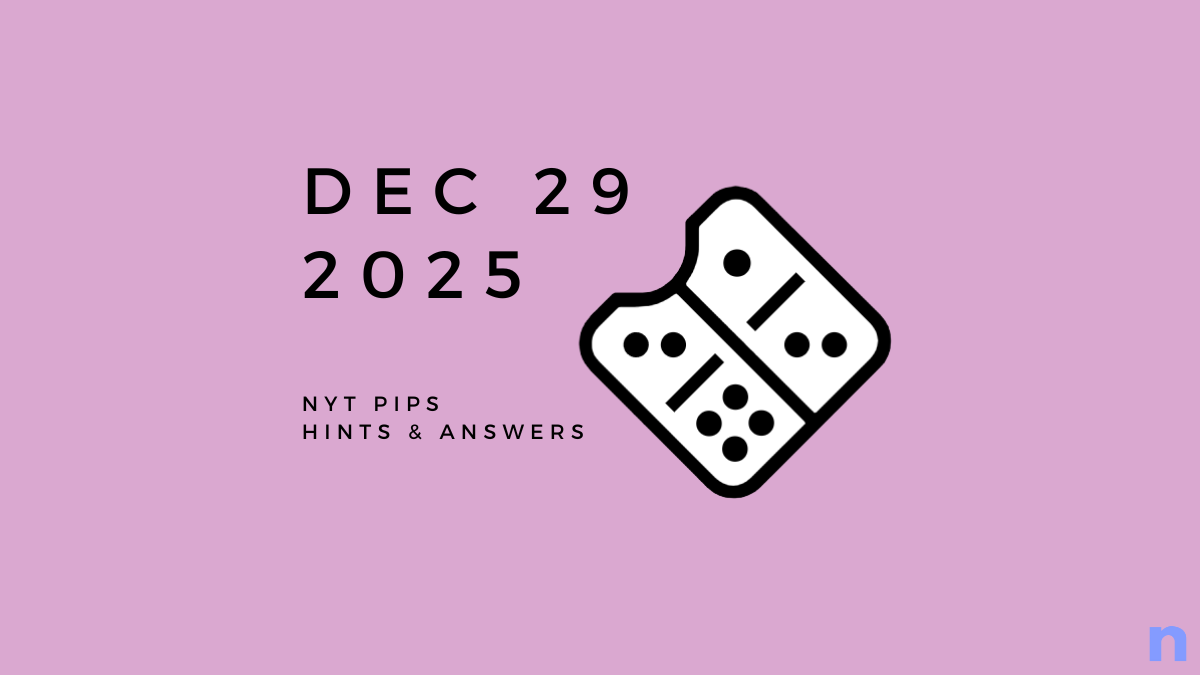







Discussion