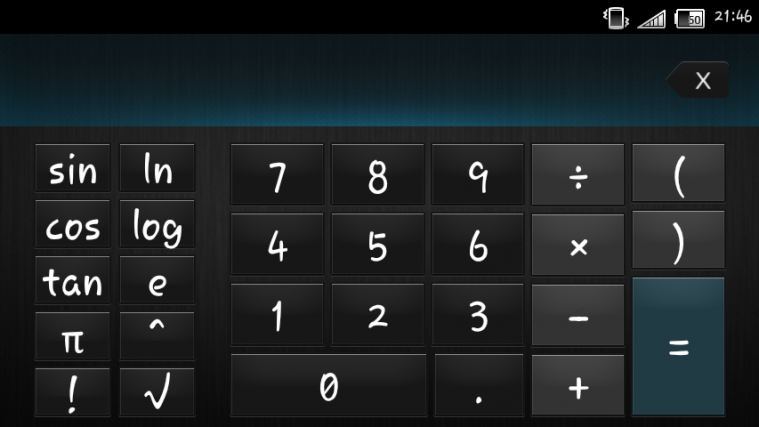A lot of stuff from the Sony Xperia Z – from the home launcher app to the default live wallpaper – has been extracted by the Android community and made available for use on other devices. Now, for those that use the calculator on their phone often, the calculator app from the Xperia Z has been made available as a standalone app as well.
Sporting a new look, the Xperia Z calculator is found to work on all Xperia devices from 2011 and above on Ice Cream Sandwich or Jelly Bean, provided their phone’s screen resolution is a minimum of FWVGA (854 x 480). Those who tried to install it on lower screen resolutions found a few buttons to be missing, which is normal considering the Xperia Z sports a massive 1920 x 1080 pixels resolution.
The Xperia Z calculator can be manually installed like any other app, and for those that aren’t familiar with that process, the complete steps are given below.
How to Install Xperia Z Calculator on Xperia Devices (4.0+)
- Download the calculator’s APK file from the source page.
- Copy the .apk file downloaded in step 1 to your device.
- Enable “Unknown sources” under the Settings » Security menu on the device, so that you can manually install apps from the SD card.
- You’ll need a file manager to browse through SD Card. You can install OI file manager or ES File Explorer or any other file manager app from the Play Store if needed.
- Open file manager and navigate to where you transferred the APK file in Step 2. Tap on the file to begin installation procedure and it will be installed in less than a minute.
- After installation is complete, you can open the new calculator from the apps drawer.
That’s it, the Xperia Z calculator is installed on your Xperia device. Have fun with all those calculations!