Having rolled out the Screen Lock feature to iOS beta users almost three months ago, WhatsApp is finally prepared to make the highly-anticipated feature available on Android. Yes, the Facebook-owned app is bringing fingerprint unlocking for Android users.
As revealed by WABetaInfo, WhatsApp is yet to release a stable version, so, you’ll have to download the 2.19.221 Android beta variant to see the Fingerprint unlocking in action.
The Fingerprint lock first made its presence felt in the 2.19.3 update, but the app developers weren’t confident to flesh it out completely. Now that they are, we should see a stable rollout in the coming days.
If you want to take the beta version for a spin, download the 2.19.221 version from Google Play, fire up the app, go to Settings > Account > Privacy, and toggle on Unlock with fingerprint. Try backing up your chats and reinstalling if you don’t get the feature right away.
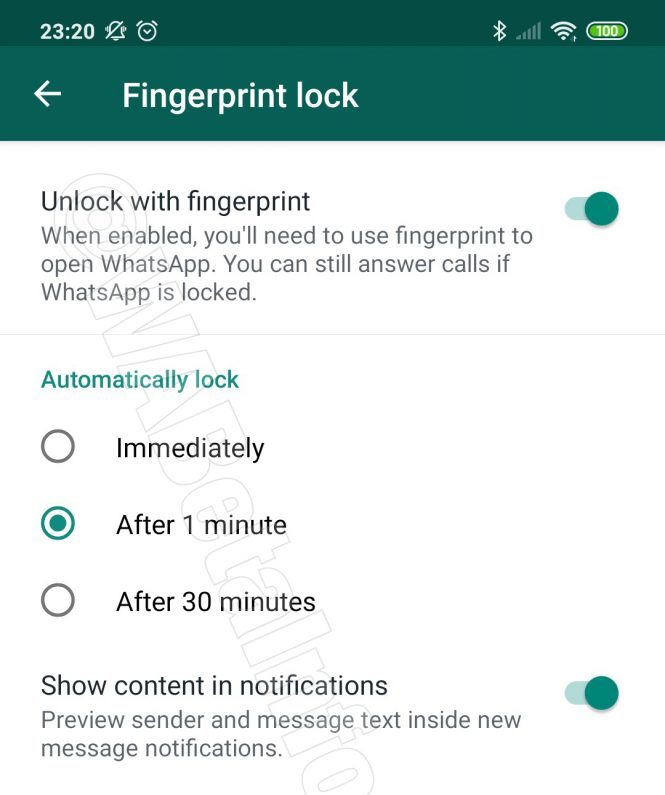
Upon toggling on Unlock with fingerprint, you’ll need to authenticate using your fingerprint when you want to open the app. You can still take WhatsApp calls or reply from notifications, as the app only asks for authentication when you’re trying to access the main app.

You can also change the amount of time your authentication lasts. You can pick from three options — Immediately, After 1 minute, and After 30 minutes. While the first option seems to be the safest, unlocking through fingerprint every few seconds can get a little annoying. The second option looks to be the most balanced, as the last one would feel too long for most people.
Finally, you can toggle whether sender info and message content are displayed under the Notification Shade. Upon toggling off, the app content is hidden with a text saying, “content hidden due to fingerprint lock.”

Coming to security, your fingerprint is authenticated locally, and your biometric data isn’t shipped off to the app’s server. It’s a classic “match/no match” scenario, where your device only notifies the server whether you were successfully authenticated.




