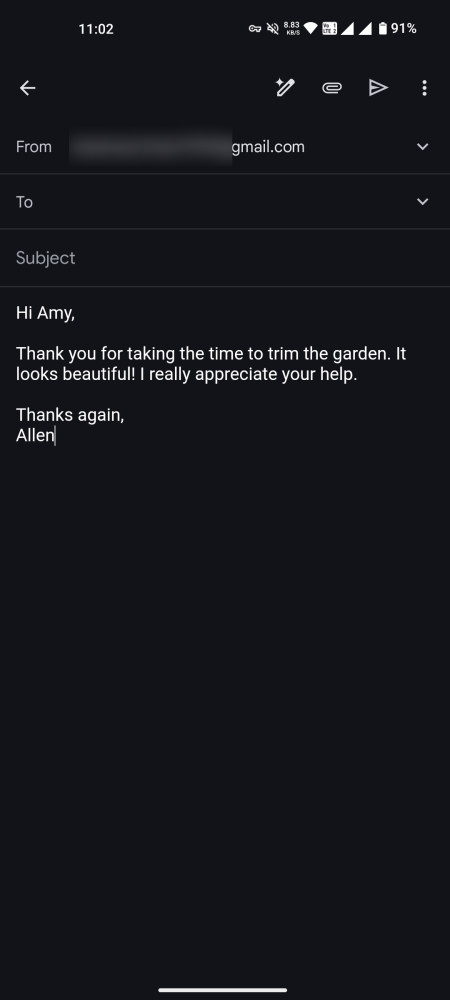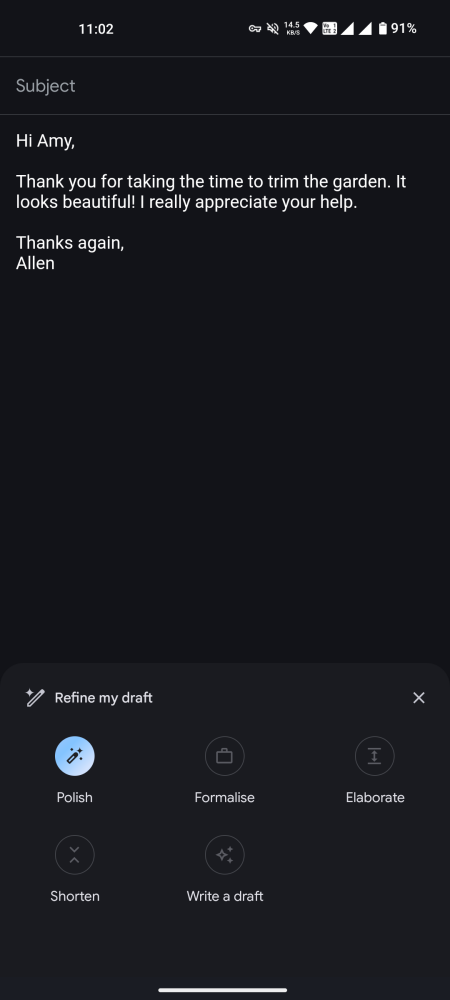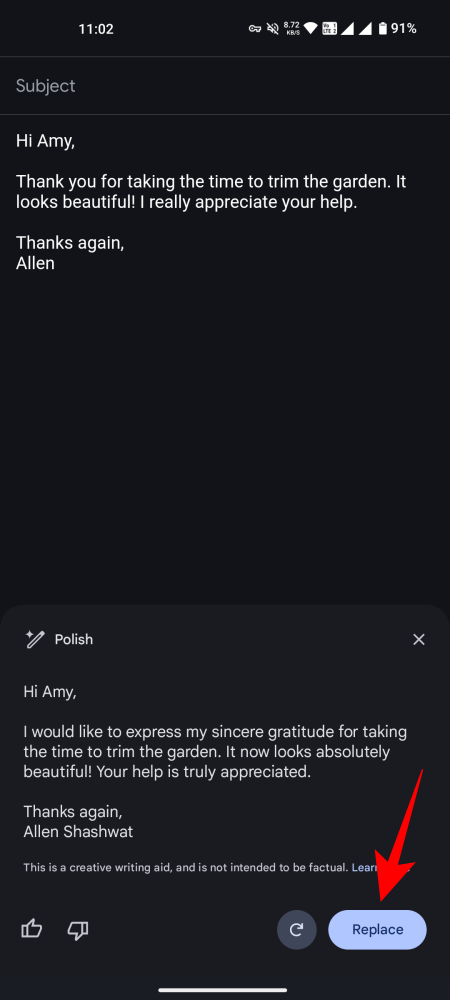What to know
- Google has added a new ‘Polish’ feature to Gmail’s ‘Help me write’ tool.
- The ‘Polish’ option can transform rough notes into refined, professional emails.
- This update is available for paid users on web, Android, and iOS platforms.
Gmail users now have a powerful new ally in their quest for perfect emails. Google has unveiled a new ‘Polish’ feature within the ‘Help me write’ tool. The addition will let you turn your hastily jotted thoughts into polished prose with just a tap or a click.
The ‘Help me write’ feature, powered by Google’s Gemini AI, is already a handy assistant for Gmail users. It can create new drafts from prompts, formalize tone, add details, or trim down wordy messages. Now, with the ‘Polish’ option, it’s taking email refinement to the next level.
Simply jot down your thoughts, tap the magic wand, and watch as Gemini transforms your rough draft into a well-crafted message. If you like what you see, you can replace your original text with the polished version in one swift move.
Whether you’re drafting a quick reply on your phone or composing a lengthy message on your computer, this feature is ready to spruce up your writing. The update arrives on Gmail for web as well as its mobile apps.
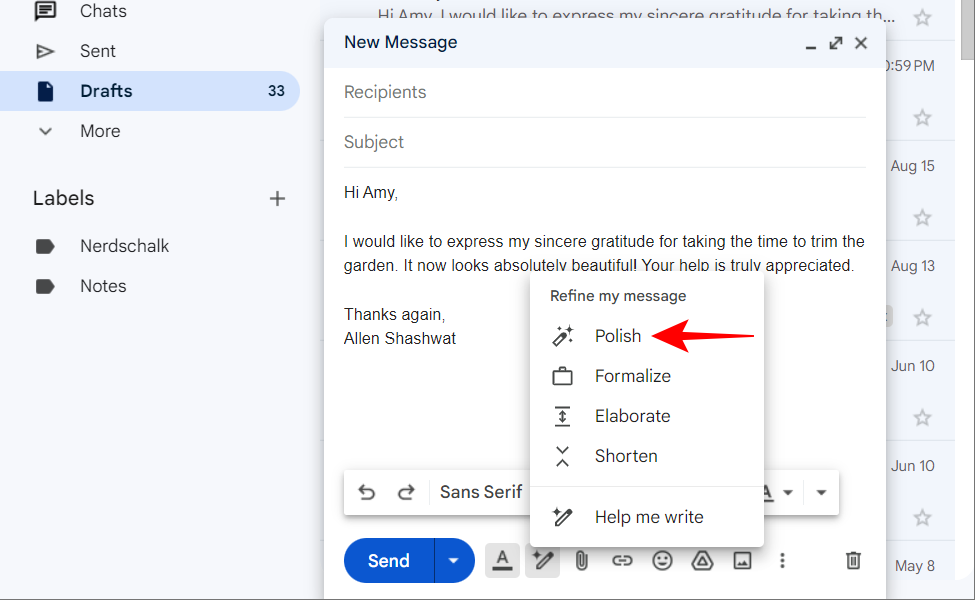
It’s worth noting that this shiny new feature isn’t available to everyone. The ‘Polish’ option and other Gemini-powered tools are reserved for paid users. This includes Google One AI Premium subscribers and those with certain Workspace add-ons. For those with access, using ‘Polish’ is a breeze.