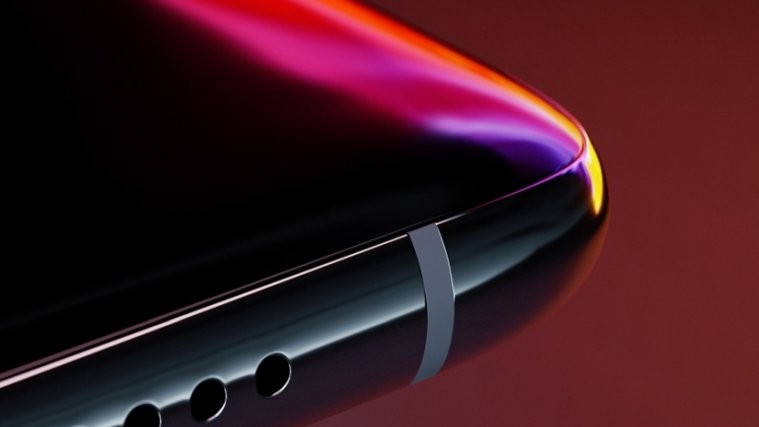If you’ve ever installed a AOSP based ROM on your Android device, you’d know how much important is installing a Gapps package as well. Without Gapps on your AOSP ROM, you wouldn’t have Google services enabled on your device, which is, essentially all the fun on Android.
The latest version of Android right now is Marshmallow (6.0.1). We previously did a post for a collection Gapps for Android 6.0 Marshmallow. But since Android 6.0.1 is now available, here’s another page with Gapps packages exclusively for Android 6.0.1.
FYI, if you’re installing any Marshmallow based AOSP ROM like CM13, OmniROM, etc., then you’re running Android 6.0.1 on your device. And in case you’re on 6.0, then also you can use the 6.0.1 Gapps. It won’t be any issue.
Below are various versions of Android 6.0.1 Gapps packages from the opengapps project.
Download Gapps 6.0.1
Below are Marshmallow Gapps packages from baNkS’s and the folks over at opengapps project.
[icon name=”hand-o-right” class=”” unprefixed_class=””] baNkS’s Dynamic Gapps for Marshmallow (279 MB):
baNkS’s Marshmallow Gapps is the best package if you’re not sure which version of ARM your device belongs to as Bank’s script does it all for you. Plus, it’s the least cluttered and minimal gapps package that works for all types of Android 7.0 ROMs. Bank’s Marshmallow Gapps package includes a combination of Google Apps which most users need or use on their Android devices.
[ecko_button target=”blank” size=”6″ radius=”3″ style=”ghost” background=”#a161bf” color=”#333333″ url=”http://downloadmirror.co/Uq1/banks_dynamic_gapps-6.x.x-20161002.zip”][icon name=”download” class=”” unprefixed_class=””] Download Marshmallow Gapps by baNkS’s [/ecko_button]
(supports all ARM, ARM64 and x86 devices)
[icon name=”hand-o-right” class=”” unprefixed_class=””] Stock Marshmallow Gapps (490 MB):
This is the most appropriate package for most devices, comes with all Google Apps that come pre-installed on the Nexus 6P and 5X.
Links: [ecko_button target=”blank” size=”3″ radius=”3″ style=”ghost” background=”#a161bf” color=”#333333″ url=”http://opengapps.org/?download=true&arch=arm&api=6.0&variant=stock”]ARM[/ecko_button] [ecko_button target=”blank” size=”3″ radius=”3″ style=”ghost” background=”#a161bf” color=”#333333″ url=”http://opengapps.org/?download=true&arch=arm64&api=6.0&variant=stock”]ARM64[/ecko_button] [ecko_button target=”blank” size=”3″ radius=”3″ style=”ghost” background=”#a161bf” color=”#333333″ url=”http://opengapps.org/?download=true&arch=x86&api=6.0&variant=stock”]X86[/ecko_button]
[icon name=”hand-o-right” class=”” unprefixed_class=””] Full Marshmallow Gapps (441 MB):
This is a slightly modified Stock Gapps package which doesn’t replaces some of the AOSP apps like Browser, Camera, SMS app, etc.
Links: [ecko_button target=”blank” size=”3″ radius=”3″ style=”ghost” background=”#a161bf” color=”#333333″ url=”http://opengapps.org/?download=true&arch=arm&api=6.0&variant=full”]ARM[/ecko_button] [ecko_button target=”blank” size=”3″ radius=”3″ style=”ghost” background=”#a161bf” color=”#333333″ url=”http://opengapps.org/?download=true&arch=arm64&api=6.0&variant=full”]ARM64[/ecko_button] [ecko_button target=”blank” size=”3″ radius=”3″ style=”ghost” background=”#a161bf” color=”#333333″ url=”http://opengapps.org/?download=true&arch=x86&api=6.0&variant=full”]X86[/ecko_button]
[icon name=”hand-o-right” class=”” unprefixed_class=””] Mini Marshmallow Gapps (228 MB):
This is the ideal package if you don’t want to go in with all the Apps Google offers on newer Android devices. It contains the popular Google apps, plus some more apps that aren’t up for download on the Play Store.
Links: [ecko_button target=”blank” size=”3″ radius=”3″ style=”ghost” background=”#a161bf” color=”#333333″ url=”http://opengapps.org/?download=true&arch=arm&api=6.0&variant=mini”]ARM[/ecko_button] [ecko_button target=”blank” size=”3″ radius=”3″ style=”ghost” background=”#a161bf” color=”#333333″ url=”http://opengapps.org/?download=true&arch=arm64&api=6.0&variant=mini”]ARM64[/ecko_button] [ecko_button target=”blank” size=”3″ radius=”3″ style=”ghost” background=”#a161bf” color=”#333333″ url=”http://opengapps.org/?download=true&arch=x86&api=6.0&variant=mini”]X86[/ecko_button]
[icon name=”hand-o-right” class=”” unprefixed_class=””] Micro Marshmallow Gapps (142 MB):
This is even more tight than the Mini package, contains only the most popular apps: Gmail, Calendar and Google Search (Now), plus some more apps that aren’t up for download on the Play Store.
Links: [ecko_button target=”blank” size=”3″ radius=”3″ style=”ghost” background=”#a161bf” color=”#333333″ url=”http://opengapps.org/?download=true&arch=arm&api=6.0&variant=micro”]ARM[/ecko_button] [ecko_button target=”blank” size=”3″ radius=”3″ style=”ghost” background=”#a161bf” color=”#333333″ url=”http://opengapps.org/?download=true&arch=arm64&api=6.0&variant=micro”]ARM64[/ecko_button] [ecko_button target=”blank” size=”3″ radius=”3″ style=”ghost” background=”#a161bf” color=”#333333″ url=”http://opengapps.org/?download=true&arch=x86&api=6.0&variant=micro”]X86[/ecko_button]
[icon name=”hand-o-right” class=”” unprefixed_class=””] Nano Marshmallow Gapps (91 MB):
This is another level down from the Micro package above, but it still includes extra apps that aren’t up for download on the Play Store.
Links: [ecko_button target=”blank” size=”3″ radius=”3″ style=”ghost” background=”#a161bf” color=”#333333″ url=”http://opengapps.org/?download=true&arch=arm&api=6.0&variant=nano”]ARM[/ecko_button] [ecko_button target=”blank” size=”3″ radius=”3″ style=”ghost” background=”#a161bf” color=”#333333″ url=”http://opengapps.org/?download=true&arch=arm64&api=6.0&variant=nano”]ARM64[/ecko_button] [ecko_button target=”blank” size=”3″ radius=”3″ style=”ghost” background=”#a161bf” color=”#333333″ url=”http://opengapps.org/?download=true&arch=x86&api=6.0&variant=nano”]X86[/ecko_button]
[icon name=”hand-o-right” class=”” unprefixed_class=””] Pico Marshmallow Gapps (49 MB):
This only gets you the the Play Store app, plus framework files required to make Play Store work. Nothing else.
Links: [ecko_button target=”blank” size=”3″ radius=”3″ style=”ghost” background=”#a161bf” color=”#333333″ url=”http://opengapps.org/?download=true&arch=arm&api=6.0&variant=pico”]ARM[/ecko_button] [ecko_button target=”blank” size=”3″ radius=”3″ style=”ghost” background=”#a161bf” color=”#333333″ url=”http://opengapps.org/?download=true&arch=arm64&api=6.0&variant=pico”]ARM64[/ecko_button] [ecko_button target=”blank” size=”3″ radius=”3″ style=”ghost” background=”#a161bf” color=”#333333″ url=”http://opengapps.org/?download=true&arch=x86&api=6.0&variant=pico”]X86[/ecko_button]
How to Install Marshmallow Gapps
- Download and transfer Marshmallow Gapps package to your device.
- Boot into a custom recovery (TWRP preferably).
- Install/Flash the Marshmallow Gapps package .zip file you transferred in Step 1.
- Reboot phone.
Hope you find these Gapps 6.0.1 packages and the quick installation guide helpful.
Happy Androiding!