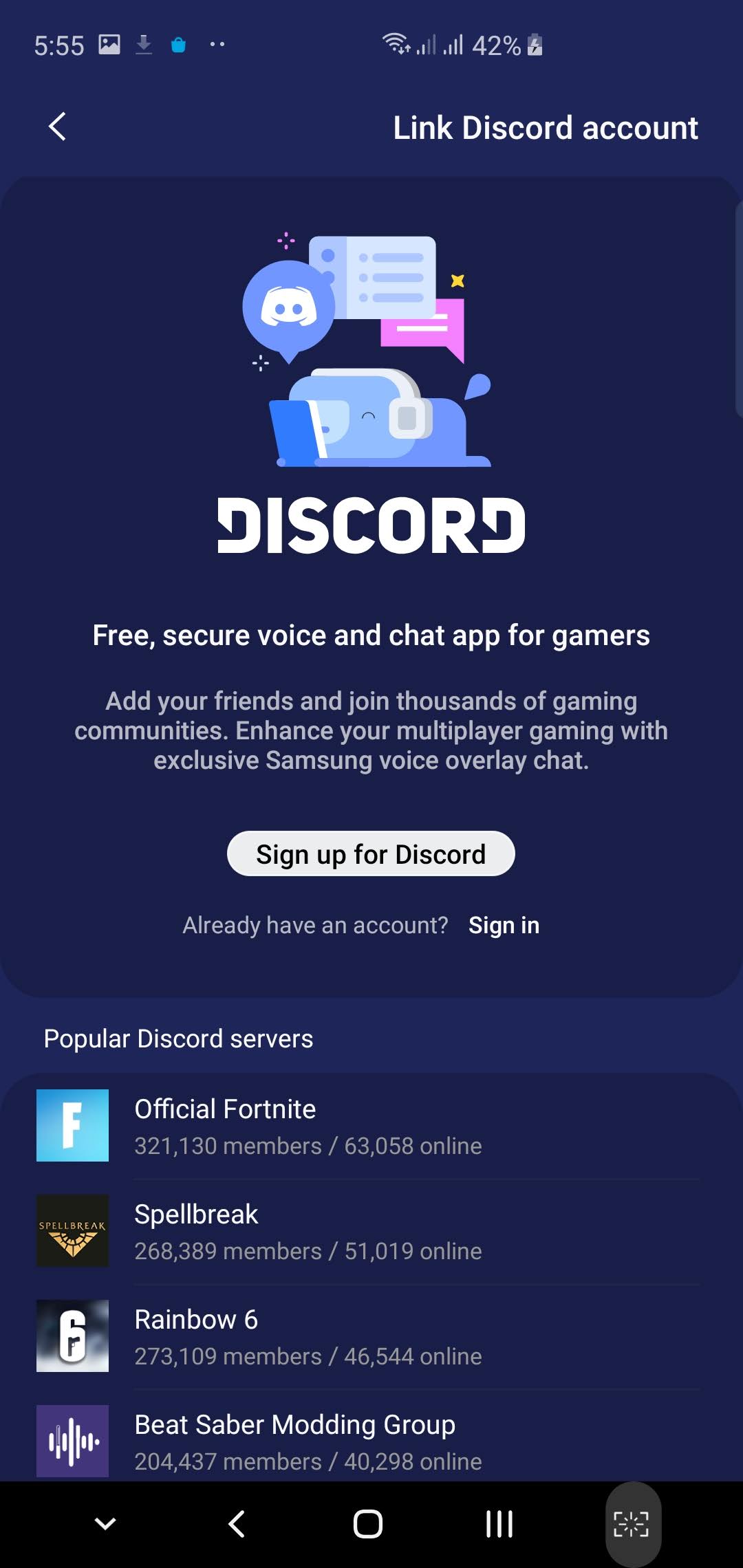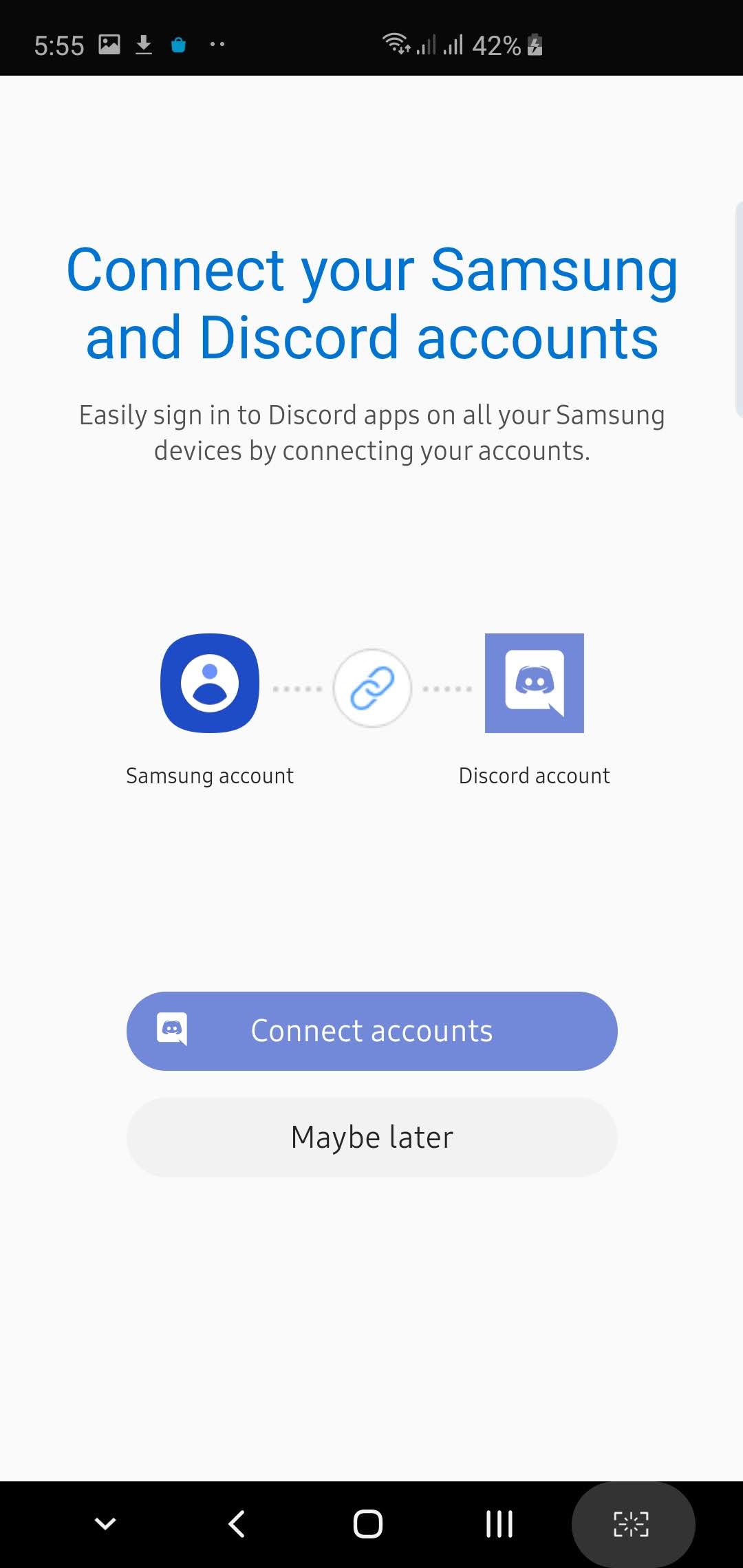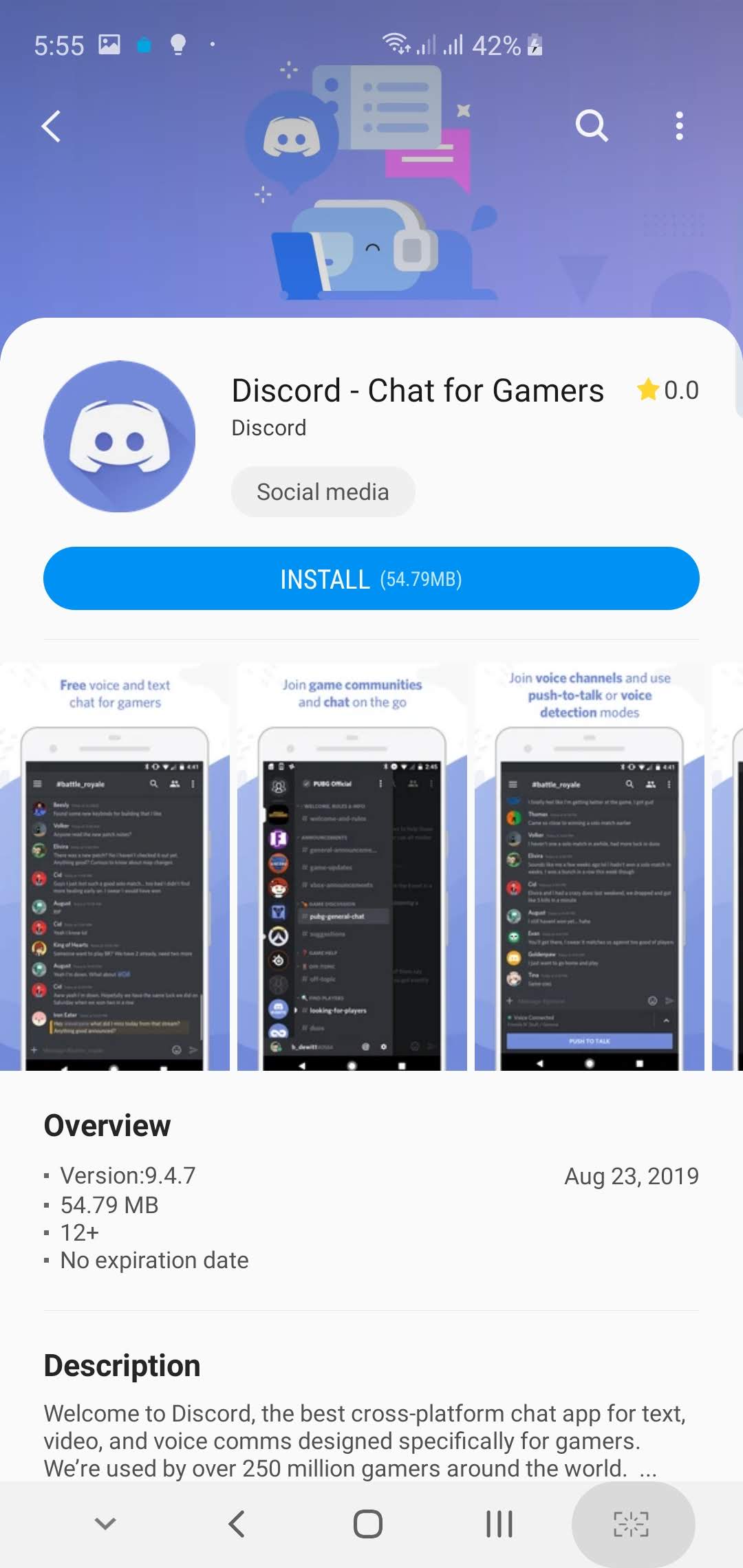Update [September 03, 2019]: Looks like the Game Launcher with Discord support and new UI was already available for the Note 10 users, as confirmed by Samsung’s support here. This may mean that today’s update, 4.1.03.1, brings support for more Samsung Galaxy devices, including the Galaxy S10 Plus, on which we received the update and now have the new UI and Discord support.
Samsung is rolling out a new update to its Game Launcher app, one that ups the software version to 4.1.03.1 and adds support for Discord. But the big update is not limited to that only as it completely revamps the UI of the app too, which is now all the more pleasing. That should lift some spirits who have been eagerly waiting for Discord support, and even though today was our big day for another reason (hint: Android 10 release), we would take this happily.
To grab the latest Game Launcher update, fire up the Galaxy Store app on your Samsung Galaxy device and then tap the 3-dot menu in the top right corner, and then tap My page. Now, tap Update, and here you should have the Game Launcher app up for an update.
Another method is to open the Game Launcher app itself (make sure you have enabled it) and see if you get a notification to update the app right there. That’s how we got this on our Galaxy S10 Plus. Tap the notification if you see it, as it will take you directly to Game Launcher’s listing on the Galaxy Store, from where you just need to hit the update button.
→ Download Game Launcher 4.1.03.1 APK
Once updated, open the Game Launcher app. You will see the Discord icon in the upper right, left to the Speaker icon. Tap on it, and proceed to link your Discord account to your Samsung account. You will need to install the Discord app — but just follow the prompts and you will be fine.