The Samsung Galaxy S4 is a forgotten device for Samsung now. The device didn’t receive Android 6.0 Marshmallow update in 2015 and now won’t receive Android 7.0 Nougat update either by Samsung officially.
But that doesn’t mean you can run Nougat on your Samsung Galaxy S4. Folks over at xda JDCTeam have just released an Android 7.0 Nougat ROM for Galaxy S4 international variants that you can install an use Nougat right now on your device.
The Galaxy S4 Nougat ROM is based on AOSP sources released by Google for the Android 7.0 update. And by the looks of it, it seems the ROM hardly has any issues. The only known issue/bug developing team shared for this ROM ANT+ not working (which isn’t supported on AOSP ROMs anyway).
Still, since this is the first alpha release of the ROM, there might be bugs/issues not suitable to be your daily driver. IF you’d like to test the ROM though, you’re more than welcomed by the community.
Here are some screenshots of Galaxy S4 Android 7.0 Nougat ROM by JDCTeam:
Grab the Galaxy S4 Nougat ROM from the download link below and install/flash it like you’d install any other custom ROM on your Galaxy S4 using TWRP recovery. Also, since this is an AOSP ROM, you’ll have to install a Nougat supported Gapps package separately via TWRP recovery. Get it at the link below:
[ecko_button target=”blank” size=”6″ radius=”3″ style=”ghost” background=”#a161bf” color=”#333333″ url=”https://romhut.com/roms/aosp-jf-7-0″]Download Galaxy S4 Android 7.0 Nougat ROM[/ecko_button] [ecko_button target=”blank” size=”6″ radius=”3″ style=”ghost” background=”#a161bf” color=”#333333″ url=”https://nerdschalk.com/download-nougat-gapps-7-0/”]Download Android 7.0 Nougat Gapps[/ecko_button]
For help installing the ROM, follow our detailed step-by-step guide below to install a custom ROM:
[icon name=”hand-o-right” class=”” unprefixed_class=””] How to Install a Custom ROM using TWRP Recovery
Tip: You can also install this ROM on Verizon and AT&T variants of Galaxy S4. Just make sure you’ve either UCUAMDB or UCUAMDL bootloader version installed on AT&T variant of the device and VRUAMDK on Verizon variant.
Happy Androiding!
via xda




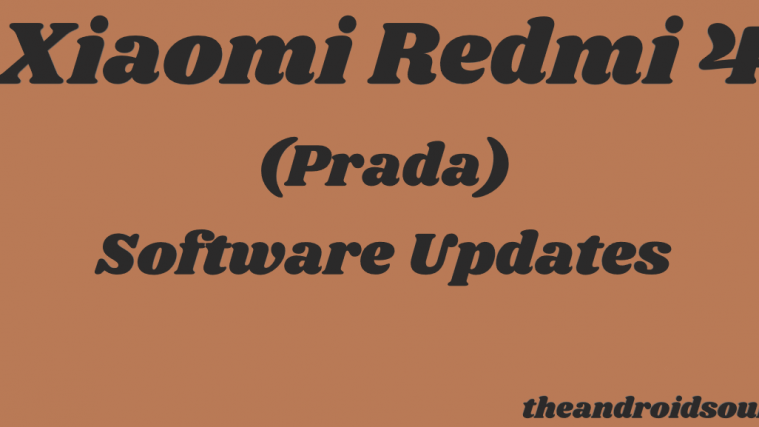


After installing nogurt 7.0 on s4 9505 unable to play 1080p video and not able to record 1080p or 720p.
Can only record 480p video
After installing nogurt 7.0 on s4 9505 unable to play 1080p video and not able to record 1080p or 720p.
Can only record 480p video
esa ROM solo es compatible con el s4 l9505 no es compatible con el 9500 ya que tienen procesadores diferentes
esa ROM solo es compatible con el s4 l9505 no es compatible con el 9500 ya que tienen procesadores diferentes
At least read the developer’s article in details before posting links. The developer says it doesn’t work on S4 I9500 (and your title specifically mentions I9500)!!
At least read the developer’s article in details before posting links. The developer says it doesn’t work on S4 I9500 (and your title specifically mentions I9500)!!
i deleted my 6.0 to install this one on my galaxy s4 gt 19500 and now its not working…
i cleared all system dalvik cache and all in advance wipe….
don’t thought of it from u guys my trust is broken….
don’t wasye your time guys this is not for samsung galaxy s4 gt-19500 and it does not execute as 19500 has a different device setup…
i deleted my 6.0 to install this one on my galaxy s4 gt 19500 and now its not working…
i cleared all system dalvik cache and all in advance wipe….
don’t thought of it from u guys my trust is broken….
don’t wasye your time guys this is not for samsung galaxy s4 gt-19500 and it does not execute as 19500 has a different device setup…
guys can u instal nougat with any trwp bcz with philz it doesnot want 2 install and i dont find team win trwp in the links pls anyone with its links can u send me them
guys can u instal nougat with any trwp bcz with philz it doesnot want 2 install and i dont find team win trwp in the links pls anyone with its links can u send me them
Fuck this really? look at your fucking title article creator. It says “i9500,i9505” and if you read dev forum it says it does not support i9500! fuck you click bait article maker plz kys and go hell I don’t want to see this clickbait thing to fix this I think you need to kill your self kthxbye
Fuck this really? look at your fucking title article creator. It says “i9500,i9505” and if you read dev forum it says it does not support i9500! fuck you click bait article maker plz kys and go hell I don’t want to see this clickbait thing to fix this I think you need to kill your self kthxbye