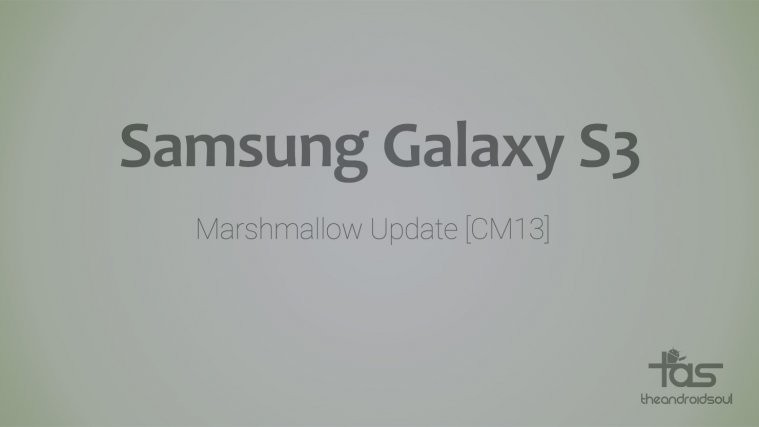There is an AOSP ROM based on Google’s Marshmallow update available already for Galaxy S3. This is particularly for model no. GT-i9300, and won’t work on other Galaxy S3 sets.
If you own a Galaxy S3 in US from T-Mobile, AT&T, Verizon, Sprint, US Cellular, etc. then do NOT try this AOSP ROM on your Galaxy S3.
Read: Galaxy S5 CM13
This is unofficial Marshmallow update, as it’s not from Samsung, but is based on Marshmallow code in AOSP source. But if you love latest OS, you’ll love them even though they aren’t as stable as Samsung updates. On the plus side, you get to experience pure Android UI on Marshmallow, as designed by Google.
We’ve also covered Marshmallow update based CM13 for other Samsung devices, and that also includes a pretty old device like Galaxy Tab 7.7. Apart from that, Galaxy Grand 2 Marshmallow update is also available via CM13.
Read: Galaxy Note 3 CM13
CM13 is also releasing for non-Samsung devices too, and chief among them are Motorola devices. Many Moto G and Moto E devices have already scored an unofficial CM13 ROM, thus getting to taste the 6.0 even before Motorola comes with an official update, or even if Motorola ave no plans to release a 6.0 update for those devices.
Likewise, Sony’s Xperia SP has also CM13 and Marshmallow update this way.
For CM13 release date for other devices, check out the link below.
Read: CM13 Release Date

Downloads
- Marshmallow AOSP ROM — Link | File: haxynox-i9300-20150921-1824.zip (208 MB)
- Marshmallow Gapps — Link | File: Slim_zero_gapps.BETA.6.0.build.0.x-20151024.zip (114.4 MB)
Note: Check the source page here (by brianelv) for details and download link of latest release. As the ROM is under heavy development and new features are added and bugs ironed out, we recommend you check out the details to know current bugs and become fully aware of what’s working and what’snot, before installing the ROM.
[On AOSP ROM, as on November 2, everything appears to be working fine, which is why we’d recommend the Galaxy S3 AOSP ROM to you, compared to CM13 in current stage.]
Supported devices
- Samsung Galaxy S3, model no. GT-i9300
- Don’t try this on Galaxy S3 from Sprint, T-Mobile, AT&T, US Cellular and Verizon.
- Don’t try this on any device whose model no. is not same as the one specified above.
→ Use the Droid Info app to determine the model no. of your device. If it is exactly the one specified above, then it should be compatible with the 6.0 custom ROM we have here.
Warning!
Warranty may be void of your device if you follow the procedures given on this page. You only are responsible for your device. We won’t be liable if any damage occurs to your device and/or its components.
Backup!
Backup important files stored on your device before proceeding with the steps below, so that in case something goes wrong you’ll have backup of all your important files.
How to Install
Step 1. Also make sure that you have installed a custom recovery like TWRP on your device. TWRP recovery is required to be able to install CM13 ROM. For help, check out page on Galaxy S3 TWRP recovery.
Step 2. Download the AOSP ROM and Gapps file from above.
Step 3. Connect your device to PC and transfer the ROM and gapps file to it. Disconnect the device then. Remember the location of the files on device.
Step 4. Boot your Galaxy S3 into recovery mode. If you are rooted, you can use Quick Boot app from play store. To manually boot into recovery mode, do this:
- Power off the device. Wait for 4-5 seconds after screen goes off.
- Press and hold Volume Up + Home + Power button together until you see anything on screen. Then let go of the buttons.
You will enter recovery mode soon, and should see TWRP recovery. If you see android with exclamation mark, or 3e recovery, then you need to install TWRP recovery for this.
Step 5. [Optional] Once in TWRP, create a backup of your device. Tap on Backup, and then select all the partitions for back. Now do the swipe action at bottom to start creating a backup for emergency cases. This backup is really a lifesaver!
Step 6. Do a Factory Reset. On TWRP’s main screen, tap on Wipe, then advanced wipe, and now make sure you have selected these partitions: dalvik cache, data, system and cache. Then do the Swipe action at bottom to confirm it.
Step 7. Now, install the ROM file. On TWRP’s homescreen, tap on Install, and then locate the ROM file and tap on it. Then do the Swipe action at bottom to begin flashing the update.
Step 8. Tap on Home button to go back. Now, install the Gapps the same way you installed Marshmallow ROM on your Galaxy S3.
Step 9. When it’s done, tap on Reboot system button to restart the device.
That’s it.
Need help with S3 CM13?
Let us know if you need any help with installing of S3 CM13 ROM for unofficial Marshmallow Update.