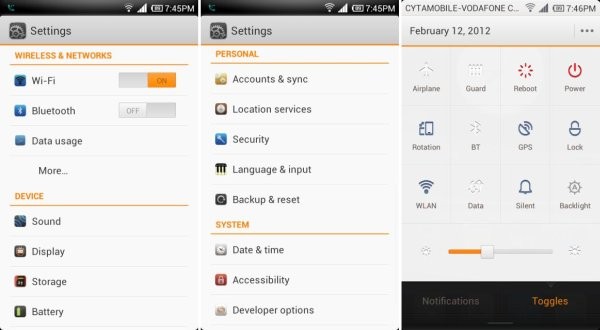Seems like the Developer support for this amazing phone isn’t going to stop anytime soon. The Samsung Galaxy S2 added another name to its already huge list of custom roms – -the GipazMIUI custom rom, which gets you goodness of Android 4.0 Ice Cream Sandwich with customization of world-famous and wildly loved MIUI rom.
We know, we know, there are already two many ICS Galaxy S2 stuff available for your pleasure, like XXLPB, the Galaxy S2 CM9 rom, etc. but this is MIUI, and it simply rocks. So, without much ado, lets see the download links and flashing guide for good.
Compatibility!
This guide is applicable only for Samsung’s Galaxy S2 International version (i9100). Check your phone’s version in Settings – About Phone. It has to be “i9100” for this guide to be compatible with your phone. If it’s not i9100, then simply do not try this.
Warning!
Read everything carefully and thoroughly. The methods and procedures discussed here are considered risky and you should not attempt anything if you don’t know completely what it is. If any damage occurs to you or your device, we won’t be held liable — you only will be responsible, you’ve been warned!!!
Rom Info
Developer: GIPAQ
The GipaqMIUI rom comes with latest Android OS, version 4.0.3 and is based on AOSP cm- MIUI 2.2.10. It is available in two editions:
- With default MIUI 4 icons, the original.
- With custom icons based on popular Suave MIUI theme. (Btw, the pic you see above are from this version.)
ROM FEATURES
–ICS MIUI Base 2.2.10
–KP8 Kernel
–Deodexed all system apks and frameworks, for speed and efficiency
–Added Trebuchet Launcher
–Added Rom Manager
–Added Custom Toggle colors ( see pictures)
–Added Custom icons in settings page (see pictures)
–Added DSP Manager
–Custom BOOT Animation ( credits and big thanks to creator)
–English Notes MIUI app
–Contains GApps V11 including FaceUnlock
–Custom about page
–Latest Google Apps
–Optimized for speedKNOWN ISSUES
–GPS takes a few minutes for lock the first time.
–Known CM9 and MIUI ICS issues, nothing I can do right now.
–video player not working (video codecs missing), use MX Player from MarketMIUI BASE v.2.2.10 CHANGES:
Pre-installation Requirements/Tips:
- Samsung Galaxy S2 with Clockworkmod (CWM) recovery installed. If your Galaxy S2 doesn’t have one, get it from here:
- Install XXKH3 firmware.
- Them install Clcokworkmod (cwm) recovery on XXKH3 firmware (this will also root your phone).
- Installing/flashing this ROM will erase your apps and data. So, it’s a very important you back them up before proceeding further. To backup your apps and important data — bookmarks, contacts, SMS, APNs (internet settings), etc. this Android backup guide would help you. Restore APN settings if Internet isn’t working for you, after installing the rom. Your SD cards will not be erased, so don’t worry about those.
- Make sure your phone is sufficiently charged, at least 50% is recommended.
How to Install GipaqMIUI on Samsung Galaxy S2:
- Remove sim card lock if you set it earlier. Go here: Settings » Location and Security » Sim card lock » checkbox should be clear (not selected).
- Download the GipaqMIUI ROM file from the Official Development Page. Since two versions are available as said above, download the one you want, or both, as you wish.
- Transfer the rom’s zip file (do not extract it) that you downloaded above in step 2 to your phone ’s internal sdcard (don’t use external sdcard/microSD). Remember the location where you transfer the file.
- Power off your phone. Wait for 5-6 seconds until you feel the vibration to confirm complete switch off.
- Then, press and hold these 3 buttons together: Volume Up, Home, & the Power button till the Galaxy logo shows up on screen, and let buttons go then. You’ll boot into CWM recovery soon enough. In recovery, use Volume keys to scroll up and down and power key to select an option.
- Select “wipe data/factory reset”, then select “Yes” on the next screen. Wait a while till the data wipe is complete. (this will NOT ERASE your SD card, don’t worry).
- Select “wipe cache partition”, then select “Yes” on the next screen.
- Go to “advanced” and then select “wipe dalvik cache”, then select “Yes” on next screen. Now, go back to main screen of recovery.
- Select “install zip from sdcard”, then select “choose zip from sdcard”, then scroll to the file you transferred in step 3 above and select it. Then select “Yes”.
- Your phone will reboot into recovery after a few seconds, then continue installing the ROM. It will reboot again after the ROM installation is finished.
However, if it simply reboots into recovery and does nothing, select “install zip from sdcard” again, and then select “choose zip from sdcard”, then scroll to the file you transferred in step 3 above and select it. Then select “Yes” to confirm. This will flash the GipaqMIUI again and this time it would be flashed completely for sure. After installation is complete, select “go back” then select “reboot system now”. - The first boot will take some time, so be patient for 10 mins. When your phone boots up, you’ll have modified MIUI Rom, based on Ice Cream Sandwich Android 4.0.3, called GipaqMIUI. Check out in settings » about phone.
- However, if after 10 minutes the rom doesn’t boot up, then do this: Remove the battery, Reinsert it after 2-3 seconds, Boot into recovery, and do steps 7 and 8 again after which reboot it.
That’s it, the ROM is now installed and you can enjoy GopaqMIUI on your Samsung Galaxy S2. Share your thoughts and problems in the comments if any, and we’ll do our best to help you out.