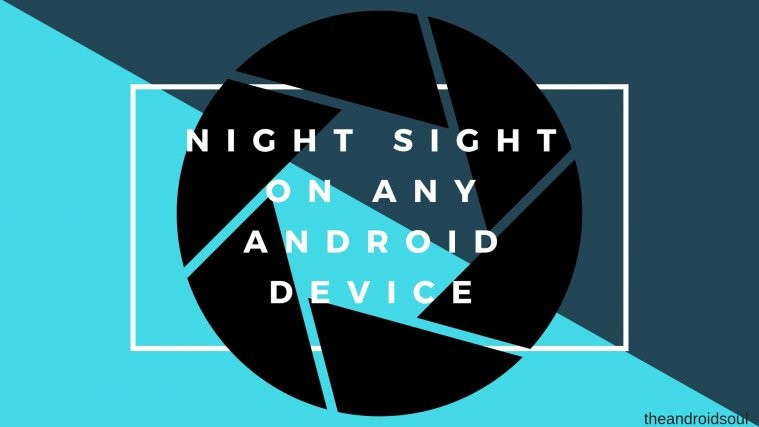Well, it was quick, But again, it has always been pretty quick when apps of newer Samsung flagship device was ported over to the one that came some 5-6 months before it. Keeping in tradition, the Galaxy Note 5 apps have been ported over to Galaxy S6. We really more device would get the Note 5 apps soon, it’s only a matter of when.
If you are willing to give Samsung Galaxy Note 5 apps a try on your Galaxy S6, then make sure you satisfy few requirements. First up, you need to be on Android 5.1.1. Next, you must be rooted → get Galaxy S6 and S6 Edge root here, btw. Next, download the relevant app form its official port page given below, and installing it as said in there. You must be familiar with transferring required files and folders to relevant system folder, and set permissions, as that’s what does the trick here.
→ Download Note 5 apps for Galaxy S6
Here’s a full list of Galaxy Note 5 apps ported to Galaxy S6 and S6 Edge.
- Note 5 Launcher (A8 fully converted)
- S6 Launcher converted like Note 5
- Note 5 My Files
- Note 5 Calculator
- Note 5 Mail
- Note 5 Galaxy Apps
- Note 5 Gallery
- Note 5 Browser Icon
- Note 5 Music Player Icon
- Note 5 Memo
- Note 5 Message
- Note 5 Voice Recorder
- Note 5 Camera Icon
- Note 5 S Health
- Note 5 S Voice
- Note 5 Smart Manager
- Note 5 Dialer and Contacts Icons
- Note 5 Video
- Note 5 Clock Icon
- Note 5 Splanner Icon
Most of the apps are damn similar btw, and only icon pack is what that changes the scene. So, don’t expect a lot when it comes to functionality. Alright? And don’t forget to say a ‘thank you’ to Albe95 for this, the man behind this.