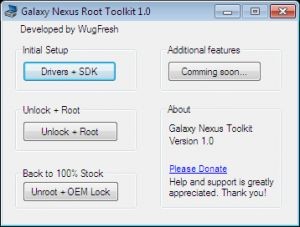It’s raining goodies for Galaxy Nexus owners this week. As if the ice cold touch based Clockworkmod Recovery wasn’t enough for this weeks quota, developer WugFresh has released a Root Toolkit for the Galaxy Nexus, that lets you do two different things . Called the Galaxy Nexus Root Toolkit (or Gnex Root Toolkit), it gets you options to setup, unlock and root and then, unroot and re-lock the Galaxy Nexus.
Unlock + Root option unlocks the bootloader of Galaxy Nexus and roots it too, while Unroot + OEM Lock will take it back stock state, removing the root (and superuser app) and locking to bootloader.
The package has all the files that one needs to achieve any of the above functions, and the entire process is as smooth as smooth can be — nothing less for this device.
As you can see in the screenshot I have included above, the toolkit also includes all the necessary drivers and SDK files needed ( and these are also installed in one click from the tool) to make things really, really easy for the user.
** At this point, this toolkit only works for the Verizon version of the Galaxy Nexus. GSM users are going to have to wait a little longer for an update.
Warning!!! The methods and tools mentioned here are considered risky, and carelessness on your part can render your device unusable, and your pocket lighter by the amount it takes to get a new device. Please continue at your own risk.
How to Install and Use Galaxy Nexus Root Toolkit
- Installation is easy. Double click the GnexRootToolkit.sfx.exe file which will extract the file’s content to C:Program FilesGnexRootToolit
- Now go to the above folder and right click on theprogram’s file and select create shortcut here, which will create a shortcut on your desktop
- Open the program easily from dektop shortcut you just created
- Frankly, there isn’t much to explain now. Simply click the one of the three options on the main window of the program and follow the onscreen instructions
Checksums:
File size: 266 MB
CRC-32: 491836dd
MD4: 7e41a55af76b6039202ed48f845ba5db
MD5: 295ee004f0db3bcd65c8b608b229ae1d
SHA-1: cf91f41cf52ee3a506eaeabce90872ebd9868dfe
For more details and information about this awesome tool, head over to WugFresh’s site.
And do let us know of your experience with the GnexRootToolkit; if you have a question, feel free to drop in a line in the comments below, and we’d be happy to help.