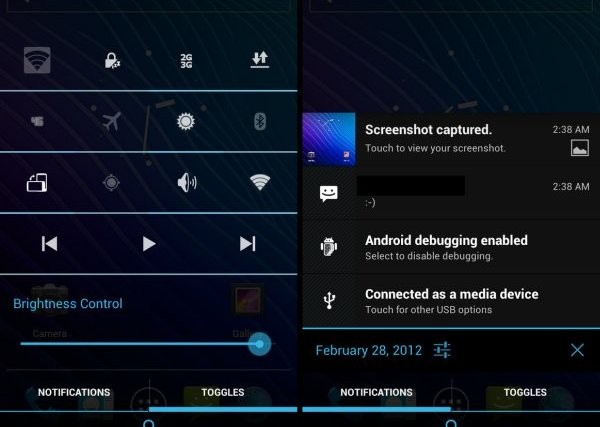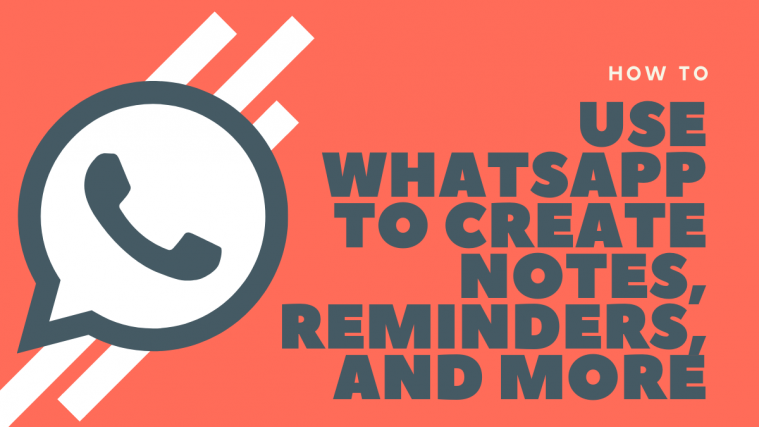If you’re into custom ROMs and have a Galaxy Nexus, you’re surely tried Cyanogenmod 9 (CM9) or its derivatives on your Nexus. CM9 provides quite a few customizations by default, and now you tweak your status bar with a lot more settings thanks to a new mod named Reloaded Statusbar Mod by XDA member rob43. The mod can be used with CM9 as well as any CM9 based custom ROM on the Galaxy Nexus.
Here are some of the features of the statusbar mod:
- Centered clock
- Modified notifications layout
- Tab for quick toggles, fully configurable from CM9 settings
- Brightness control
- Transparent statusbar
Read on for the procedure to flash the mod onto your Galaxy Nexus.
Compatibility!
This hack and the guide below are compatible only and only with the Galaxy Nexus. It’s not compatible with any other device. Check your device model in Settings » About phone.
Warning!
Read everything carefully and thoroughly. The methods and procedures discussed here are considered risky and you should not attempt anything if you don’t know completely what it is. If any damage occurs to you or your device, we won’t be held liable — you only will be responsible, you’ve been warned!
Pre-Installation Requirements
- Important! You must have CM9 ROM installed on your Galaxy Nexus, or any other ROM based on CM9. You can flash a CM9 based custom ROM on your Galaxy Nexus using this guide → here.
- [Optional] Though this procedure will not delete or wipe anything on your phone, to be safe, backup your Apps and important data — bookmarks, contacts, SMS, APNs (internet settings), etc. This Android backup guide would help you.
How to Install Reloaded Statusbar Mod on Galaxy Nexus
- Download the latest version of the mod from the official development page.
- Copy the zip file downloaded in step 1 to your SD card on the phone.
- Turn off your phone, then boot into Clockworkmod Recovery. To do this, press the following keys together: Power + Volume Up + Volume Down. You will enter Fastboot mode. Here, press Volume Up twice till you see Recovery selected, then press Power button to boot into recovery. In recovery, use Volume buttons to navigate and the Power button to select.
- [Optional] Perform a Nandroid Backup of your existing ROM, so that you can always restore it from recovery if something does not work out with this mod. To perform a backup, select Backup and Restore » then on the next screen, select Backup again. Then go back to the main recovery menu.
- Select “install zip from sdcard”, then select “choose zip from sdcard”. Scroll to the mod file you transferred to step 2 on the sdcard and select it. Select “Yes” on the next screen to confirm installation.
- After the mod finishes installing, select “go back” then select “reboot system now” to reboot the phone.
The Reloaded statusbar mod is now installed on your Galaxy Nexus running CM9/CM9 based ROM. Follow the development page to get more info and the latest updates on the mod. Share your thoughts in the comments.