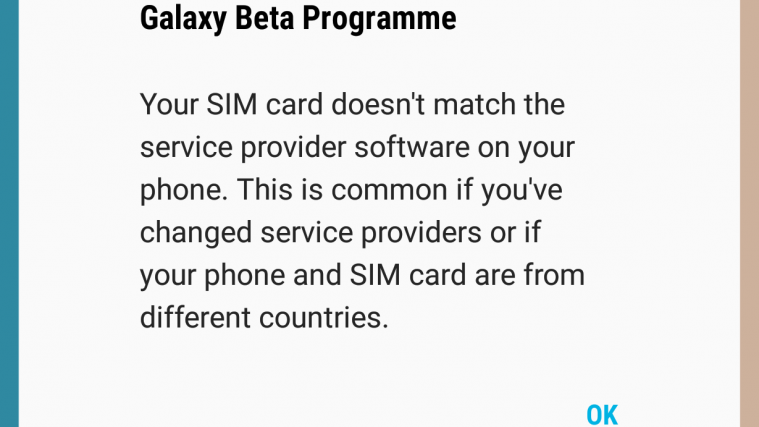Samsung has finally begun rolling out the Android 8.0 Oreo beta to Galaxy S8 and S8+ devices in USA, UK and Korea. If you happen to live in any of the three regions, you can download the Samsung+ app (for USA) or the Samsung Members app (for UK and Korea) to enroll yourself into the Galaxy Beta Program.
We’ve already done a detailed post on how to join Galaxy S8 Oreo beta program. Since the update is available for Galaxy S8 and S8+ devices brought and used in USA, UK and Korea only, you have to absolutely meet these requirements to get enrolled into the Beta Program. If you’re trying tricks such as changing the device’ CSC to a compatible region in hope to get into the Beta Program, know that you also need an active SIM card for that region to get enrolled.
You may be able to change your Galaxy S8 variant from UAE (G950FD) into a G950F variant with a CSC for the BTU region. This will get you the Galaxy Beta Program notice in Samsung Members app, however, going further into the registration process will give you the following error:
Your SIM card doesn’t match the service provider software on your phone. This is common if you’ve changed service providers or if your phone and SIM card are from different countries
There’s nothing you could do to get past this and complete Galaxy Beta Program registration with a trick. The only fix for this is to insert a SIM card that matches with the CSC region used on your device. Below is a quick list to help you choose the correct SIM you need to get into Galaxy Beta Program.
USA
- T-Mobile Galaxy S8/S8+: A T-Mobile SIM card
- Sprint Galaxy S8/S8+: Sprint SIM card
- Unlocked Galaxy S8/S8+: Any valid US SIM card
UK
- Unlocked Galaxy S8/S8+: An active prepaid or postpaid SIM card from any UK cellular network.
- Carrier locked Galaxy S8/S8+: Not possible.
Korea
- Galaxy S8/S8+: A SIM card from SKT, KT or LGU+ cellular networks.
The Galaxy Beta Program is limited to only 5000 users in each of the regions. If you wish to enter the beta program but are stuck with the “SIM card doesn’t match” error, try the “only” fix mentioned above and get insert a SIM card compatible with your phone’s CSC region.