If your Galaxy A5 is still running on Lollipop version, that doesn’t mean you cannot benefit from latest Android builds like Marshmallow for your device. Samsung hasn’t formally given a statement on its Galaxy A5 Marshmallow update, but the Android 6.0 update is already available unofficially as custom ROMs.
Galaxy A5 enthusiastic who are keen to run Marshmallow 6.0 OS right now, can do so with CM13 and AICP ROM we’ve covered below.
Well, in that respect you should know that a new version of CyanogenMod has been offered for your Galaxy A5 too; yes, that’s right, you can now install CM13, on your own Samsung Galaxy A5 now. The custom ROM is steady, speedy and brings all the CM13 features with it.
Read: One M8 Marshmallow Update
Marshmallow assures to be faster and more solid than ever. The new version comes with many important changes, solid under the hood improvements for better performance and accompanies features like Now On Tap, Doze, app permissions, etc. which will be spontaneous to use.
Apart form the aforementioned highlight features of Marshmallow update, the OS is best optimized for battery life savings and faster performance. Doze mode hibernates the unused apps on your Galaxy A5 on Marshmallow update to save on memory usage from such apps. Also, when not is use, like in night time, system blocks data and processor access to nearly all apps and services than the basic ones, which also results in battery savings. It’s said that approx 20% increased battery life can be expected when you switch from Lollipop to Marshmallow.
Read: Moto X Play Marshmallow Update
Talking about Galaxy A5 Marshmallow update, so far Samsung has been able to release the coveted 6.0 update as beta only for two devices: Galaxy Note 5 and Galaxy S6 (and S6 Edge). We expect Samsung to update its flagship devices like S6, S6 Edge, S6 Edge Plus and Note 5 to Android 6.0 this month, and follow the release with last year’s popular devices like Galaxy S5 and Note 4 in February 2016.
As far as expected release date for official Galaxy A5 Android 6.0 update goes, we think it will hit your device only by March 2016.
The custom ROMs have one significant advantage over official updates. With custom ROMs, you get Nexus-like experience of Marshmallow, all with stock UI and animations that pretty much beat the Samsung’s TouchWiz UI. There is no bloatware in these unofficial updates, and you get more free RAM and thus far batter performance here.
On the side note, because this is unofficial work of some user themselves, not everything works 100%. There are no issues with basic functionality of the device, and most of the stuff works cool, but you may find things rough at some edges of the OS. Those issues should be ironed out as development goes on, btw. For latest issues and bugs, check out the development page linked below.
Required? To be able to install Marshmallow update on your Galaxy A5 now, you need to first install a custom recovery like TWRP. For more help with installation, see the ‘how to install’ section below. Moreover, get the TWRP recovery for Galaxy A5 here.
Galaxy A5 Marshmallow Update
Supported devices
- Galaxy A5, model no. SM-A500FU
- Don’t try this on any other device whose model no. is different from the one specified above.
Download Marshmallow Custom ROMs
Find the Marshmallow ROMs along with their download link below. Also linked is ROM’s development page, where you could find that ROM’s latest download link, current list of bugs (if any) and list of features and all other info about the ROM.
1. CyanogenMod 13.0 (CM 13)
→ Download Link | Development Page
2. AICP
→ Download Link | Development Page
How to Install
Well, download the ROM of your choice from above first. Then check the link below to guide on installing a custom ROM.
Be sure to also download and install Marshmallow Gapps linked below as these contain Google Apps like Play Store, Maps, etc. that are missing in the ROMs by default.
How to Install custom ROM | Marshmallow Gapps
Need help? Let us know if you need any help with this via comments below.


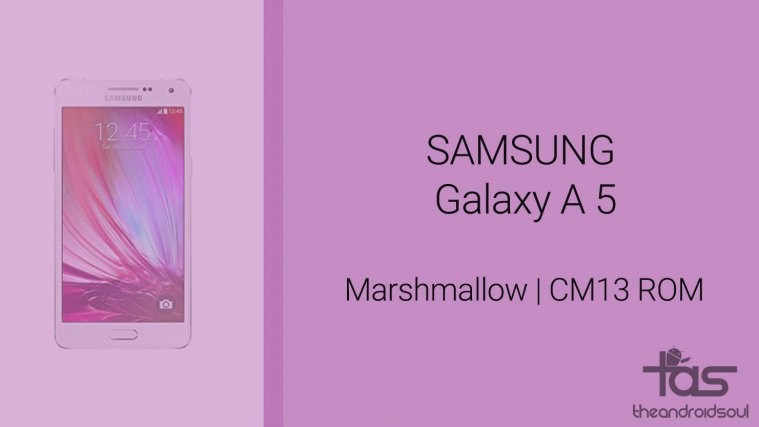
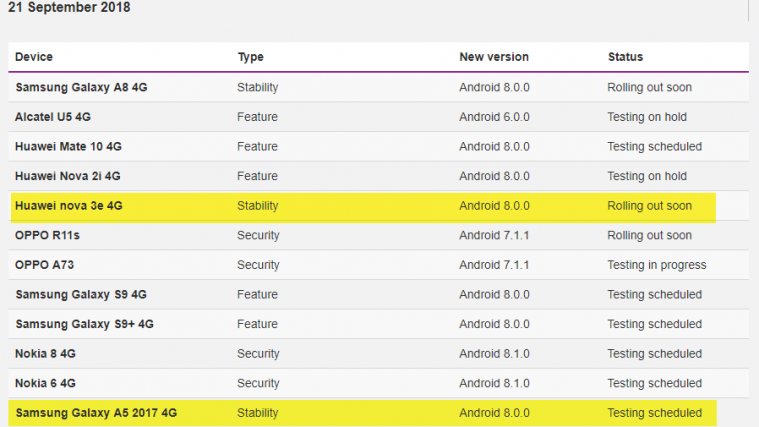



Thank you for this article I hope the deployment of more
Thank you for this article I hope the deployment of more