Update (July 27, 2015): Android 5.1.1 Root for Sprint Galaxy S6 and S6 Edge is available via UniKernel now, the first kernel to bring root on Galaxy S6 sets. Hence, use UniKernel files from downloads section below to root your device. The guide has been updated below for the same effect. Btw, this is very good news, as UniKernel is updated with new firmware versions quite quickly, and developer djvoleur will be taking care to port over all the changes.
Update (July 9, 2015): Root is available for Sprint Galaxy S6 Edge too. This page has been updated accordingly.
Root has been achieved on Sprint Galaxy S6 Android 5.1.1 Lollipop update finally, and all you need to do is flash a modified kernel using Odin PC software. This will set the KNOX flag in download mode from 0x0 to 0x1, meaning, your warranty will be void because of the tripping of KNOX. If you want to preserve warranty, you better stay away from this, at least for now.
Be sure to prepare the phone as said in the instructions below, because Odin won’t be flash until you allow it from phone. Yes, that’s new. Earlier, you could just flash anything using Odin, but now, you need enable the Odin flash. By the way, credit for the Sprint S6 Root goes to datajosh, djvoleur (lead) and g.lewarne (from international and T-Mobile S6 Root) for figuring the way out, and crating the custom kernel that simplifies it all for us mortal users!
By the way, this doesn’t works on Sprint S6 Edge, for which a custom kernel of its own should be available real soon. For now, DON’T TRY ON SPRINT S6 EDGE !!
Update (July 9, 2015): Root is available for Sprint Galaxy S6 Edge too. This page has been updated accordingly.
How to Root Sprint S6 and S6 Edge on Android 5.1.1 update OF7
Downloads
→ Now that UniKernel is available as root solution, it’s highly recommend that you use UniKernel to root your Sprint S6 and S6 Edge. While the old root kernel would most probably be still working, and there was nothing wrong with it either, but because UniKernel is latest and will be more updated, we’d go with UniKernel.
- Odin PC software | File: Odin3_v3.10.6.zip (1.6 MB)
- UniKernel Root kernel:
To download latest files available for installation, check the official page here: for Galaxy S6, and for Galaxy S6 Edge.
Supported devices
- SPRINT GALAXY S6 & S6 EDGE, model no. SM-G920P and SM0G925P
- Don’t try on any other device than S6 and S6 Edge set from T-Mobile, Verizon, AT&T, international, etc. or any other Android device whatsoever!
Instructions
Warning: Warranty may be void of your device if you follow the procedures given on this page. You only are responsible for your device. We won’t be liable if any damage occurs to your device and/or its components.
Backup necessary stuff. In case your device is wiped off while following the guide below, it’s good to have a backup of contacts, photos, videos and other files already saved on PC.
Here’s a video that will guide you to rooting Galaxy S6 or S6 Edge on Android 5.1 update. Device used in video is international Galaxy S6, SM-G925i, but the video applies for every Galaxy S6 and S6 Edge set out there. Oh, in case you were wondering how come we have 5.1 on G925i when Samsung didn’t release for it, well, there’s a page for that guides you to install 5.1 update on G925i Galaxy S6.
- Download the Odin software and UniKernel Root file for your S6 or S6 Edge from the downloads section above. And keep the device disconnected from PC for now.
- Install Sprint Galaxy S6 and S6 Edge drivers (method 1 there!). Double click the .exe file of drivers to begin installation. (Skip this step if you have already done this.)
- Disable Reactivation lock. This is very important! For this:
- Go to Settings > Lock screen and security > Find my mobile.
- Disable the Reactivation lock if it’s enabled, using the toggle button.
Tip: If you haven’t added a Samsung account on your device ever, you would find it disabled by default. But if you did add a Samsung account anytime, it would be enabled most probably, so take care to disable it. If you are unable to this on phone, you can use Samsung’s website for this, just sign-in, go to Find my mobile section, and then disable from there. If you still can’t do this, do ask me via comments section below.
- Enable OEM Unlocking. It’s important and you need this to be able to flash anything on you Sprint S6 using Odin software after Android 5.1.1 update. Do this:
- Go to Settings > About device. Tap on build no. around 7 times until you get ‘You’re now a developer’ message.
- Go back to settings, and tap on ‘Developer options’.
- Now, find the ‘OEM unlocking’ option, and use its toggle button to enable it.
- Boot your Sprint S6 into download mode:
- Power off your Sprint S6. Wait 6-7 seconds after screen goes off.
- Press and hold the three buttons Volume Down + Power + Home together until you see warning screen.
- Press Volume Up to continue to download mode of S6.
- Extract the Odin file. You should get this file, Odin3 v3.10.6.exe (other files could be hidden, hence not visible).
- Double click on extracted file of Odin, Odin3 v3.10.6.exe, to open the Odin window, as shown below. Be careful with Odin, and do just as said to prevent problems.

- Connect your Sprint Galaxy S6 to PC now using USB cable. Odin should recognize your device. It’s a must. When it recognizes, you will see Added!! message appearing in the Log box in bottom left, and the first box under ID:COM will also show a no. and turn its background blue. Look at the pic below.
- You cannot proceed until you get the Added!! message, which confirms that Odin has recognized your device.
- If you don’t get Added!! message, you need to install/re-install drivers again, and use the original cable that came with device. Mostly, drivers are the problem (look at step 2 above).
- You can try different USB ports on your PC too, btw.

- Load the custom kernel file into Odin. Click the AP button on Odin and the select the custom kernel file: UniKernel-v5-920P-072715.tar (for S6) OR UniKernel-v5-925P-072715.tar (for S6 Edge).
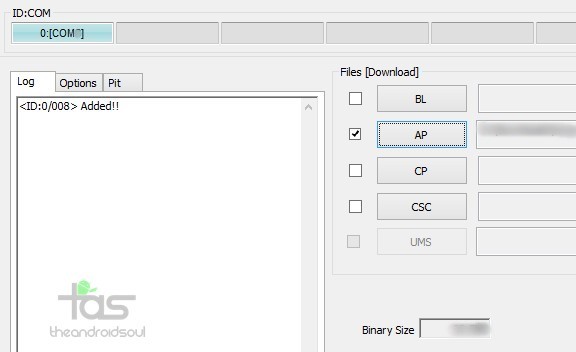
- Make sure Re-Partition checkbox is NOT selected under the Options tab. Don’t use PIT tab either. Go back to Log tab now, it will show the progress when you hit start button in next step.

- Click the Start button on Odin now to start flashing the custom kernel, which includes root, on your Sprint S6. Wait till installation is finished, after which your S6 will reboot automatically. You’ll get PASS message as show below upon successful installation from Odin.
- You should have root access when device reboots. If you get nagging notifications about security issues, kernel being permissive or like, then to fix this, disable the SecurityLogAgent service on your device using, what else, root access. For this, install Titanium Backup, open the app and provide it root access, and then search for this on the all apps screen, then tap on it, and select Freeze. That will do the trick.
- If you face any issues with root access, like apps force closing, then just reboot to recovery mode and wipe cache. Here’s how:
- Power off your Sprint S6. Wait 6-7 seconds after screen goes off.
- Press and hold the three buttons Power + Home + Volume up together until you see Samsung’s logo. Then let go of the buttons. You will soon see TWRP recovery.
- Move the selection highlight to wipe cache using volume buttons, and then tap on power button to select it. Once wiping off cache is done, select ‘reboot system now’ to restart the device. Shouldn’t face any force close now.
That’s it.
To confirm root access, download a root checker app from play store, and open it. Tap on Verify Root to confirm that our Sprint S6 is as root access, and SuperSU working fine.
If you need any help, do let us know about this.


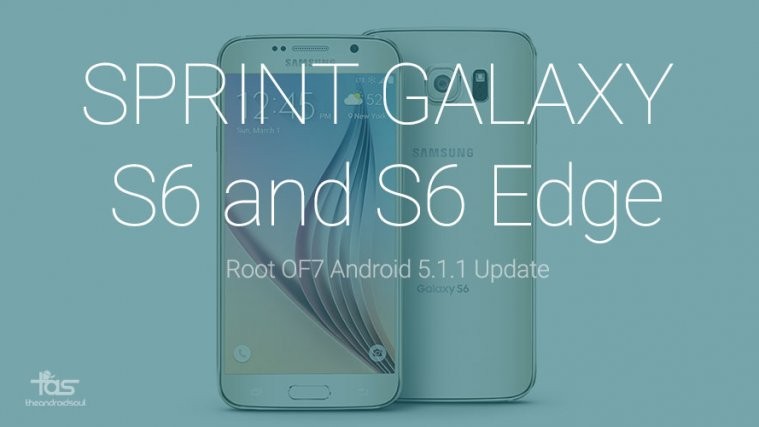





This is really exciting news. Thanks for touching base with me that an S6 Edge root method would be available for those of us on 5.1.1 ??
😀
I was able to root my Sprint S6 Edge today thanks to your updated method provided ??
Good lookin’ out for us bro…
This is really exciting news. Thanks for touching base with me that an S6 Edge root method would be available for those of us on 5.1.1 ??
😀
I was able to root my Sprint S6 Edge today thanks to your updated method provided ??
Good lookin’ out for us bro…
This is really exciting news. Thanks for touching base with me that an S6 Edge root method would be available for those of us on 5.1.1 ??
😀
I was able to root my Sprint S6 Edge today thanks to your updated method provided ??
Good lookin’ out for us bro…
This is really exciting news. Thanks for touching base with me that an S6 Edge root method would be available for those of us on 5.1.1 ??
😀
I was able to root my Sprint S6 Edge today thanks to your updated method provided ??
Good lookin’ out for us bro…
No ‘Disable Reactivation Lock’ under settings in my 925P. Nor do I see anything on the website… Anyone else having issues trying to find it?
Are you on Android 5.1.1?
Same here. I have my samsung account set up as well as in the Samsung+ app shows that my device is registered, yet I cant see my device on the website or the options on the phone. I am on 5.1.1 and my software is G925PVPU2BOFE
Can you share screenshot of your settings screen, with Find My Mobile screen open?
Find My Mobile isn’t an option on my phone. Do you mean a screenshot on the website??
You don’t have it in ‘Lockscreen and security’ settings? Strange. So, could you flash using Odin or not? What error do you get if not able to?
These are the only options in “Lockscreen and Security” I cant scroll down or up. I have not tried flashing since I wanted to be 100% on disabling “Reactivation Lock”
Hmm. Really strange. But anyway, skip that step and proceed with the guide. This shouldn’t be a problem.
You were right, not a problem at all. Thank you so much. Too bad I can only freeze on the Pro Version of TB. But over all thank you much Kapil!!
You’re welcome!
Yes, I just posted a comment about it. I cant find it anywhere
I had the same issue; there being no “Find my Mobile” and was worried about continuing. I found on the Samsung (AU) site “^Find My Mobile is not available after wiping and resetting your device.”. And I had wiped and reset my device to get to 5.1.1.
why not open my phone ??????
No ‘Disable Reactivation Lock’ under settings in my 925P. Nor do I see anything on the website… Anyone else having issues trying to find it?
Are you on Android 5.1.1?
Same here. I have my samsung account set up as well as in the Samsung+ app shows that my device is registered, yet I cant see my device on the website or the options on the phone. I am on 5.1.1 and my software is G925PVPU2BOFE
Can you share screenshot of your settings screen, with Find My Mobile screen open?
Find My Mobile isn’t an option on my phone. Do you mean a screenshot on the website??
You don’t have it in ‘Lockscreen and security’ settings? Strange. So, could you flash using Odin or not? What error do you get if not able to?
These are the only options in “Lockscreen and Security” I cant scroll down or up. I have not tried flashing since I wanted to be 100% on disabling “Reactivation Lock”
Hmm. Really strange. But anyway, skip that step and proceed with the guide. This shouldn’t be a problem.
You were right, not a problem at all. Thank you so much. Too bad I can only freeze on the Pro Version of TB. But over all thank you much Kapil!!
You’re welcome!
why not open my phone ??????
Yes, I just posted a comment about it. I cant find it anywhere
I had the same issue; there being no “Find my Mobile” and was worried about continuing. I found on the Samsung (AU) site “^Find My Mobile is not available after wiping and resetting your device.”. And I had wiped and reset my device to get to 5.1.1.
No ‘Disable Reactivation Lock’ under settings in my 925P. Nor do I see anything on the website… Anyone else having issues trying to find it?
Are you on Android 5.1.1?
Same here. I have my samsung account set up as well as in the Samsung+ app shows that my device is registered, yet I cant see my device on the website or the options on the phone. I am on 5.1.1 and my software is G925PVPU2BOFE
Can you share screenshot of your settings screen, with Find My Mobile screen open?
Find My Mobile isn’t an option on my phone. Do you mean a screenshot on the website??
You don’t have it in ‘Lockscreen and security’ settings? Strange. So, could you flash using Odin or not? What error do you get if not able to?
These are the only options in “Lockscreen and Security” I cant scroll down or up. I have not tried flashing since I wanted to be 100% on disabling “Reactivation Lock”
Hmm. Really strange. But anyway, skip that step and proceed with the guide. This shouldn’t be a problem.
You were right, not a problem at all. Thank you so much. Too bad I can only freeze on the Pro Version of TB. But over all thank you much Kapil!!
You’re welcome!
You can return to the original version?
You mean you want to unroot your device after rooting? Well, that’s easy. Open the SuperSU app, and tap on Unroot. Or if you want fully stock device with kernel also removed, simply flash the firmware back. Tell me your build no. I will get you stock firmware.
You can return to the original version?
You mean you want to unroot your device after rooting? Well, that’s easy. Open the SuperSU app, and tap on Unroot. Or if you want fully stock device with kernel also removed, simply flash the firmware back. Tell me your build no. I will get you stock firmware.
You can return to the original version?
You mean you want to unroot your device after rooting? Well, that’s easy. Open the SuperSU app, and tap on Unroot. Or if you want fully stock device with kernel also removed, simply flash the firmware back. Tell me your build no. I will get you stock firmware.
First of all, thanks for this useful guide. It helped me to root my Sprint S6 edge flawlessly.
Only problem now is that I get a recurring message that after checking the device status, it says “Hands free activation” and it never gores away.
I have tried rebooting my device but nothing.
It pops again and it keeps on retrying.
I am using the device in the Dominican Republic on a network called Claro. No Sprint here.
It tries to activate every 60 seconds.
It doesn’t affect the functionality of my device, I can still use it with Claro network, but this annoying message will not go away!
Any idea how I can bypass it?
Thanks again for a wonderful job guiding us to root the device.
I will try to look for a solution for this later.. but you can try meanwhile… basically, you have to find which APK is responsible for carrying out this check, and then using Titanium Backup, freeze that APK. What’s your device’s build no. BTW?
Hi, I have the same problem!! Would you please hell us? Thanks
First of all, thanks for this useful guide. It helped me to root my Sprint S6 edge flawlessly.
Only problem now is that I get a recurring message that after checking the device status, it says “Hands free activation” and it never gores away.
I have tried rebooting my device but nothing.
It pops again and it keeps on retrying.
I am using the device in the Dominican Republic on a network called Claro. No Sprint here.
It tries to activate every 60 seconds.
It doesn’t affect the functionality of my device, I can still use it with Claro network, but this annoying message will not go away!
Any idea how I can bypass it?
Thanks again for a wonderful job guiding us to root the device.
I will try to look for a solution for this later.. but you can try meanwhile… basically, you have to find which APK is responsible for carrying out this check, and then using Titanium Backup, freeze that APK. What’s your device’s build no. BTW?
Hi, I have the same problem!! Would you please hell us? Thanks
First of all, thanks for this useful guide. It helped me to root my Sprint S6 edge flawlessly.
Only problem now is that I get a recurring message that after checking the device status, it says “Hands free activation” and it never gores away.
I have tried rebooting my device but nothing.
It pops again and it keeps on retrying.
I am using the device in the Dominican Republic on a network called Claro. No Sprint here.
It tries to activate every 60 seconds.
It doesn’t affect the functionality of my device, I can still use it with Claro network, but this annoying message will not go away!
Any idea how I can bypass it?
Thanks again for a wonderful job guiding us to root the device.
I will try to look for a solution for this later.. but you can try meanwhile… basically, you have to find which APK is responsible for carrying out this check, and then using Titanium Backup, freeze that APK. What’s your device’s build no. BTW?
does this method work on the new OGA update of SM G925P?
And with the OH1 update? Thanks!
Okay, link updated for new v8 files. And you can use free software like 7-zip to extract the files.
does this method work on the new OGA update of SM G925P?
And with the OH1 update? Thanks!
Okay, link updated for new v8 files. And you can use free software like 7-zip to extract the files.
does this method work on the new OGA update of SM G925P?
I’m not able to open any of the unitkernal.tar files, has anyone else had issues with this? It says that I don’t have a program to open this type of file.
I’m not able to open any of the unitkernal.tar files, has anyone else had issues with this? It says that I don’t have a program to open this type of file.
I’m not able to open any of the unitkernal.tar files, has anyone else had issues with this? It says that I don’t have a program to open this type of file.
Would this work for Sprint Galaxy S6 Edge G925PVPU2BOFE ? I noticed that it says it’s for OF7 (which is the update just before BOFE).
Just saw your comment. have you figured it out, still need help?
I have BOGA, it will work?
Would this work for Sprint Galaxy S6 Edge G925PVPU2BOFE ? I noticed that it says it’s for OF7 (which is the update just before BOFE).
Just saw your comment. have you figured it out, still need help?
I have BOGA, it will work?
Would this work for Sprint Galaxy S6 Edge G925PVPU2BOFE ? I noticed that it says it’s for OF7 (which is the update just before BOFE).
Just saw your comment. have you figured it out, still need help?
Will this work on Sprint N915p also on 5.1.1
Will this work on Sprint N915p also on 5.1.1
I can’t find eom unlocking to turn it on !!!
I can’t find eom unlocking to turn it on !!!
You can skip “Disable Reactivation lock” of you don’t find it. Worked liek a charm on my Sprint, Galaxy S6 and 5.1.1 lollipop.
You can skip “Disable Reactivation lock” of you don’t find it. Worked liek a charm on my Sprint, Galaxy S6 and 5.1.1 lollipop.
i cant extract the unikernel tar file it keeps saying error
you dont extract this file, download odin from the provided link and open it, choose the tar file after pressing on AP
i cant extract the unikernel tar file it keeps saying error
you dont extract this file, download odin from the provided link and open it, choose the tar file after pressing on AP
Is there anyway to get your photos back if someone does a factory reset on your phone. Brother stole it and did a reset and i lost all my pictures :/
Is there anyway to get your photos back if someone does a factory reset on your phone. Brother stole it and did a reset and i lost all my pictures :/
Does this work with software version G920PVPU3BOI1?
I have the same one i was wondering about
Does this work with software version G920PVPU3BOI1?
I have the same one i was wondering about
Hello I just followed all the above
(https://nerdschalk.com/g920pvpu2b0f7-root-for-sprint-galaxy-s6-android-5-1-1-update-81471/#jump-instructions)
steps and all went well until my new samsung galaxy s6 edge from sprint with 5.1.1 on it rebooted.
Once it rebooted there was red words in the upper right corner that says KERNEL IS NOT SEANDROID ENFORCED
I dont know what to do now, i hold down all the buttons ant the phone reboots but comes tight back to the same screen. Please help
Thanks
hey, try this file – https://www.androidfilehost.com/?fid=24052804347833071
It should work now. if not, the you need to install the stock firmware back to get it working.
Hello I just followed all the above
(https://nerdschalk.com/g920pvpu2b0f7-root-for-sprint-galaxy-s6-android-5-1-1-update-81471/#jump-instructions)
steps and all went well until my new samsung galaxy s6 edge from sprint with 5.1.1 on it rebooted.
Once it rebooted there was red words in the upper right corner that says KERNEL IS NOT SEANDROID ENFORCED
I dont know what to do now, i hold down all the buttons ant the phone reboots but comes tight back to the same screen. Please help
Thanks
hey, try this file – https://www.androidfilehost.com/?fid=24052804347833071
It should work now. if not, the you need to install the stock firmware back to get it working.
He Bro, I cant find that reactivation link on my s6 or the samsung site. Its just not there. However, I used to have a s3 and switched but samsung is already aware and my s6 is registering on the site? what should I do? If you wouldn’t mind helping me, shoot me a email @ jeremycummings420-at-gmail.com and I’ll reply back with my number so we can do it over voice
Thank You
See my reply (Chuck) above.
Alright baby, I’m rooted again. Thank you so much bro. I apprec!
He Bro, I cant find that reactivation link on my s6 or the samsung site. Its just not there. However, I used to have a s3 and switched but samsung is already aware and my s6 is registering on the site? what should I do? If you wouldn’t mind helping me, shoot me a email @ jeremycummings420-at-gmail.com and I’ll reply back with my number so we can do it over voice
Thank You
See my reply (Chuck) above.
Alright baby, I’m rooted again. Thank you so much bro. I apprec!
How do i unroot my device with this root?
How do i unroot my device with this root?
i do it , but i dont see twrp, i see the default recovery !!!
i do it , but i dont see twrp, i see the default recovery !!!
If i root my sprint galaxy s6 phone, will i be able to use it under Tmobile’s network?
No way. You cannot change network bands (it’s hardware) by rooting a device.
If i root my sprint galaxy s6 phone, will i be able to use it under Tmobile’s network?
No way. You cannot change network bands (it’s hardware) by rooting a device.
Sprint G920PVPU3BOI1will this one also work??
G925PVPU3BOI1 sorry 925 not 920
Sprint G920PVPU3BOI1will this one also work??
G925PVPU3BOI1 sorry 925 not 920
Hi there
I dont have the Point called “OEM unlocking” when i enter developer options.
all good bro
Hi there
I dont have the Point called “OEM unlocking” when i enter developer options.
all good bro
In ODIN how do you find the kernel, I press AP and the file isnt showing up its a boot image file
In ODIN how do you find the kernel, I press AP and the file isnt showing up its a boot image file
Thank you for the instructions. Now that I have rooted my phone, I have to unroot it. I did this before updates and I need them now (newbie!). Where can I get Sprint G920PVPU3BOI1? Some of the pages where I can be a “premium” user to download look sketchy. Can you recommend a link? Will Samsung provide firmware?
Which device you got, S6 or S6 edge? Provide model no. pls.
Hey Krishna, thanks for replying. I found my file here: https://www.androidfilehost.com/?fid=24052804347831652 I have a Galaxy S6
Software version
GP20PVPU3BOI1
Hardware version
G920P.02
Android Version
5.1.1
Thank you for the instructions. Now that I have rooted my phone, I have to unroot it. I did this before updates and I need them now (newbie!). Where can I get Sprint G920PVPU3BOI1? Some of the pages where I can be a “premium” user to download look sketchy. Can you recommend a link? Will Samsung provide firmware?
Which device you got, S6 or S6 edge? Provide model no. pls.
Hey Krishna, thanks for replying. I found my file here: https://www.androidfilehost.com/?fid=24052804347831652 I have a Galaxy S6
Software version
GP20PVPU3BOI1
Hardware version
G920P.02
Android Version
5.1.1
tengo un problema cuando lo esta rooteando despues de rootearlo en cell no me quiso subir asi que le instale un kernel y ahi me subio pero no funcionaba el touch luego le instale un firmware y si me funciona el touch pero se reinicia despues de 2 minutos
tengo un problema cuando lo esta rooteando despues de rootearlo en cell no me quiso subir asi que le instale un kernel y ahi me subio pero no funcionaba el touch luego le instale un firmware y si me funciona el touch pero se reinicia despues de 2 minutos
hey i want to root my galaxy s6 flatt, when i open the odin , and i look for the root file i cant find the custom kernel, please help!!!
hey i want to root my galaxy s6 flatt, when i open the odin , and i look for the root file i cant find the custom kernel, please help!!!
Hi bro,
Can i use this on G925P running Android 6.0.1 with software version G925PVPU3CPB6, and hardware version G925P.02. Thanks in advance
Hi bro,
Can i use this on G925P running Android 6.0.1 with software version G925PVPU3CPB6, and hardware version G925P.02. Thanks in advance
Hey, nice. I cant find the reactivation lock toggle. I have also checked find my mobile on the website and I cant still find it.