Update [September 26, 2016]: We have added a new solution below, which involved resetting your wireless settings. See it below, it’s the solution no. 1 below, as we have replaced the first one earlier to second, 2nd to 3rd, and so on.
On September 14, Android team has recognized the issue and are working on it to fix it. Find more info at the Issue Tracker page here. That the battery drain is because of Bluetooth, and Bluetooth only, is pretty clear as switching it off results in proper battery life.
We’re hearing reports from many users complaining about the issues with Bluetooth on Android 7.0 Nougat, mostly on Nexus 6P and Nexus 5X, among all devices to run Nougat right now. It’s being said that Bluetooth worked fine on Android 6.0.1 Marshmallow, or Android N Developer Preview 5, but after upgrading to Nougat, it’s either crashing, disconnecting automatically after a minute or two, or just won’t connect.
We take a look at the various Bluetooth issues bothering the users on Android Nougat, and possible fixes — don’t be shy to try them all if one solution doesn’t works out for you.
Android 7.0 Nougat Bluetooth issues
1. Bluetooth disconnects automatically repeatedly
After connecting the Nougat running device to your car or headset, it would connect all fine, but would end up disconnecting automatically after a while, let’s say in 1-2 minutes. To fix, look for solution no. 1 below, and if that doesn’t helps, then go for 2nd one, 3rd one, and then the last one (reset).
Also read: Galaxy S7 Nougat update release
2. Unable to pair Bluetooth with car
If you were able to connect your device via Bluetooth to car earlier, but not after upgrading to Android 7.0 Nougat update, then this is an issue. You could get errors like ‘Can’t communicate with Hands Free System‘ or ‘Pairing failed‘.
Luckily, it’s fixable. Try the solution below in the order given.
3. Using/enabling Phone audio results into issues
This is rather strange one. Bluetooth works fine with the car when playing music, using Maps, etc. but the moment the user tries to use Phone audio instead of car speakers, problems come to fore. To fix, use the solutions in the order they are given below until it’s solved.
Also read: Nexus 4 Nougat update available as ROM
4. Making or Receiving calls over Bluetooth runs you into problems
Like Issue no. 3 above, only when calls are being made or received, Bluetooth starts behaving odd. While it was working completely fine otherwise. Once again, try all the solutions below in the order given.
Nougat Bluetooth Solutions/Fixes
1. Reset network settings
This is a really good fix, confirmed to work by many people. To reset your Bluetooth settings, fire up the Settings app, and locate and tap on Backup & reset option. Now, touch ‘Network settings reset’, and then ‘Reset settings’. Confirm this on next screen. Note: This will reset all your settings related to WiFi, Bluetooth and mobile data. Keep that in mind. If you need WiFi urgently, then better do this later on.
2. Change the pairing code
Especially when connecting with cars or older Bluetooth devices, try this easiest of all fixes given here. You get to input the pairing key when connecting the device to your Car, so fill in this passkey “0000” without quotes, and it should connect all fine. And work fine, too. Do let us know in comments if this works for you.
Also read: Moto G4 and G 4 Plus Nougat release date
3. Reboot into safe mode, and then back
Under this, first reboot into Safe mode. For that, with device on, press and hold power button to get a pop-up. Now, tap and hold the ‘Power off’ option, and then tap on OK to reboot into safe mode.
Now, try to pair your Nougat device to your Bluetooth device, and see if it works totally fine, as it should. It shouldn’t disconnect, or run into problems over some features.
If this doesn’t help then try the solution given below. And if it does, give us some love in commnets section below.
4. Wi-Fi and Bluetooth shouldn’t be on together
Under this Bluetooth fix, you disconnect and unpair your Bluetooth devices, and then try to connect with Wi-Fi off. Here’s how.
First up, unpair your Nougat devices with all Bluetooth devices first. Now, turn off Wi-Fi and Bluetooth. Give device a reboot. Make sure Wi-Fi and Bluetooth are off, if not, turn them off. Now, turn on only Bluetooth. Now pair it with your Bluetooth device, and see if it works alright.
Do let us know if it works for you or not.
5. Disable battery optimization
There is a chance the popular Doze mode is causing problems with your Bluetooth. If that’s the case, you can try disabling the Doze on Bluetooth apps and services. Here’s a little guide for this.
On your Nougat device, head over to Settings > Battery > tap in 3-dot menu at top right > tap on Battery optimisation. To show all apps and services here, select the ‘All apps’ options under the dropdown (tap on ‘Not optimised’ to get to it).
Now, select tap on each of the Bluetooth services (Bluetooth MIDI service, Blocked Numbers Storage, etc.) and apps (Play Music, App music, Phone (calls), music player app of yours, etc.) and select ‘Don’t optimise’ option. You have to do this separately for each one of them.
Did it work?
Also read: LG G3 gets Android Nougat
6. Re-install Android Nougat as an OTA on Marshmallow
If the above solutions don’t work, do this. Go back to Android 6.0.1 Marshmallow by installing a factory image. (Download the factory image from here, and flash using this guide.) This will completely wipe your device, so be sure to take appropriate backups.
Now, on Marshmallow, with Wi-Fi connected (or data), look for system updates. You should receive a notification to update to Android Nougat. However, if you don’t get the OTA update, then download the Nougat OTA, and install it yourself manually. This will do too.
When on Android 7.0 Nougat, try pairing your devices again. They should work alright now.
If you are still facing the issues over Bluetooth, then do let us know using the comments section below. And we’d love to know if this solution fixed the issue for you.
Do the above-mentioned Nougat Bluetooth solutions help you? Do let us know in comments below. However, if none of the above Bluetooth fixes work out for you, then use the comments section below to elaborate the issue you are facing, and we will try out best to help you overcome it.


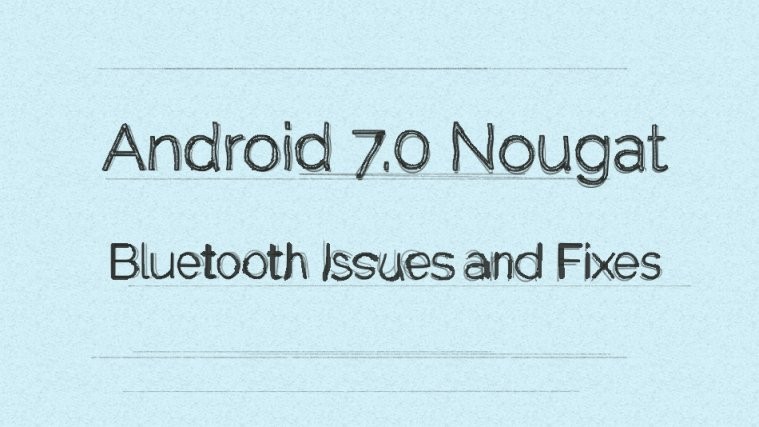
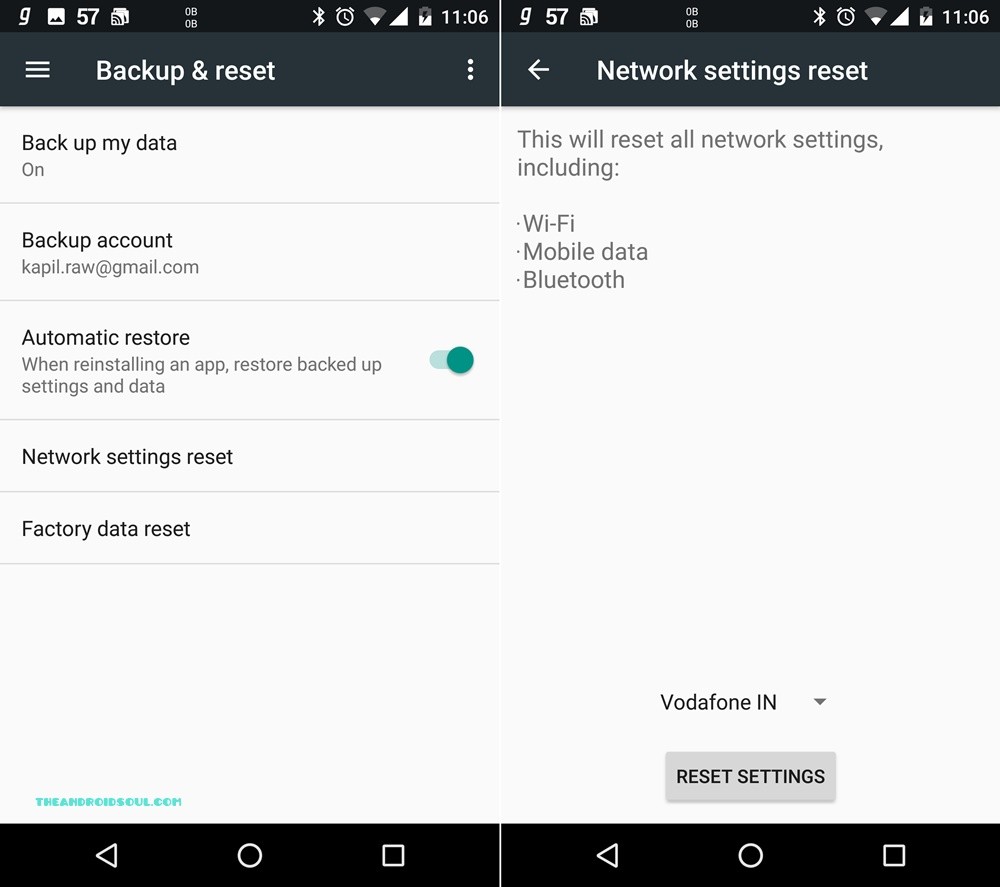





I received the September 2016 security patch. Ever since the update, my 6p is constantly asking me to “Tap to pair with koi”.
What is koi? Why won’t it stop?
I tried steps 1-5, no luck
Lg G3s (Beat d722). Bluetooth works fine apart from phone calls. The sound appears for short moments and is very distorted (bluetooth headphones) or there is no sound at all (Ford Sync2).
I’ve tried steps 1-5 without any success.
Hello guys , work on note 2 gt 7100 cm14 custom rom 7.1 in safe mode step 3.. but cant use installed apps , AND STEP 4 !!! .. I use just mobile data and bluetooth and WORKS !.. now testing with WI FI ! Thx for this ! Sorry for my bad ENG !
Same problem as TOMASZ on a Nexus 6P running Nougat 7.0. Everything worked perfectly before installing the update. I tried steps 1, 3, 4 & 5 without success (step 2 doesn’t apply to my headset – Plantronics Voyager Edge). I’m also noticing that the phone no longer reliably picks up bluetooth signals from nearby devices. Trying step 6 next. This is ridiculous!
If I activate wifi does not work only after they stop, as in step 4, and give the restart and do not use WI FI .. so WI FI + Bluetooth doesent work toghether
Sony Xperia z5 premium
I tried all of the above steps and none worked!!
I can make calls and listen to music on the Bluetooth
but since the Nougat update I can’t control the Music player from the Bluetooth as before.
Meaning, I can’t play/stop nor FF /Rewind from the Bluetooth.
Sometimes it disconnects and reconnects only after a reboot..
It used to reconnect automatically..!!
I’m having the exact same problem with my Z5 Compant im my Golf. Used to work fine and then all of a sudden I dont get any track info and lost all control over my phone from the car in terms of track forwarding etc… Dialing a number from my car still works fine though which is weird.
I have an OnePlus 3T and a Mitsubishi Outlander.
I managed to connect using the Reboot in Safe Mode. That connected phone to car and subsequent normal reboots of the phone connects it to the car automatically.
Sadly, I did not succeed with my OnePlus 3T. The car is a Skoda Octavia Mk2 (has same infotainment as a Golf Mk5). Just says cannot communicate with Skoda_UHV.
Nexus 6X – wasn’t able to do phone audio on my headsets for a few weeks now. Had previously tried step 3 with no success. Step 1 didn’t help. Jumped to step 4 and that worked for one headset…I can now enable phone audio. Will try with another headset and my car next!
In my case problems with bluetooth started after upgrading from 7.0 to 7.1. I have enough of being beta tester for Google! Reboting into safe mode helps but for a short while. In cuple days problem returns. I have Nexus 5x and its my last Google phone, not only cause of this. Android 7 is bad os, when I’m in a game and answer a phone call, game resets; Google now stil dont work in Poland etc… Since Android 4.3 is onle worse with every update.
HI.
I have a Sony Z5 and a pair of JBl Bluetooth earphones.
After my latest update ( Nougat 12 Feb). I was not able to use my controller of my headset after the update.
I followed the above instructions( reboot in safe mode, connect earphones and restart again.)
worked 100 % and back to normal.
thanx, a lot!
I have Android 7.0 on a Samsung S7 Edge, trying to link to a 2009 Lexus RX 350. I have tried all the methods listed above except going back to the previous operating system. Bluetooth finds the local smart tv but not the car. I think maybe the car bluetooth is too old or something. It was working before the 7.0 upgrade. Then I got the “failed to pair” message.
Same, samsung s6 edge and 2013 dodge dart, its not the car’s bluetooth system, considering its only happened since the update, mine worked great up until today, its all on android 7.0 for this failure..
After my wireless bluetooth headset would no longer connect after the newest upgrade yesterday, I called Verizon and spent over 30 minutes of my life I will never get back. They told me to try everything I already did then transferred me. I finally hung up and tried safe mode and it worked! Thank you so much. Wish I would have done that before calling Verizon who did absolutely nothing for me but waste my time. You guys are awesome!!!
sony xperia z4 with nougat 7.0 since march – my heart-rate belt (sports tracker) using bluetooth smart was visible but could not connect. tried the reset all wireless, no avail. 🙁
I have a Huawei P9 and after the update Bluetooth frequently disconnected. To fix the issue I unpaired all my devices, switched off Bluetooth and Wifi. I then restarted my phone, switched on Bluetooth and paired my devices. Not had a problem since!
After upgrading my Galaxy S6 to Nougat my car ringtone no longer works when receiving calls via bluetooth, it’s only the ringtone from the phone I hear. Can anyone help with a fix for this? 🙂
Nougat updated my Galaxy 6 yesterday. Nothing worked. I had to do a complete reset and still bluetooth is none functioning. It will not connect to any other bluetooth device including my car, truck, fitbit, and head sets.
So Ive done all the tricks to get my bluetooth to connect to my 2006 BMW and nothing works. It worked find before the upgrade. I have a Samsung S7 running on the T-mobile service. Anything new to try
I have the exact same issue with my 07 BMW
I have a 2006 BMW 330i and my Samsung S7 worked fine before the update. i have followed all the above steps and still my phone will not pair with my vehicle. I also have some apps that don’t respond well to the upgrade. This is really pissing me off as I use my phone continuously in my car for business while I’m travelling. Looks like Samsung has another “fluke” to deal with other than the past Note 7.Looks like I might have to go back to Apple.
Same here with 2007 BMW. worked fine until system update last Thursday (5/23/17) and now can not get it work. it says that it has paired, then says wait for connection, it says looking for device (that shows in paired phones) and then it drops pairing. Disgusted.
Don’t normally thank people on these articles, but this one truly deserves my thanks. Kept me from reinstalling everything or doing a factory reset. THANK YOU Kapil!
I have an Asus Zenfone 2 which I recently upgraded to Android N. A couple of days ago I tried to use the headphones I normally do to find out the bluethooth wasn’t working.
I found your article and followed the steps below and it works now.
Thank you Kapil.
Device: OnePlus One (A001)
OS: Lineage OS 14.1 (Nougat)
Description: Car (Honda) BT Audio/HFT connection displays “No Connect”. Attempt to connect device will prompt device already connected. Audio playable but “Next” and “Previous” functions are not available. Volume still controllable via buttons on steering wheel.
Solution: Not sure which did the trick, but I did both No.3 & No.4. Unpaired(forget) all BT devices, turned off BT & Wifi. Delete all device on Car BT. Boot phone into safe mode. Turn on BT and pair with Honda HFT. Reboot phone. Worked like charm.
Extra: Also turned off bluetooth scanning before performing No.3 & No.4
Thank you. Battery Optimization seems to have worked!
Hi,
I have a Xiaomi Redmi Note 4x on Nougat (MIUI8).
On my car system, i have problem with Bluetooth.
1- Connexion Ok /
2- disconnexion After 1’30” or 2′ /
3- reconnexion After 5″ /
4- déconnexion After 1’30” /
5- reconnexion After 5″ /
6- déconnexion After 1’30” and After no possible to reconnect. If I try, the car system reboot !
I have tried to play with energy économiser but non résultats
I have no safe mode to wipe cache but i delete cache data un parameter menu but non result.
I have delete all remote bluetooth connexion in the phone and the car without result.
I have no menu to delete network settings.
Do you have another Idea ?
(My car is the new grand Picasso from Citroën nov2016)
Thanks
I have tried also to disconnect wifi
I have tried also to disable audio streaming (keep only phone communication)
For me, what worked was battery optimization. I turned it off for “Bluetooth MIDI service” and now I’m a-ok.
This worked for me too!
Settings > Battery & Power Saving > Battery Usage > Ignore Optimizations > Turn on for both Bluetooth Options and Bluetooth MIDI Service > Restart phone
SOLUTION which works for me was open “settings/applications” click top right menu and select “show system apps” and find app with bluetooth icon. In my language it was “udostępnianie bluetooth”, but in english it will be probably “Bluetooth sharing”. Open it, click “memory”, and then “clear data”. After that bluetooth started to comunicate. Before i had problem that i was possible to send data, but i was not possible to receive anything, because there was no popup message with info “do you want to allow device to send you data”. My system is Android 7, and device “Xperia X compact”
Previously, my car Phone system would turn on automatically when I received a call on my Phone (galaxy A3 2016) and turn off automatically when de call was ended by the other side of the call. Since I got nougat, it won’t do that anymore. I can only make a call if the car system is allready on. Strangely, in that case, my ringtones sound through the car audio system. Before nougat, the car system gave its own signal when receiving a call. None of the above solutions helps.
Thanks a lot! Reset network settings helped resolve Bluetooth issues on my Huawei Honor8 Pro Nougat!!
I have same problems on my Samsung S8+ running Android 7 connecting to my Mazda BT system. I can make calls through the car’s Bluetooth system but if I receive a call it immediately hangs up taking the caller to my voicemail instead. Never had this problem with S6edge+ using same car.
I ran into a weird one tonight where I could pair but it wouldn’t connect to any keyboard. Turns out once I unpaired all the single button and media remotes from my phone that I had, I was able to use the keyboard just fine. No clue why that would happen but thought it might help someone.
This worked for me finally!
Settings > Battery & Power Saving > Battery Usage > Ignore Optimizations > Turn on for both Bluetooth Options and Bluetooth MIDI Service > Restart phone
Tried all suggestions except the last one since this doogee S60 comes with nougat as factory default.
Did you actually get BT working in the end?
I am using app on my galaxy s6 called targetize. It connects to a sensor on my gun via Bluetooth. It worked at first then stopped connecting, after phone updated did a update I believe. I have tried clearing coach, did reset on phone and still cannot get it to connect. The sensor is good because I was able to load app on IPad and it connects fine. Any help would be greatly appreciated. My phone is currently at Android version 7. Thanks T.C.
Hi
Hi Kapil!. Thank you very much for this article! I faced same problem wit car pairing on Xiaomi Mi5 after change to MIUI9 and Android 7.0 . Before I paired my car on previous version MiUI8 (Android 6.0).
The issue was that I was getting “pairing failed”. My car (Mitsubishi) gives an option to generate random paring code or pairing code can be provided by user. In my particular case solution #2 works !!! When i set in the car pairing code 0000, the phone, during pairing procedure, did not ask for code and connect sucessfully ! 🙂 I also need to add that pairing with the Bose QC headset works w/o any problems.
It worked after I rebooted into Safe Mode.
I’m using a UleFone Armor 2.
I also turned Wi-Fi off but I tried that without booting into Safe-Mode and it didn’t work.
I would suggest trying everything combined and saving the re-install as a last resort.
Very helpful article! Thank you 🙂
Not working on lineageos 15.1 on Honor 5x
3 worked for me. Many thanks!
For me it was Apps -> Show System -> Running. Find Bluetooth Share, open then stop A2DP. My bluetooth returned instantly. Rebooted and everything is back with A2DP. This would make sense of the car pairing issues too.
Nomu S10 Pro with factory installed Android 7.0
Bluetooth now ok after network reset followed by safe mode reboot.
Many thanks.
Thankyou, the wifi off solution worked for me