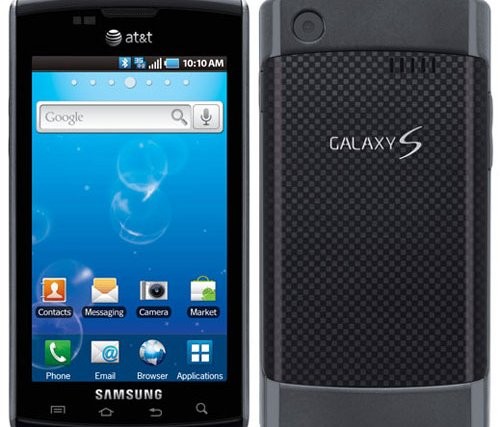GPS woes are nothing new to owners of Samsung Captivate. GPS on the Captivate has always been glitchy, not working for some people, while not being very accurate or taking very long to get a lock for others. Which is where this GPS fix comes in, as it improves accuracy and lock times on your Captivate.
So those who use GPS on a regular basis would do well to try this fix, which you can flash on your phone using the step by step guide given below.
Compatibility
This GPS fix and the guide below is compatible only and only with the Samsung Captivate, model number I897. It’s not compatible with any other device and may render an incompatible device unusable. Check your device model in Settings » About phone.
Warning!
The methods and procedures discussed here are considered risky and you should not attempt anything if you don’t know exactly what you are doing. If any damage occurs to you or your device, including a bricked, non-functional device, we won’t be held liable. You have been forewarned!
Pre-Installation Requirements
- A Samsung Captivate with ClockworkMod recovery installed.
How to Install GPS Fix on Samsung Captivate
- [Optional] You can back up your old GPS configuration in case you want to go back to it after trying out the fix. To do this, use a file explorer with root access (like Root Browser) and make a copy of the gps.conf file located in “/system/etc”. You can also re-flash your current ROM to get the original GPS configuration back.
- Download the GPS fix file. Download Link
- Copy the zip file of the fix to the root of your internal SD card.
- Turn off your phone and boot to Clockworkmod recovery. To do this, press and hold these 3 buttons together: Volume Up, Volume Down, & the Power button till the screen turns on, then let go of the buttons. In recovery, use Volume keys to scroll up and down and power key to select an option.
- Now select “install zip from sdcard”, then select “choose zip from sdcard”. Scroll to the GPS fix file on the sdcard and select it.
- Confirm installation by selecting “Yes – Install ______.zip” on the next screen. The fix will be start installing.
- After installation is complete, select “go back” and then select “reboot system now” to reboot your phone.
After the phone boots, give the GPS a test with your favorite navigation app (like Google Maps) to see if the fix worked out for you. The first fix might take some time, even over 1 minute for some, but should be fast after that. If it somehow makes it worse, you can simply restore your gps.conf file that you backed up in step 1 above.
Share your thoughts in the comments below on how the fix works out for you.