It’s been a crazy day today, with the Android 4.0.3 Ice Cream Sandwich OTA update being pushed out to Transformer Prime owners. Android community forums all over the web are going ballistic with hyperactivity, sharing experiences of the updates, and a lot of them sharing problems that people are facing in applying the OTA update to ICS.
For the most part, if you have rooted and deleted some of the system apps or “bloatware”, the OTA update seems to detect that, and refuses to update the device, resulting in a yellow exclamation marked error message. Now the interesting thing is, that this seems to be affecting rooted as well as unrooted users — common thing being modification of apps that may have been included with the factory OS. Example – the @vibe app that is pre-installed.
After several trials and errors, there seems to be a way of fixing this, and getting the Prime to accept the update and move on to Ice Cream Sandwich zone. If you are a Transformer Prime owner, and are facing issues updating to ICS via the OTA, here’s what you can try:
- Go to the ASUS download page for Transformer Prime
- Download the firmware file under the “Version V8.8.3.33(US)” section
- Once downloaded, extract the zipped file to your PC. Inside the extracted folder, look for another zip file named US_epad-user-8.8.3.33.zip
- Now connect your Prime to your PC via USB cable and transfer the file in Step 3 to REMOVABLE/MICROSD/ (do not place it in a folder, just copy to the root of external SD card)
- Make sure you are logged on to your Google account (this is a precautionary step which seems to have worked for some folks. So no harm done in making sure you are logged on to your Google account)
- Reboot your Prime. Once it boots up, it should detect a system update file; accept the update and it should update the system to the last updated version of Honeycomb.
- Once it is updated fully (returned to stock) check system updates again, and if you have the ICS or Android 4.0 update visible, accept it. It should update without any problems from here .
So, if you’re one of those tormented souls who managed to get a Transformer Prime well in time before the official ICS rollout, and are now probably resenting your decision because of update issues, just try the above steps and you should be drowning in Ice Cream Sandwich in no time.
If you want to read up on what others are experiencing with this method, you can do so over HERE and HERE
Let us know how it went for you in comments below.

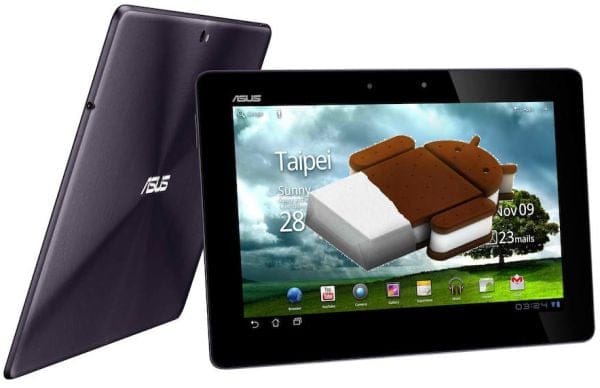










Discussion