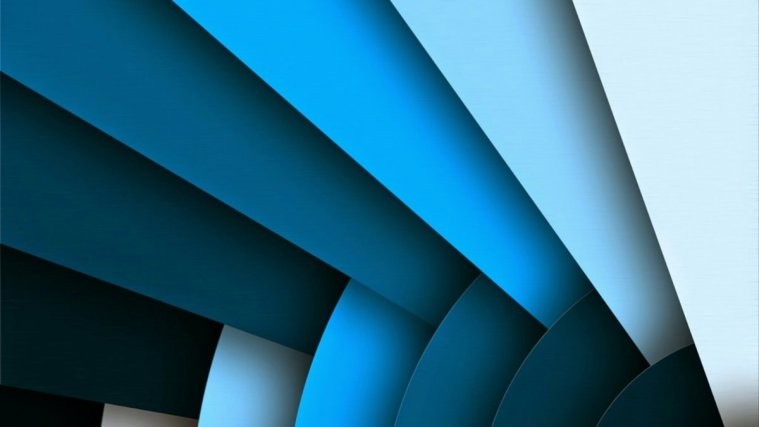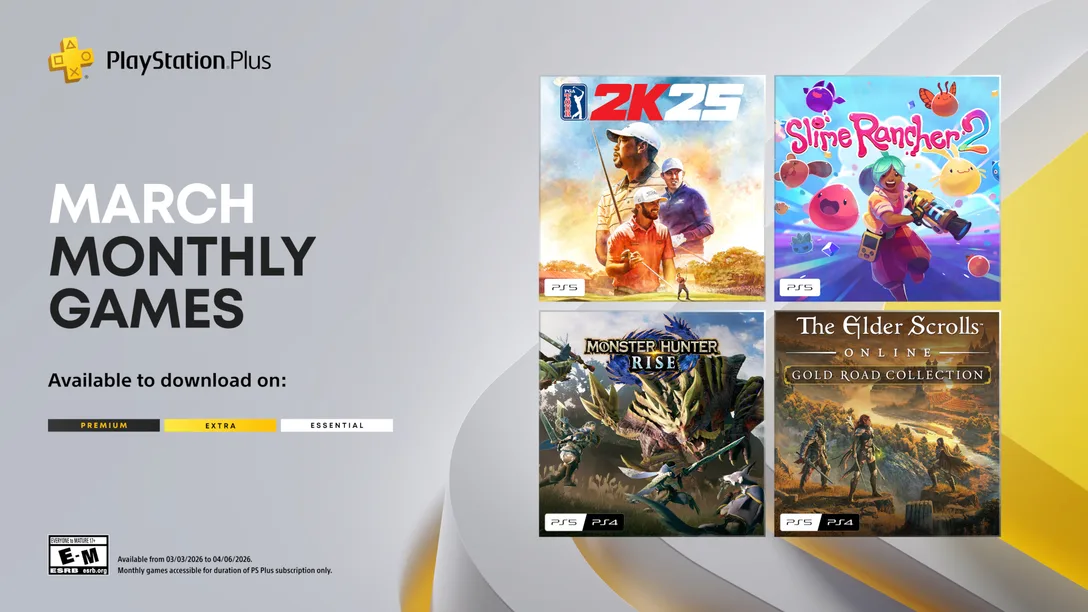Android 6.0 Factory images are out, ready to be flashed on your Nexus devices. But some of you might be getting the “Fastboot.exe has stopped working” error while flashing the Factory images.
Well, it isn’t an issue with Marshmallow or your PC, but with Fastboot files you’ve installed on your PC. Most likely, they’re outdated and hence the trouble.
So, you need to use the latest ADB and Fastboot files to get rid of the dreaded error on your PC that is stopping you from flashing files via Fastboot.
All you need to do to fix this issue is install the latest ADB and Fastboot files. And we personally find one-click ADB and Fastboot installers better for this job.
Download and install the latest version of either of the packages from the links below:
- ADB and Fastboot Installer (v1.4.2).
- Minimal ADB and Fastboot (v1.3.1)
└ by shimp208
Happy Androiding!