While installing an Android emulator like Remix OS Player or others on a Windows PC/laptop, you might get the “ERROR: x86_64 emulation currently requires hardware acceleration” error while trying to setup the emulator.
This is a common issue for folks trying to install Remix OS Player. Thankfully though, the fix for this is rather easier. The reason you see this error on your Windows PC is that it doesn’t have either Intel Hardware Accelerated Execution Manager (HAXM) installed OR it has an outdated version of it installed.
Either way, installing the Intel HAXM v6.0.3 on your Windows PC will fix the problem. Grab the from the download button below:
[ecko_button target=”blank” size=”6″ radius=”3″ style=”ghost” background=”#a161bf” color=”#333333″ url=”http://downloadmirror.co/1Knv/haxm-windows_v6_0_3.zip”][icon name=”download” class=”” unprefixed_class=””] Download Intel Hardware Accelerated Execution Manager (HAXM)[/ecko_button]
- Download haxm-windows_v6_0_3.zip file from the link above and unzip it to a separate folder on your PC.
- Double-click/Run the intelhaxm-android.exe file from the extracted files.
- Follow the on-screen setup instructions.
Once Intel HAXM is installed, try running the Remix OS Player or any other Android emulator that was giving you the error before.
Happy Androiding!


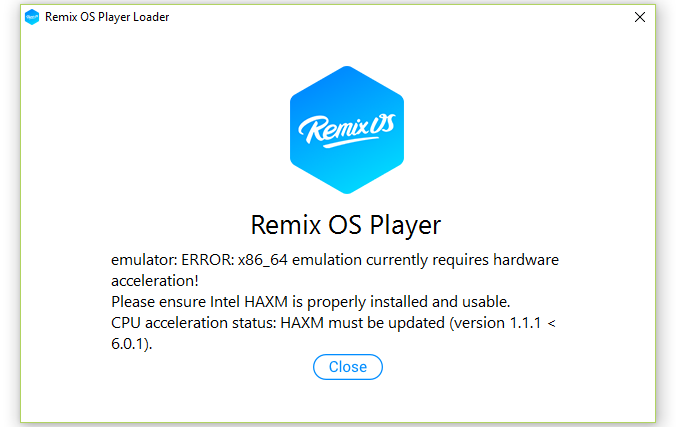



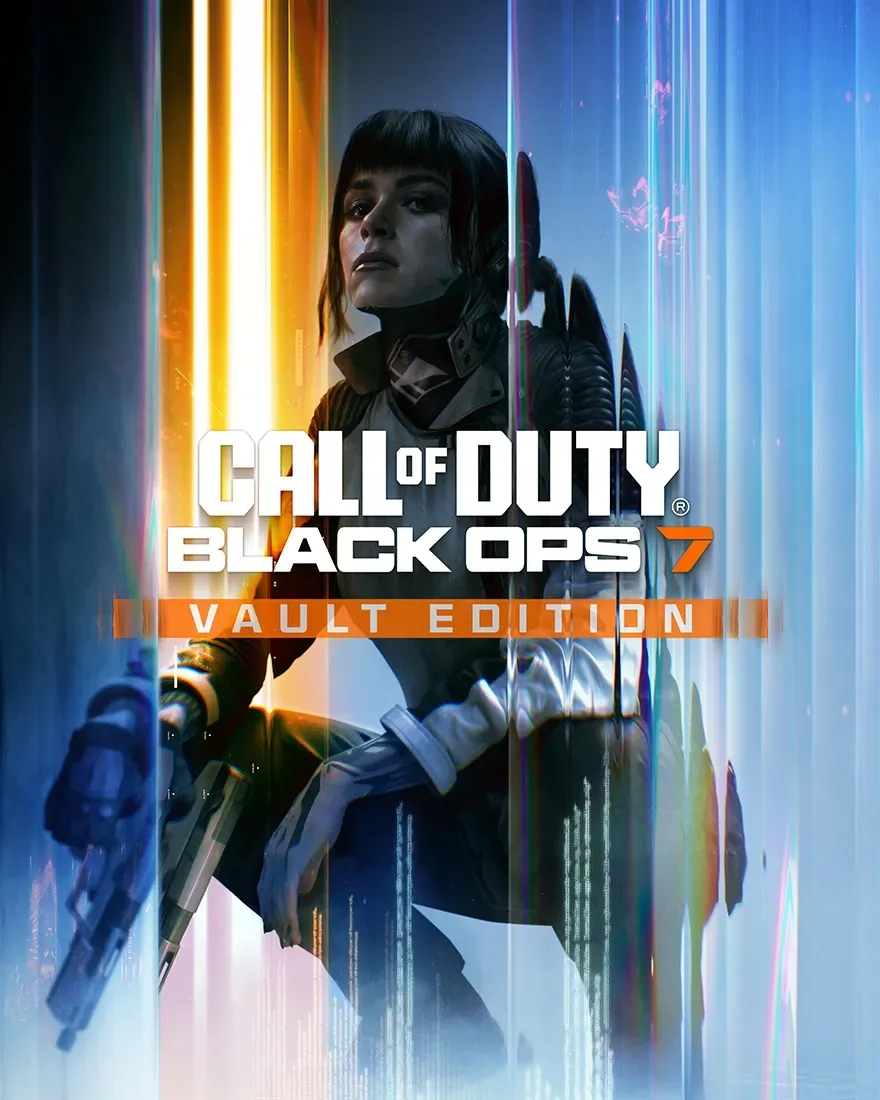
great solution
great solution