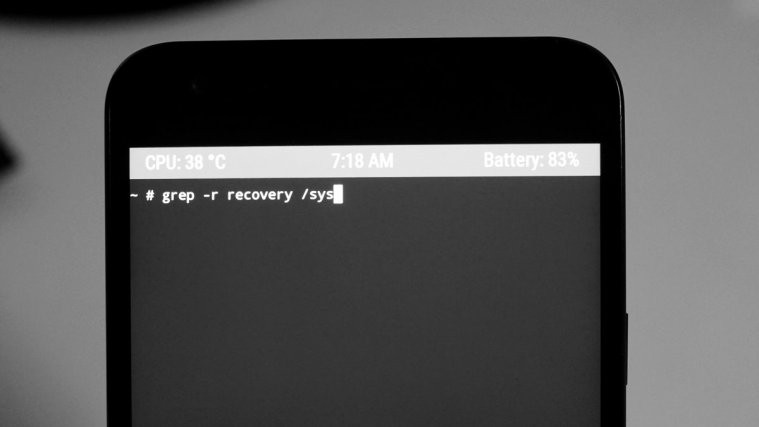Having the ability to customize Android devices by means of root access is pretty great for the knowledgeable users, but for the un-knowledgeable folks among us, it’s (mostly) horrifying.
You’d understand what I’m trying to say if you’ve seen a noob user freaking out when he does something silly with root access and ends up with a bootlooping soft bricked device.
Well, installing custom fonts has landed many Android devices into the bootloop state. While it mostly happens because of improper permission to font file, but there can be other reasons as well.
Anyway, restoring a backup of the stock fonts is one way but when even that fails, flashing a stock ROM/firmware has been the only rescue so far. But no more.
Thanks to Team Hovatek, there’s now a much simpler way to set things right again and fix your font bricked Android device. Team Hovatek has created this simple batch program, Auto Font Unbricker, for Windows PC users that will fix your device with just a few clicks from the PC.
The script works through ADB connection between your Android device and PC, so make sure you’ve ADB setup on your PC to be able to use the batch program.
You can boot your device into recovery mode to provide an ADB connection from your device to the PC while it is soft bricked.
Download the Auto Font Unbricker program from the link below, run it on your PC and follow the on-screen instructions to unbrick your device.
[icon name=”download” class=”” unprefixed_class=””] Download Auto Font Unbricker (v1.0)
Happy Androiding!
via xda