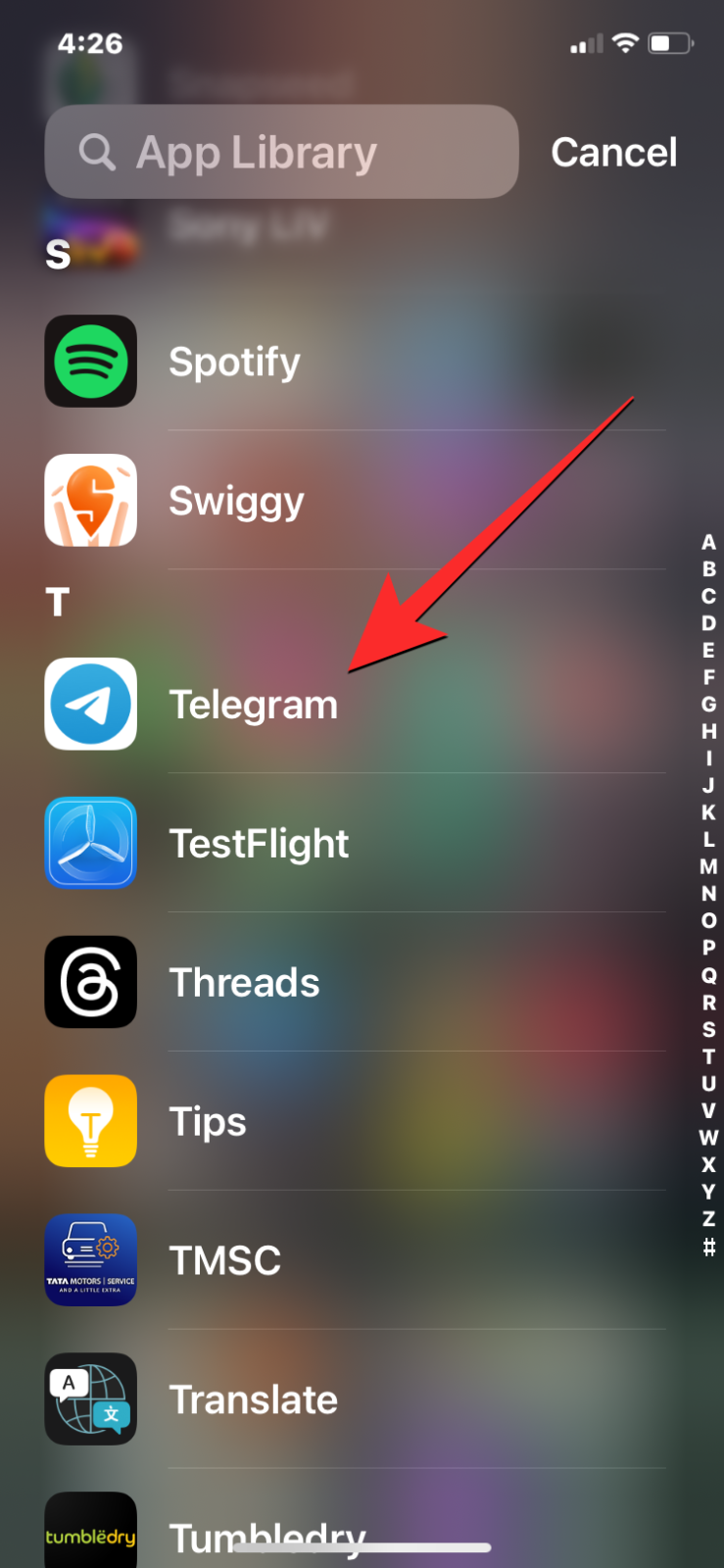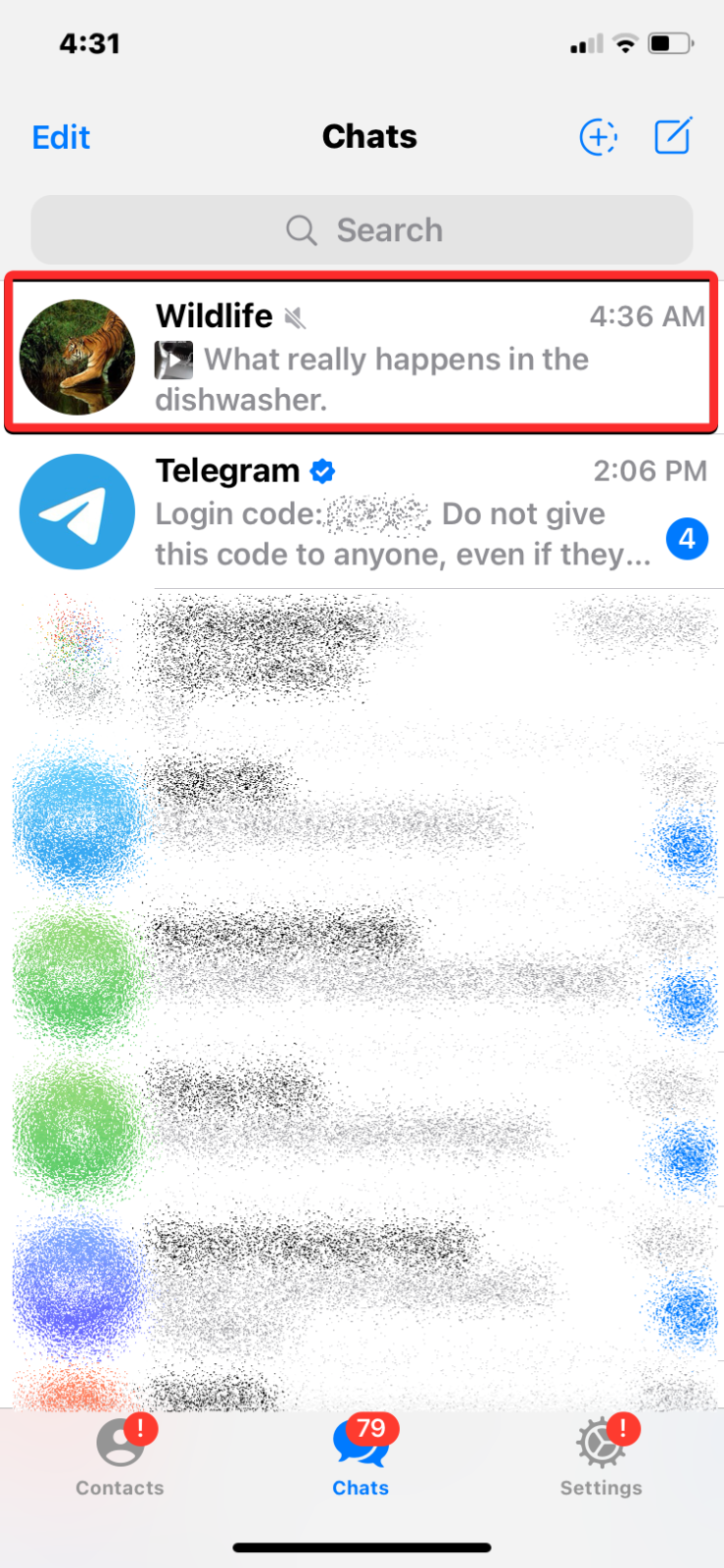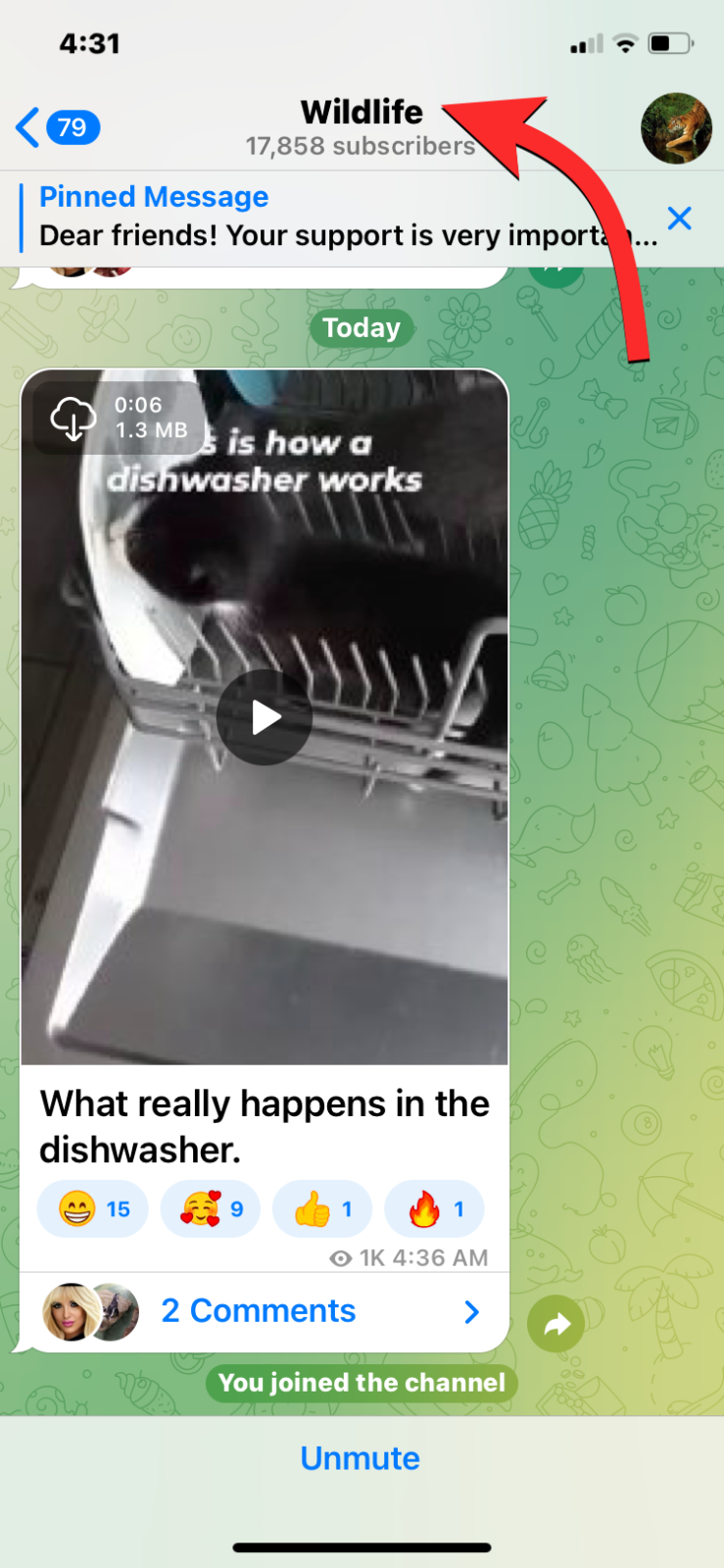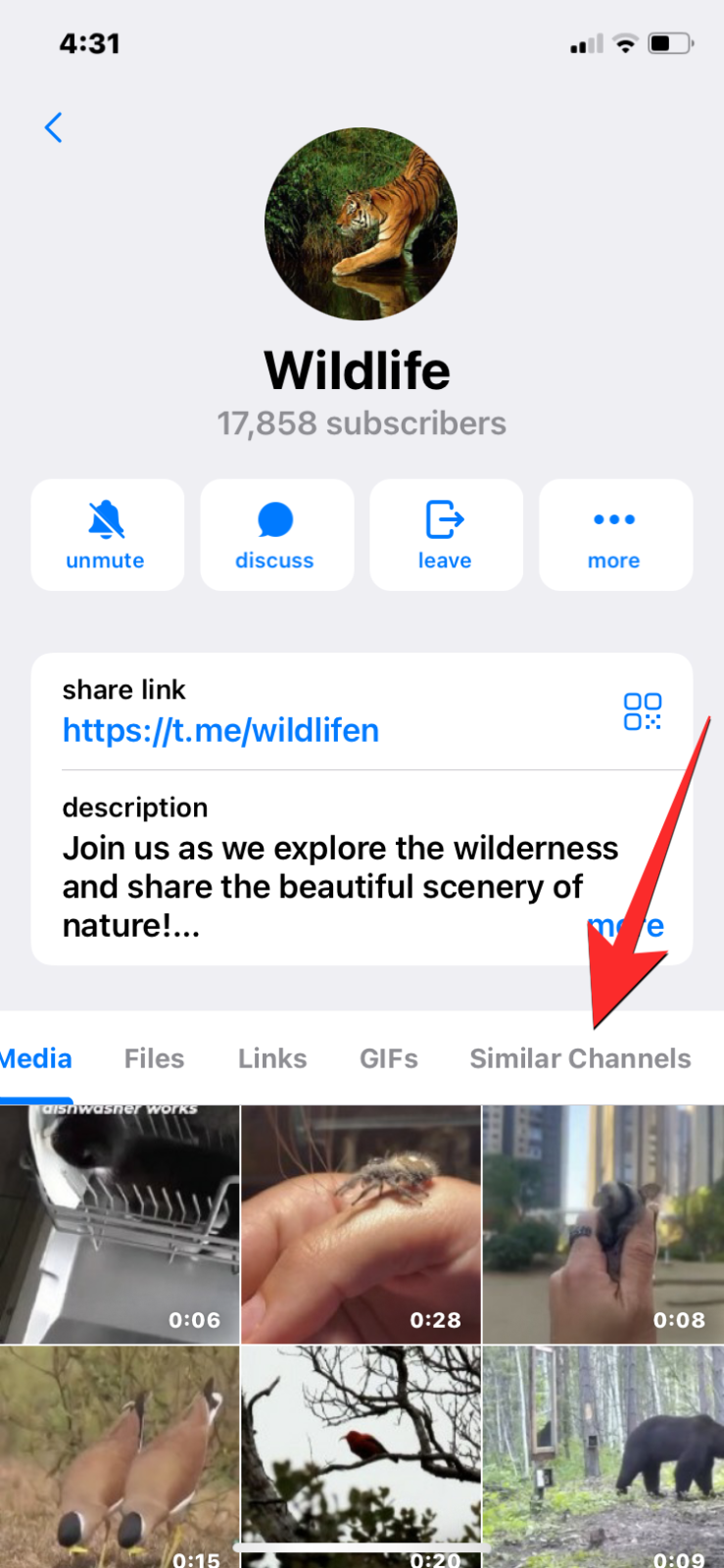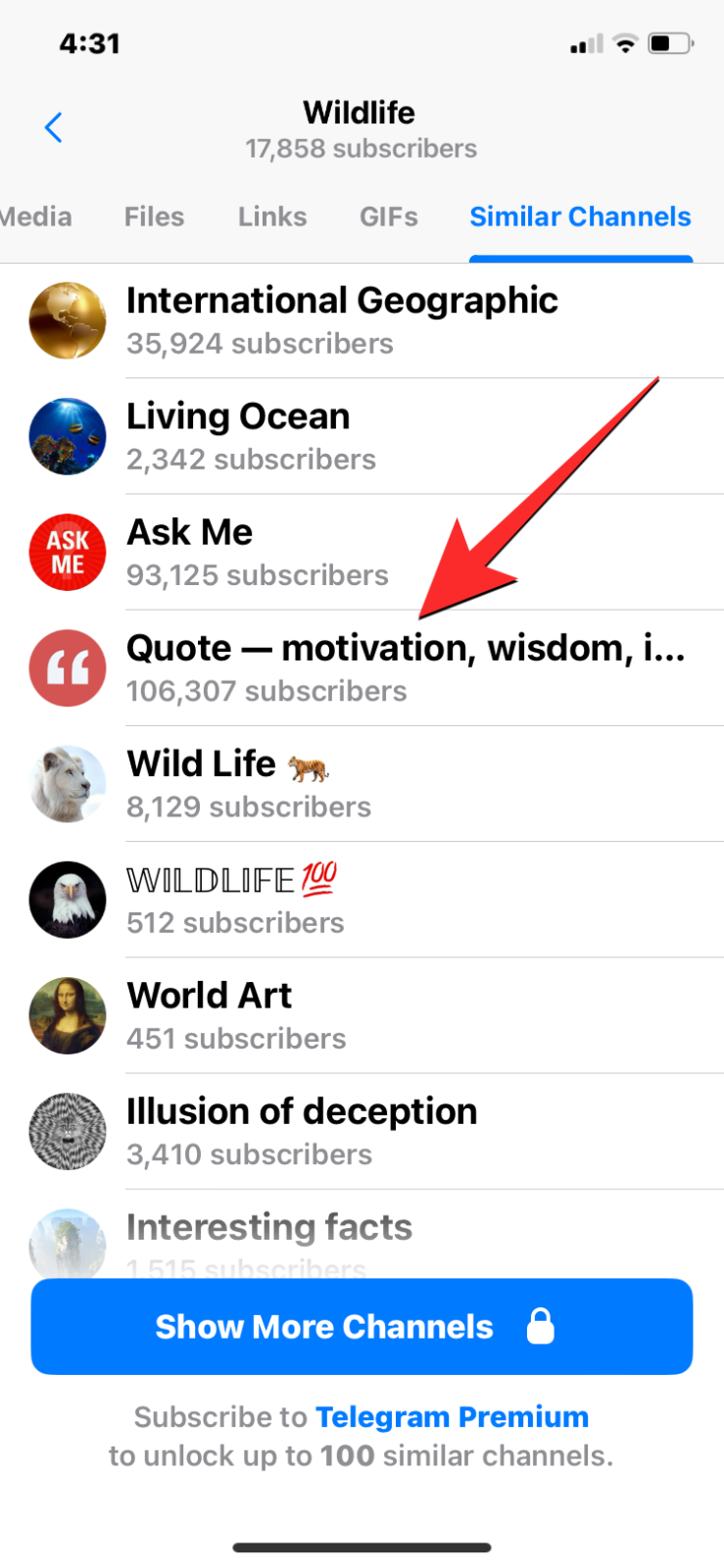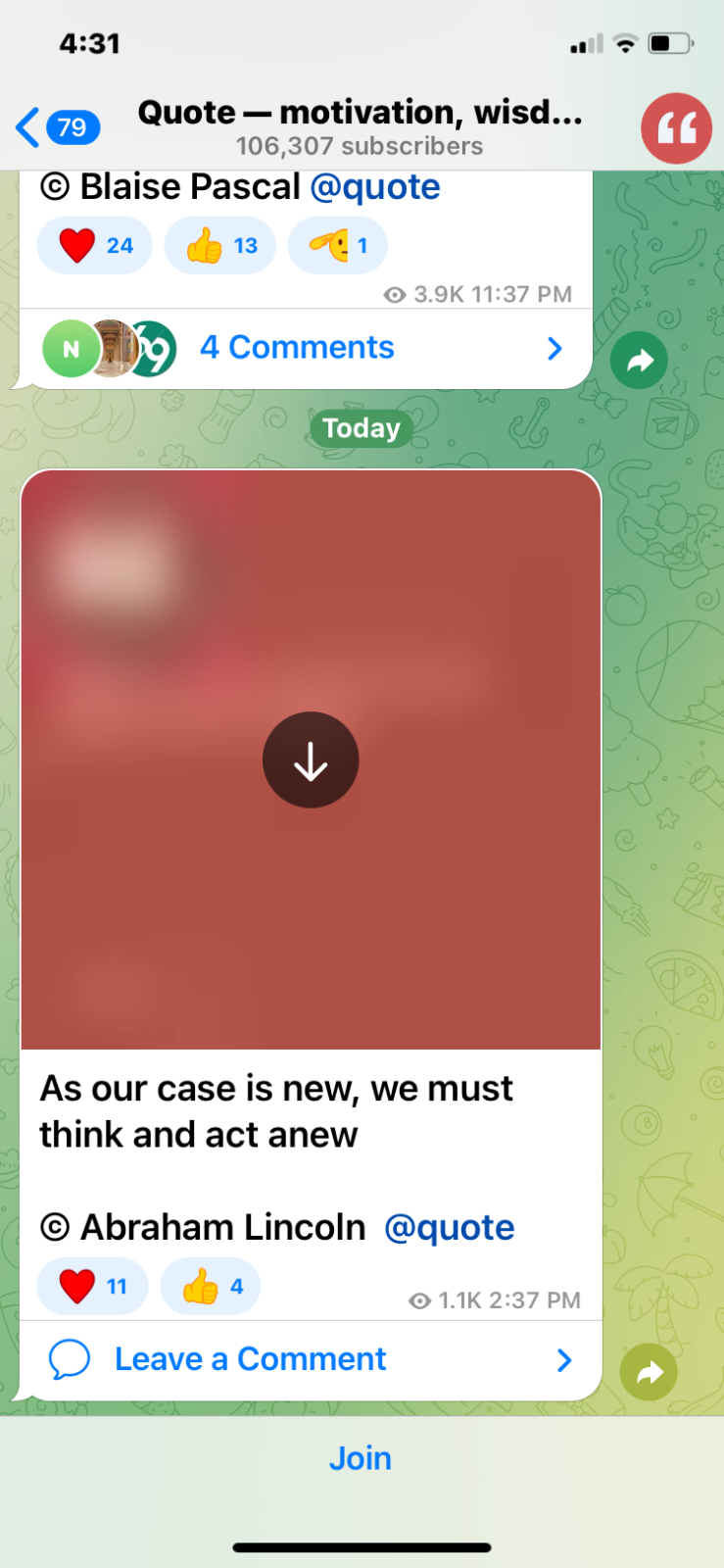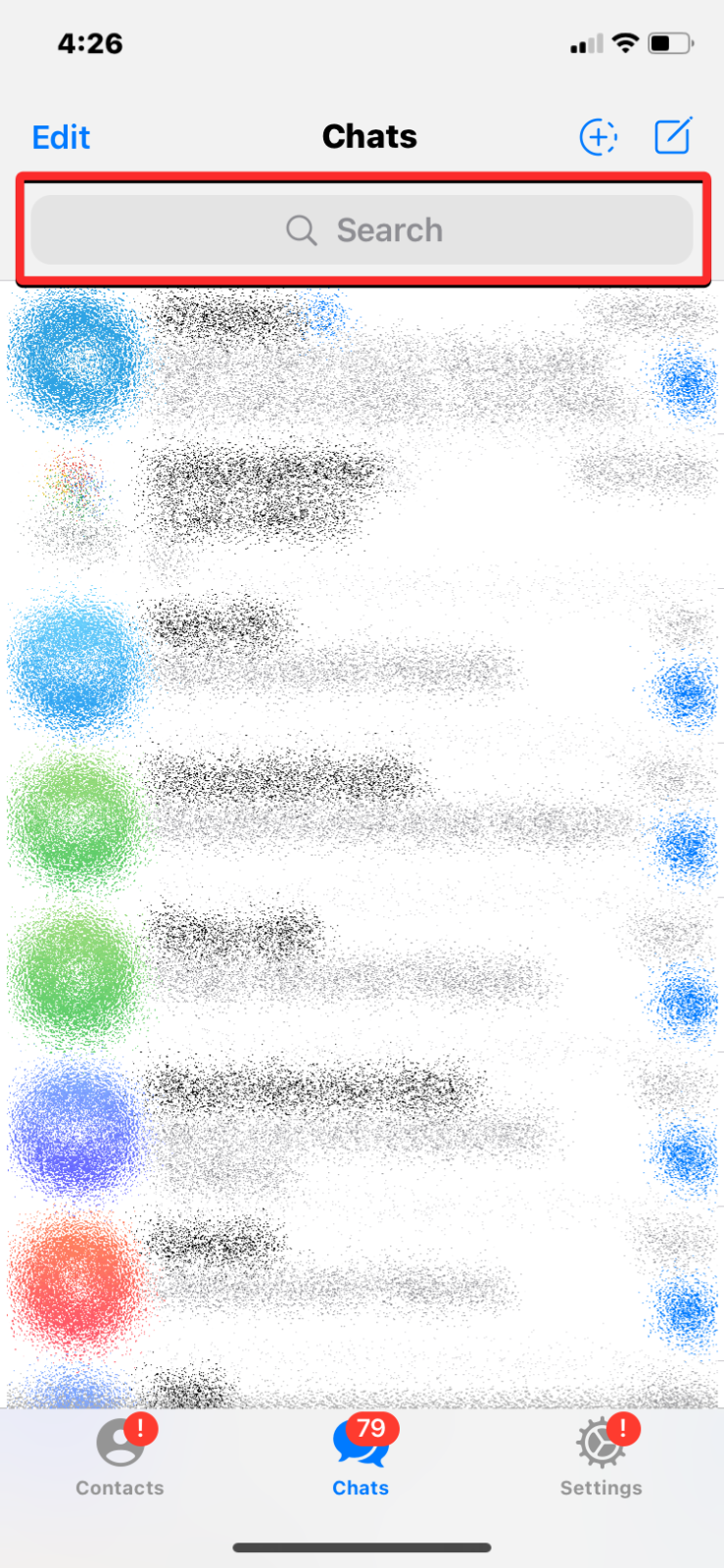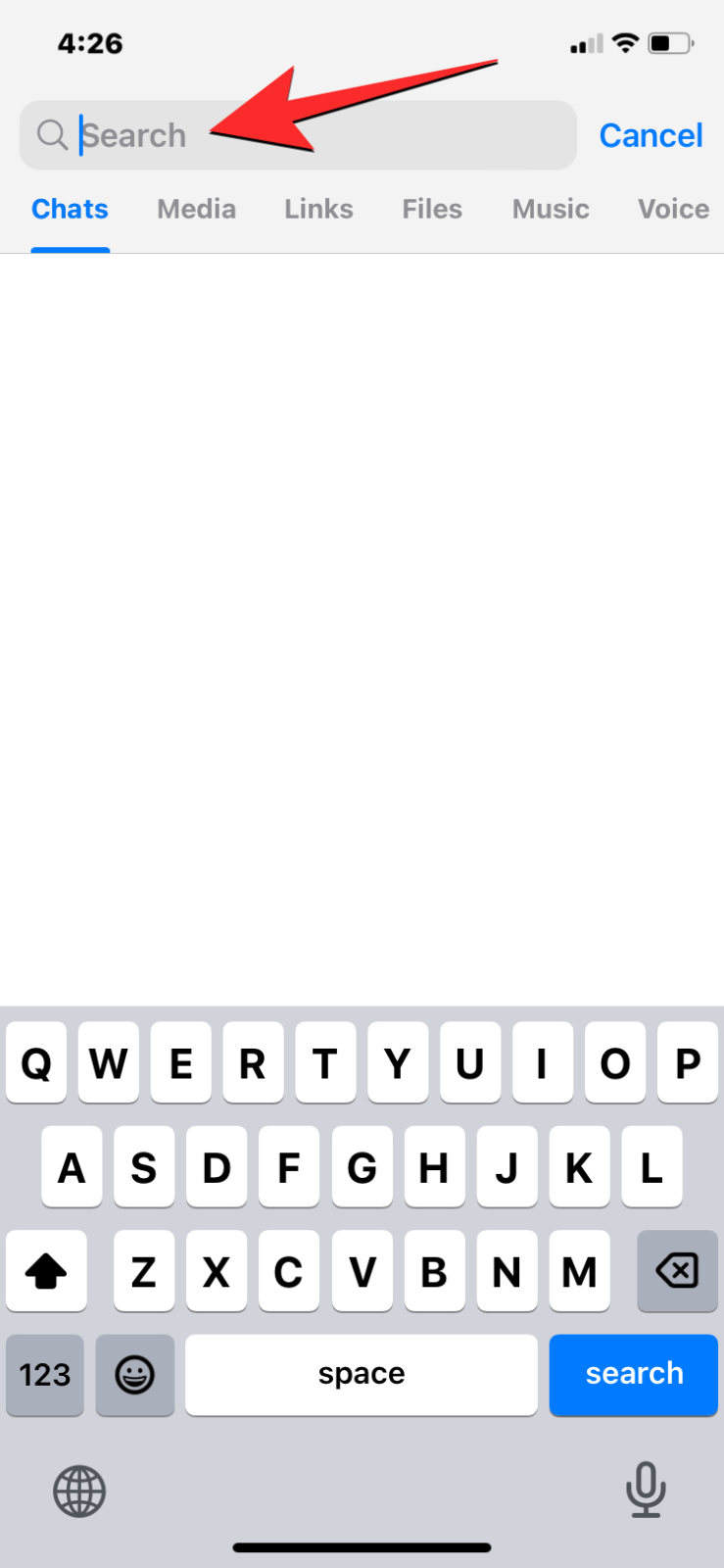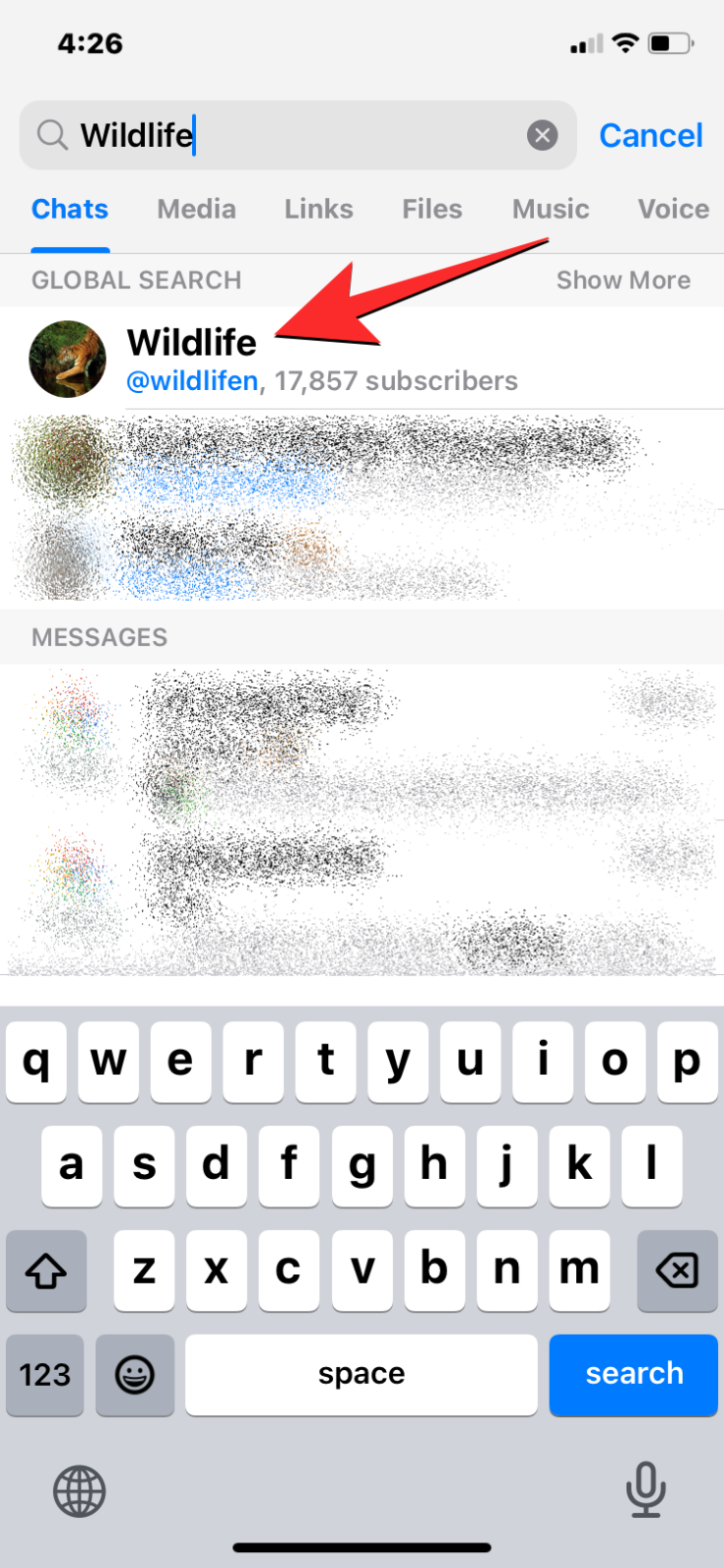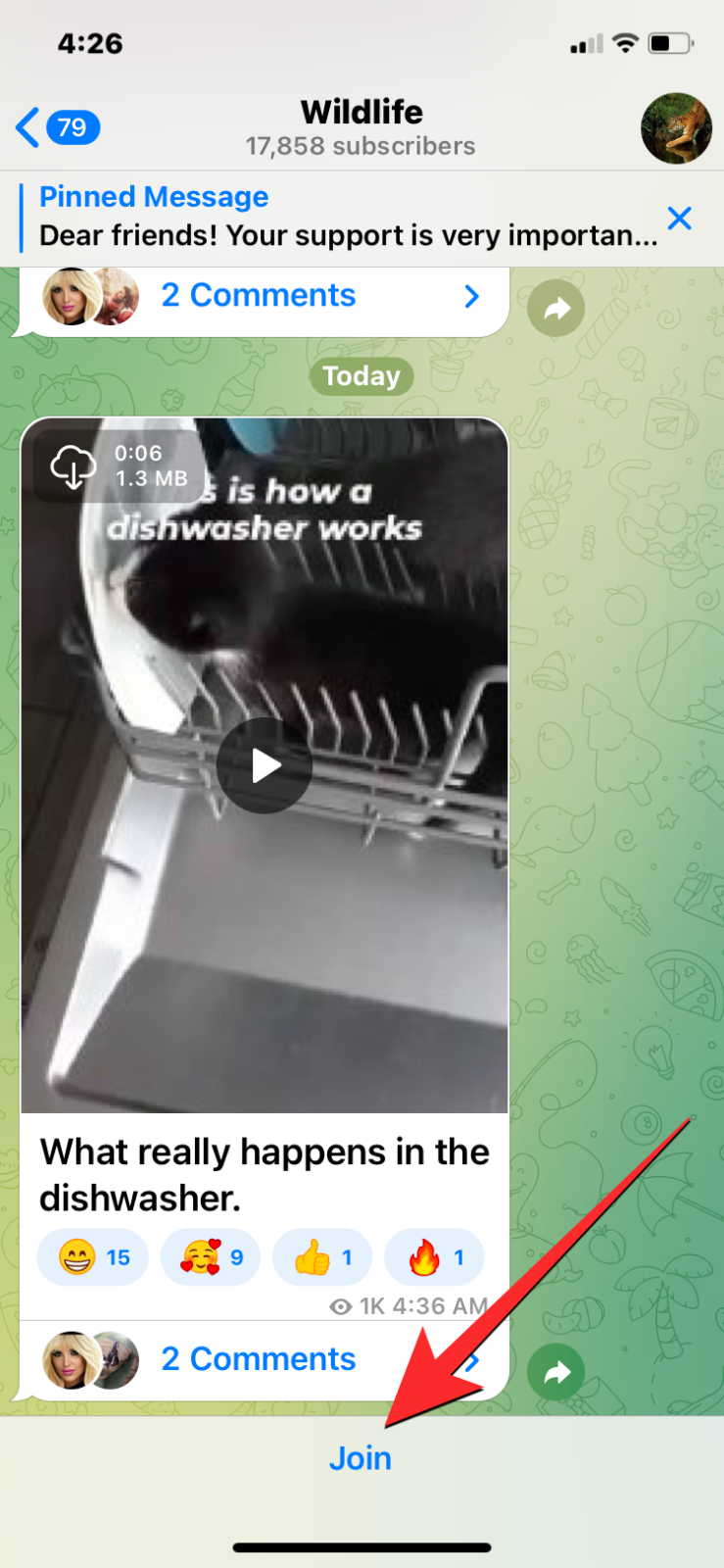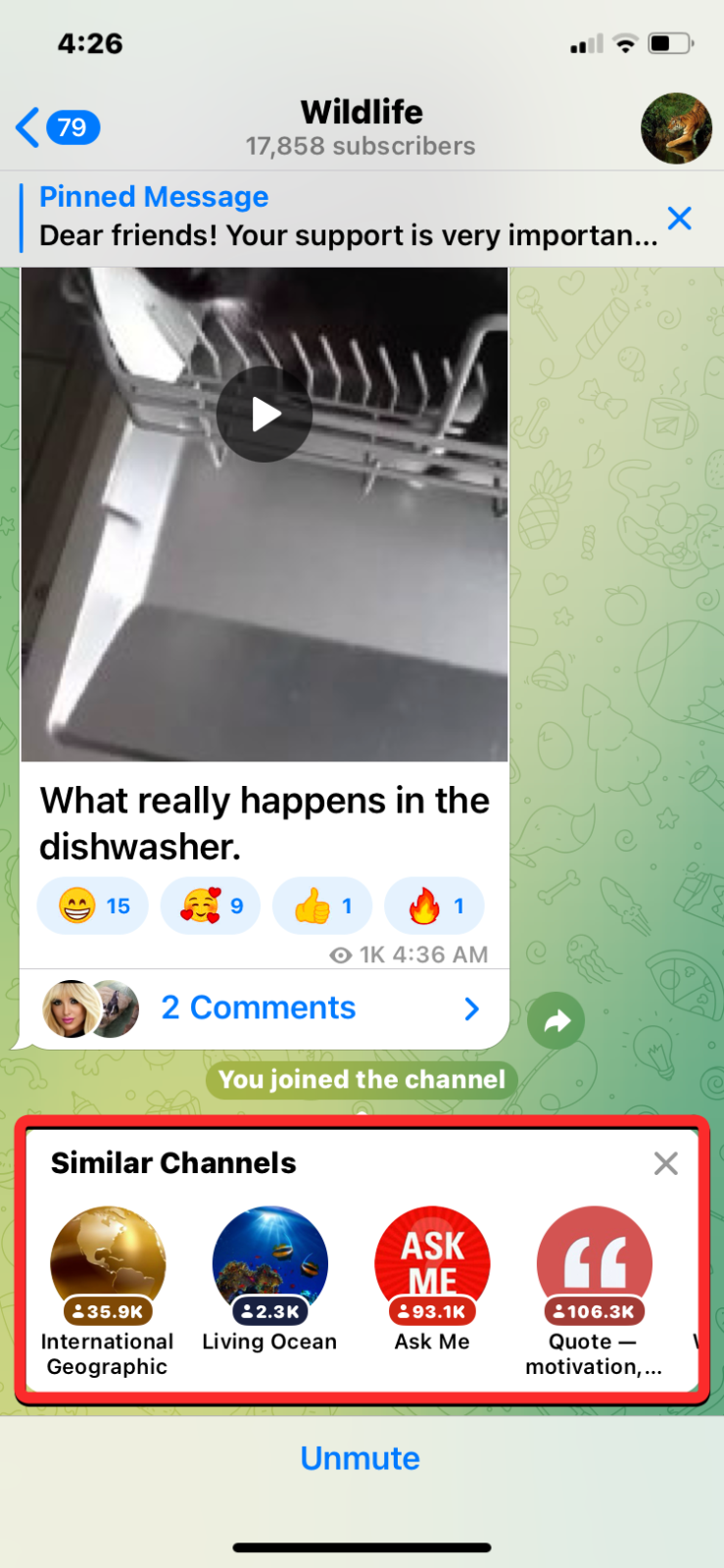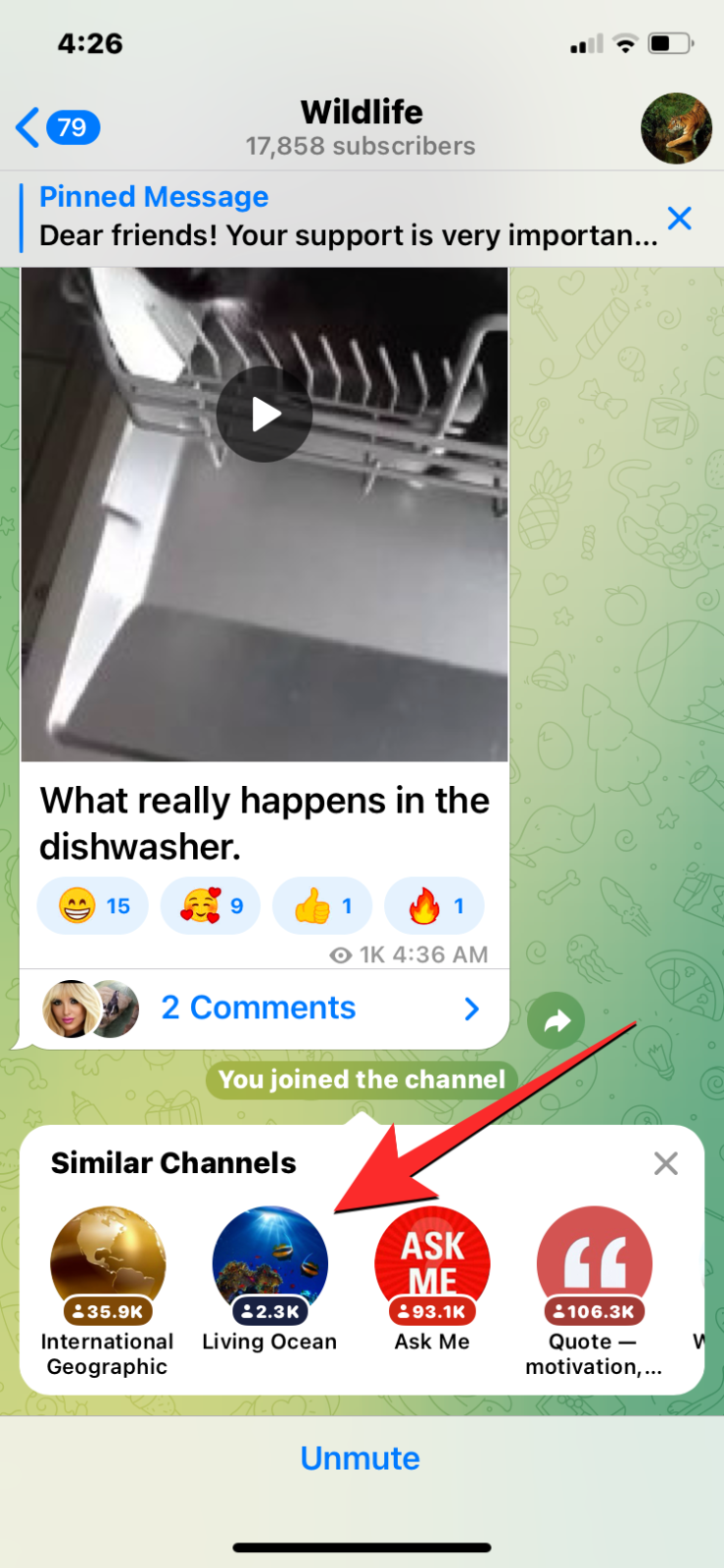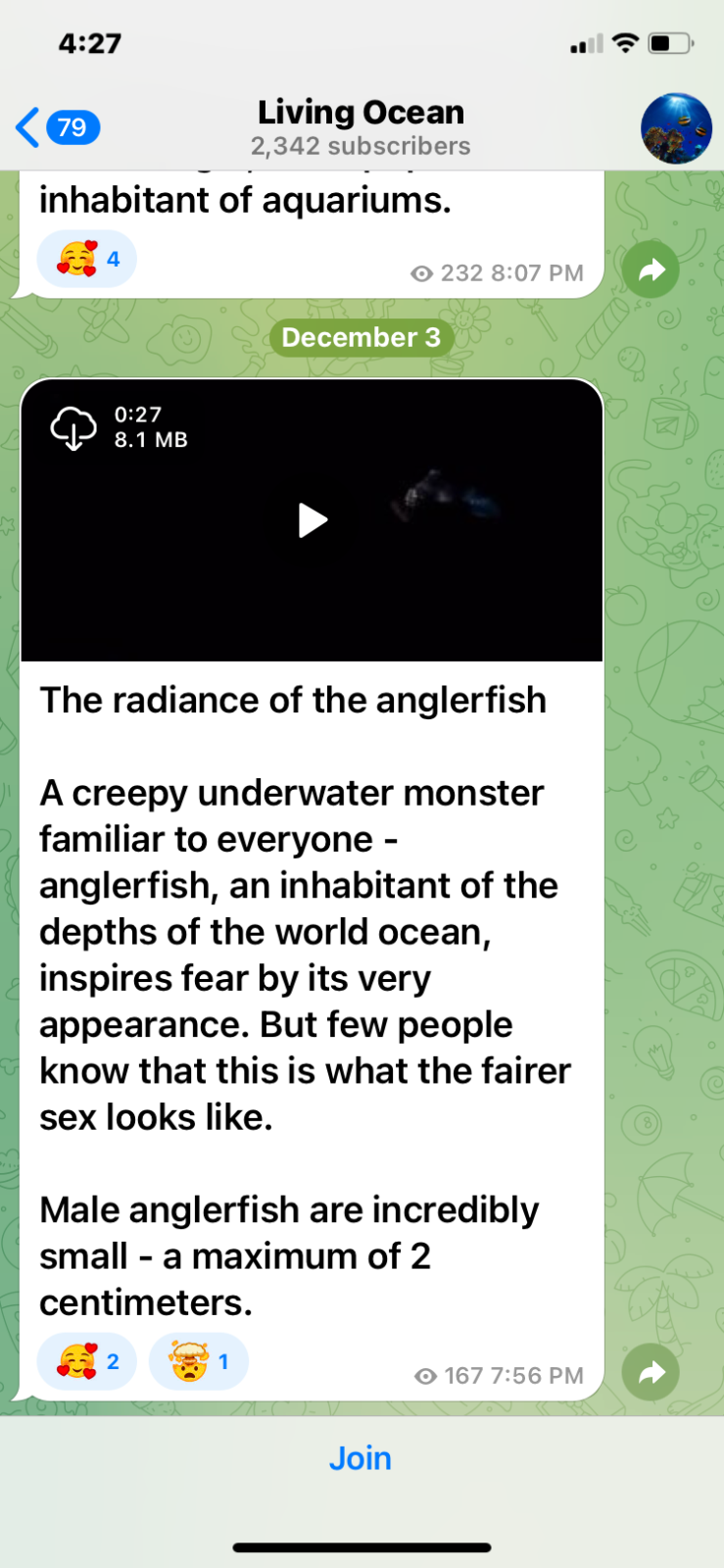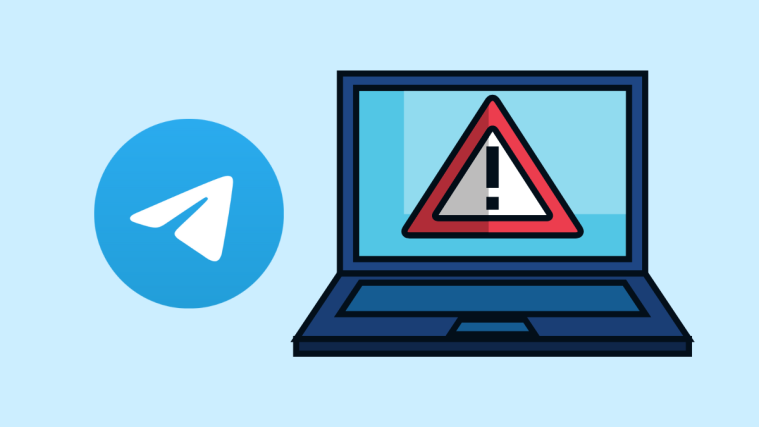Telegram Channels are a great way to keep up with the latest news, memes, and interesting content and they make it easier for you to connect and discuss topics with other people of similar interests. Finding a channel on Telegram is quite simple – you search for a channel’s name or a topic from within the Telegram app’s search bar and you’ll see a bunch of channels that you may be interested in.
With a recent update to its app, Telegram now makes discovering channels much easier, thanks to a new feature “Similar Channels”. You will now see a bunch of channels based on similarities in their subscriber bases when joining a new channel or by accessing an existing channel’s description screen.
Method 1: From an existing channel
SHORT GUIDE:
Go to the Telegram app > select a channel > channel name > Similar Channels tab. You’ll now see a list of channels recommended by Telegram inside the “Similar Channels” screen.
GIF GUIDE:

STEP-BY-STEP GUIDE:
- Open the Telegram app on your phone and select an existing channel you’re a part of.
- When the selected channel opens, tap on the channel name at the top of the screen. When the channel’s description shows up, tap on the Similar Channels tab below the “description” box.
- On the next screen, you’ll see a list of channels that Telegram has recommended based on popularity and users with similar interests. You can scroll through this list and tap on a channel to check its posts and activities and join it or return to the “Similar Channels” screen to check other channels suggested for you.
Method 2: When joining a new channel
SHORT GUIDE:
Go to the Telegram app > Search box > type a channel name > select a channel > Join. Telegram will display the “Similar Channels” box at the bottom as soon as you join a channel.
GIF GUIDE:

STEP-BY-STEP GUIDE:
- Open the Telegram app on your phone and tap on the Search box at the top.
- Inside the search box, type the name of the channel you wish to search and join. When the desired channel shows up, tap on it to open on the next screen.
- When the selected channel loads up, tap on Join at the bottom. Once you join, Telegram will show a row of channels inside the “Similar Channels” box at the bottom. You can swipe leftwards on this row to view more channels that are recommended to you.
- You can tap a channel you like to open on the next screen. You can then browse through this channel, join it, or get back to the previous screen to check out other similar channels.
FAQs
When and where would you see similar channels?
You can view similar channels inside Telegram when you join a new channel on the platform or visit an existing channel’s description screen. The Similar Channels box would appear inside a recently-joined channel at the bottom of the screen. You can also use the Similar Channels tab inside an existing channel to view the channels that Telegram has suggested for you.
What kind of channels appear inside “Similar Channels”?
When suggesting “Similar Channels”, Telegram may recommend them based on the popularity, interests, topics, similarities in the follower base of the channels, and other factors. All the suggested channels will be public, so you may not see private channels as recommendations.
I cannot access Similar Channels on Android. Why?
The Similar Channels feature is part of a recent update to the Telegram app that’s available on all iOS devices. However, the feature will only be available on Android if you download the Telegram for Android app directly from telegram.org/android. Telegram says the Google Play Store is reviewing the new updates; so if you only plan on updating the app from Google Play, you’d have to wait a little longer for the update to be rolled out.
That’s all you need to know about finding similar channels on Telegram.