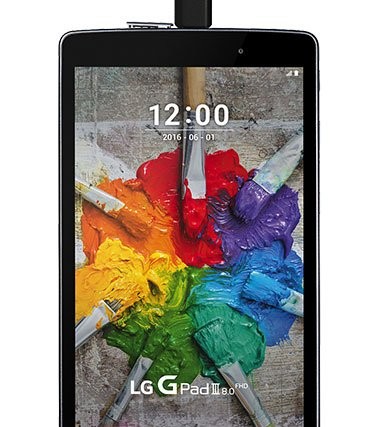Canadian carrier Fido has started seeding out Android Nougat update to LG G Pad III 8.0 Tab on its network. The update brings with it all the Nougat goodies which will enhance the UX of the LG Tab.
The split-screen multi-tasking mode, especially, which comes with the Android 7.0 Nougat update will increase the functionality of the G Pad III 8.0 Tab. Other features, such as improved notifications and menu options will come in equally handy for Tab users.
As is the usual deal, to check for the new OS update on your LG G Pad manually, go to Settings>Software Update>Software Manual Download. Hit the manual download, and your device will be bumped up to Android 7.0 Nougat OS version.
Read: Galaxy Note 5 Nougat Update / Samsung Galaxy S6 Nougat Update
Well, this manual check method is for those impatient ones. Otherwise, be rest assured that the new software update will hit your device anytime soon, as it is an OTA roll out.
Two more things to bear in mind before initiating the download. Your Tab should be over 50 percent charged and connected to a WiFi network before you start downloading the Nougat update.