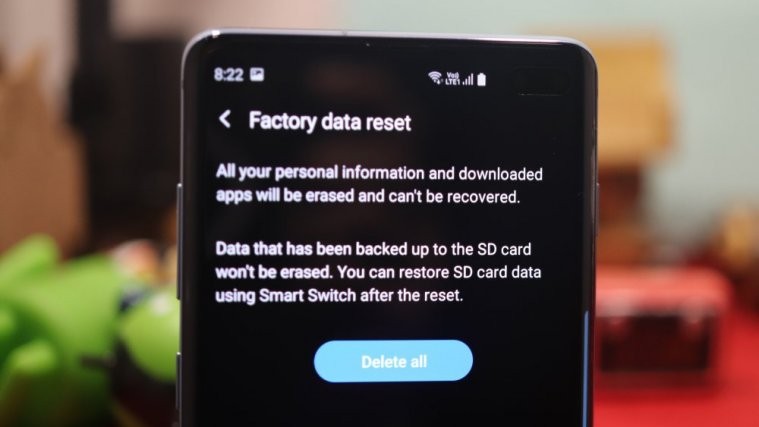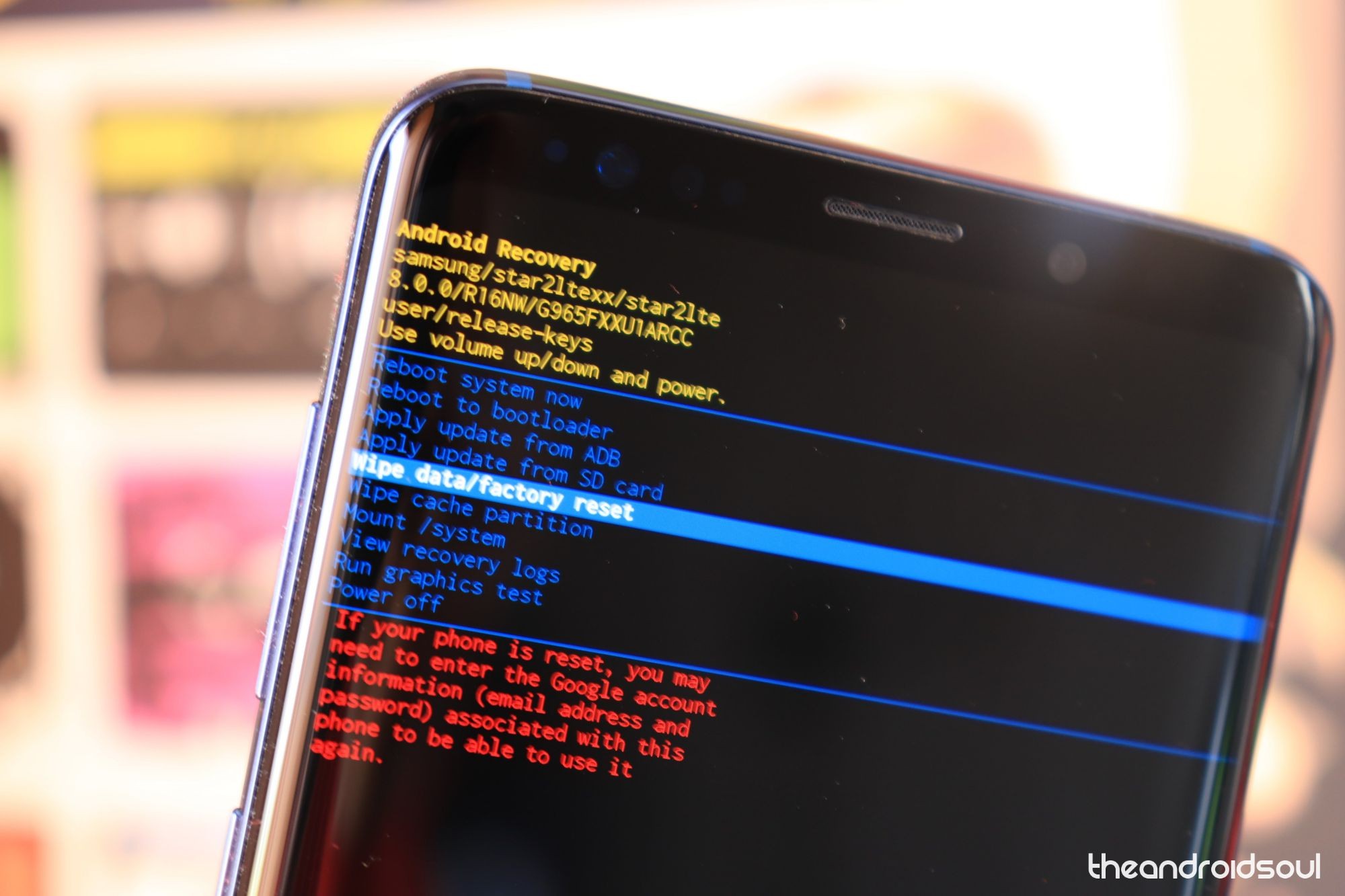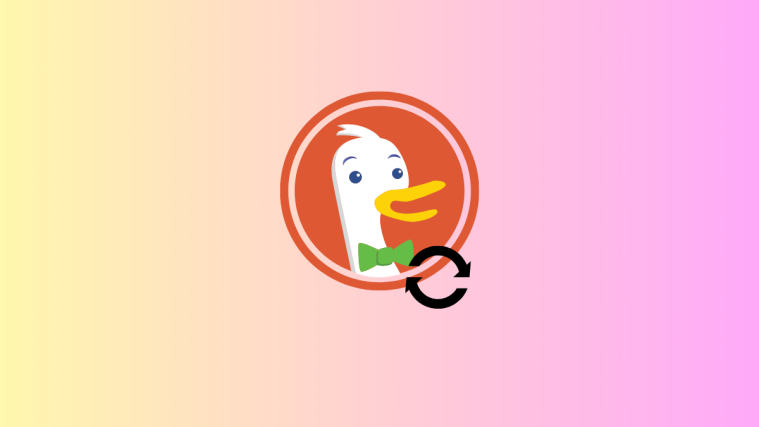Factory Reset is that Hail Mary we turn towards when every other method of saving our phone has failed.
It is an ideal solution for when your phone starts slowing down or malfunctioning despite clearing up storage in your phone. A Factory Reset will deal with cache and unwanted files once and for all. Consider it a completely clean restart for your phone. Remember, you’re going back to stock.
Be sure to follow these steps before taping on the Factory Reset option. These ‘Things to do‘ are a must if you are doing a hard reset of your device.
#1: Secure your Android (Google) Account username & password
The only way to restore your phone to its previous settings will be to remember your Google Account username and password. Remember these details before you execute the factory reset. In case you can’t remember, follow the following steps:
- Go to your phone’s Settings from the app drawer or notification panel.
- Tap on Accounts and see the username. If you can’t remember the password, then get help to reset it from here.
- Also, if you’ve set a screen lock, don’t forget to remember it. It could be in the form of a PIN, pattern or password.
Also, wait 24 hours before performing a factory reset after you’ve changed your password.
#2: Back up your data
Since a factory reset will restore your phone to its original state, you’ll need to back up whatever you need. Select all the relevant files including photos, videos, and documents and transfer them to your Google Drive account or an equivalent cloud service. You can even use an external storage device and copy paste all the files back once the reset is performed successfully.
Additionally, you can also select the automatic backup option in Google Photos and it will store your pictures. Once all your data is safe in cloud storage, you can restore them after the factory reset is executed.
#3: Enough battery
A factory reset can take a while, so ensure that your phone has more than 50% battery when your phone goes into Factory Reset. A low battery can hinder the process and damage your phone.
Once you’re prepared, you can safely execute the Factory Reset.