AT&T Nexus 6 is out and shipping to customers, but unfortunately the carrier decided to put certain restrictions on the device. But didn’t AT&T hear it yet “One simply doesn’t put restrictions on a Nexus device”? The first thing that smart community of Android users would do with their AT&T Nexus 6 is remove AT&T branding and restrictions as much as possible. And enabling WiFi tethering is one of the first things.
AT&T Nexus 6 restricts WiFi tethering for users who don’t have a tethering plan with the carrier. However, removing the silly restriction is easier. All you need is root access on your device.
ENABLE WIFI TETHERING/HOTSPOT ON AT&T NEXUS 6
ROOT ACCESS REQUIRED
- Download and install a nice root explorer app, we recommend the free ES File Explorer app →
- Open your file explorer app and navigate /system directory.
- Scroll to the bottom, you’ll see build.prop file, open it with ES Note Editor.
- Once opened, select Edit from the menu.
- Now add the following line to the bottom of build.prop file:
net.tethering.noprovisioning=true - Save the file, touch the back key and select Yes when it asks you to save the file.
- Reboot your Nexus 6.
That’s all, you should now have WiFi tethering (hotspot) enabled on your AT&T Nexus 6 even without a tethering plan.



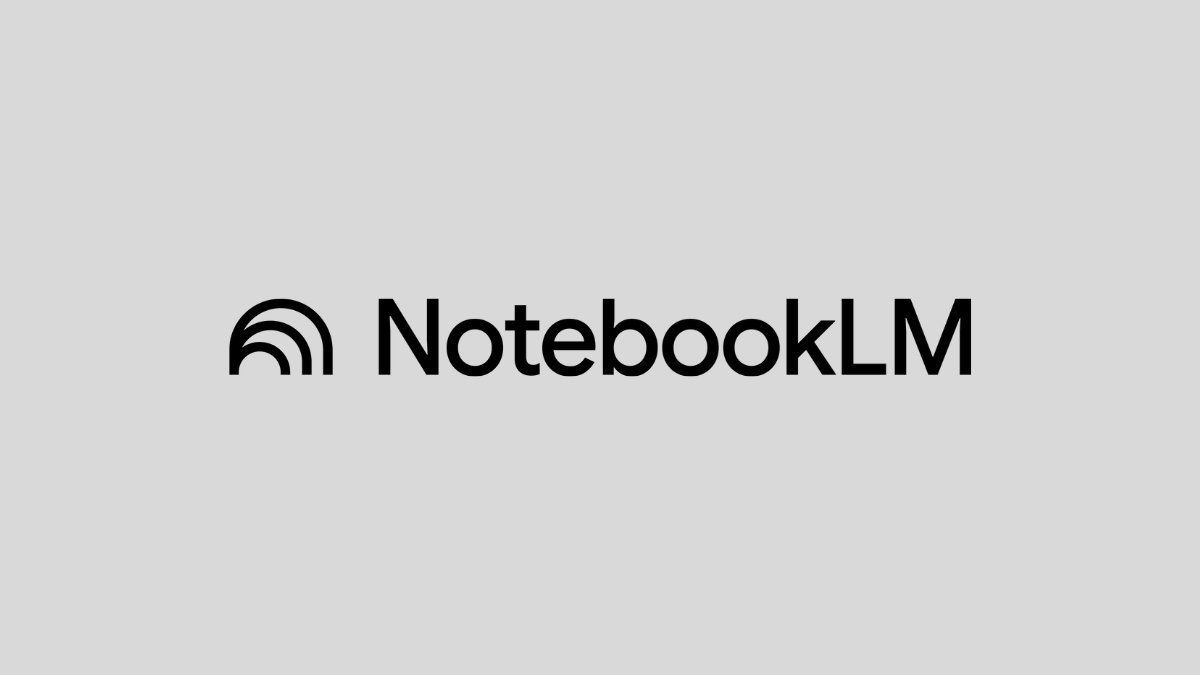






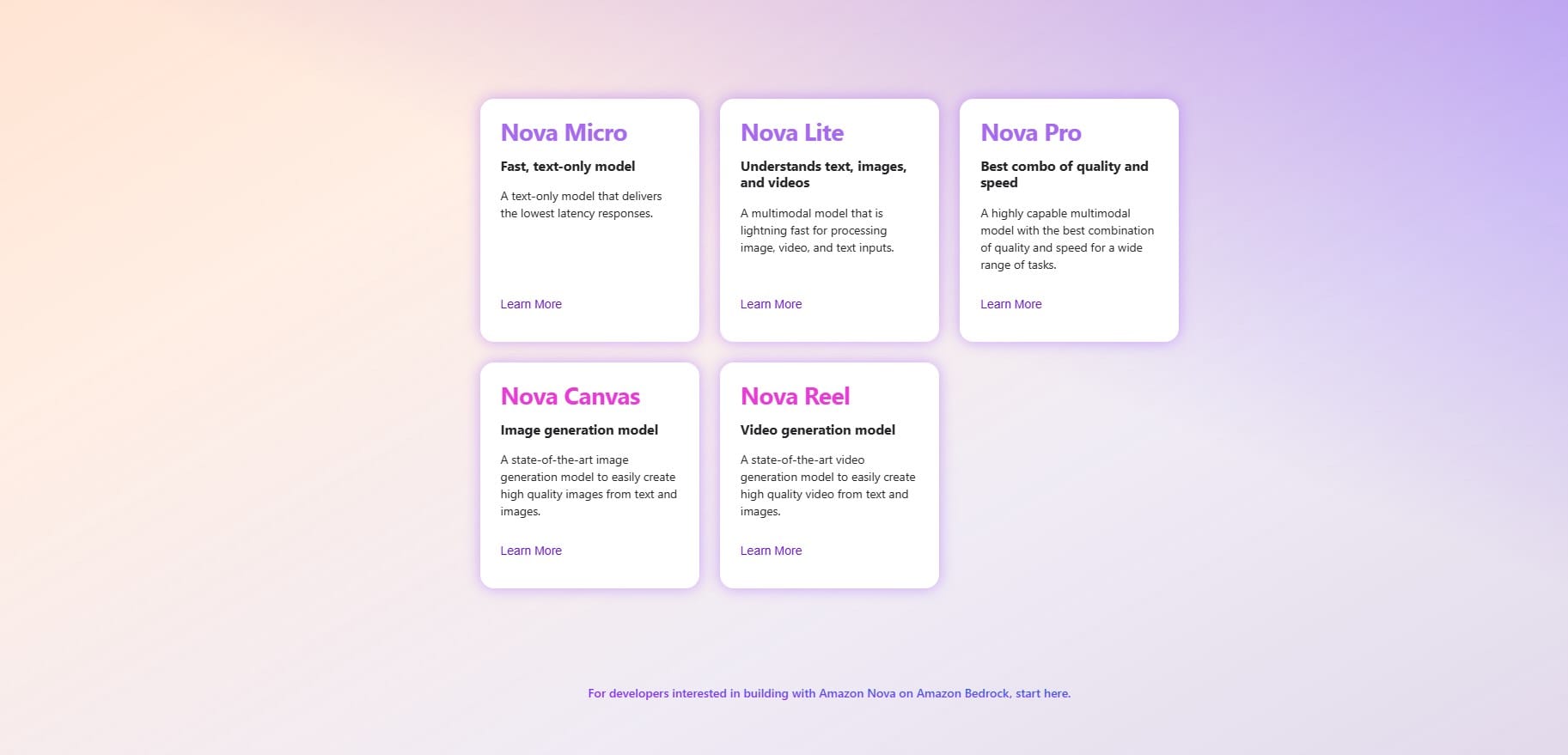
Discussion