Google’s Project Fi uses an intelligent WiFi assistant service to connect users to open/free WiFi networks securely when available. Thankfully, this feature is now coming to non-Project Fi devices as well.
For now, WiFi Assistant is being rolled out to Nexus devices in US, Canada, Mexico, UK and Nordic countries via an update to Google Connectivity Services version D.1.5.10 (bundled with Google Play services v9.6).
The feature is slowly rolling out and thus might take some days/weeks before it reaches your Nexus device.
How to Enable WiFi Assistant on Android
- Open device Settings.
- Select Google from the list.
- Select Networking, and you’ll see a pop-up explaining what WiFi Assistant is (select Got it).
- Now on the Networking screen, enable Wi-Fi Assistant toggle.
- Select Advanced » and enable Manage saved networks toggle as well.
└ This will allow you to use WiFi Assistant for networks that require passwords to connect.
Happy Androiding!
Image source: Android Police



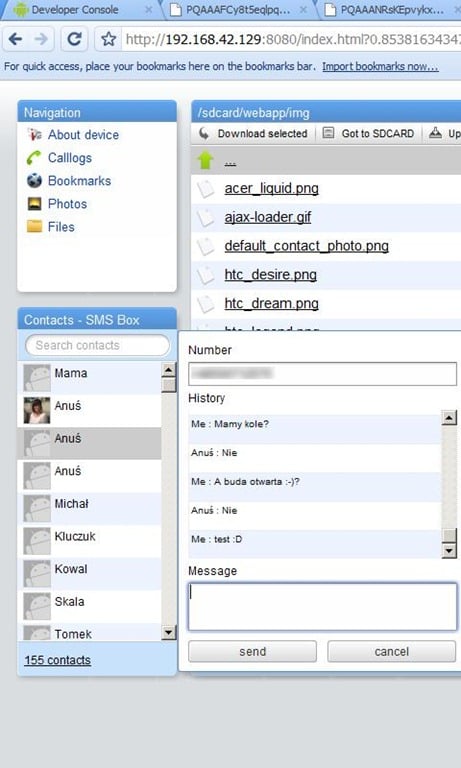




hi how.can i stop multiple attempted lpgin from trying to acsess my emails i cant seem to stop them change my number evwn model ha dselts steeet and still i ckik once and the emails peov wil say iv ckiked ten times it does get frightening as the g.i.f.sare alwaysvisually the same to where the last picture i had was raken . i cant seem to get the aytboraties to look i to this …and it does concern me ….there is shit policing onli e …so sad as me tlal health crisis just my be(hey ld you help me talk a smal problem thro it wont take us long to hear anyones moan but social media devices has stolenour HEAETS PAITENCE TO HEAR IT BEAT FOR OURSELF AND FOR OTHERS XPEACE TO ALL B MORRIS