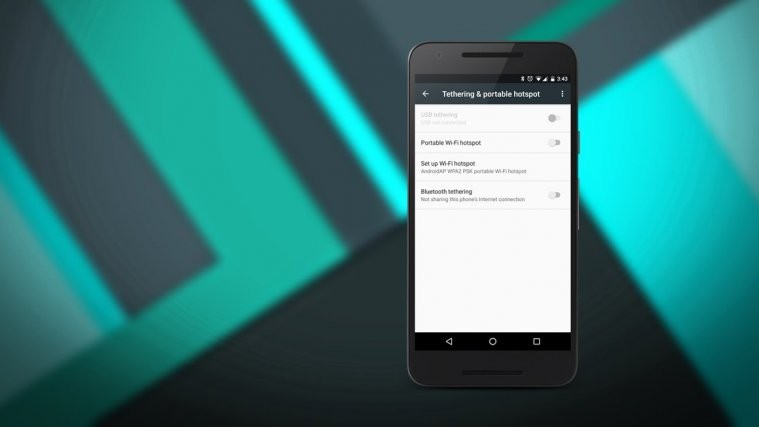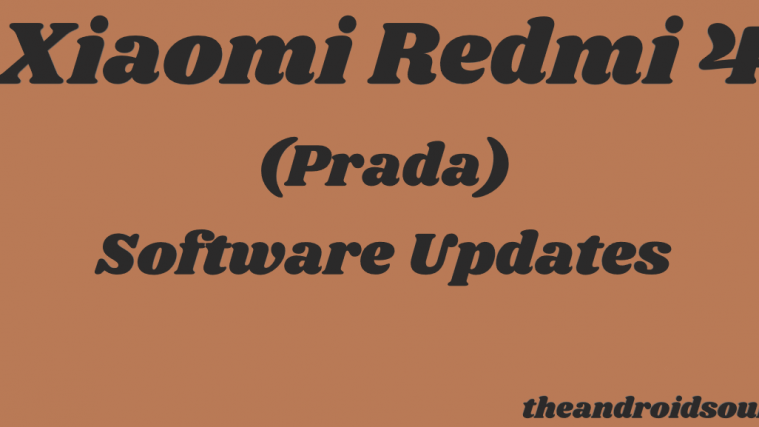Did tethering stopped working for you after installing the Android 7.0 Nougat update on your device? You’re not alone. Thankfully, tabormeister over at xda lready has a quick fix for your tethering needs.
What you need to do to get tethering on Nougat back is root the device (temporarily), enable tethering and then (if you want) unroot it so that everything is back to normal and you can take OTA updates and use Android Pay without any issues.
All you’ll need to enable tethering on Android 7.0 is TWRP recovery installed on your device and the latest systemless SuperSU zip to root the device. Let’s get started..
How to Enable Tethering on Android 7.0 Nougat
- Root your Android device running on Android 7.0 Nougat.
- Edit build.prop file: Add the net.tethering.noprovisioning=true line to the bottom of build.prop file on your Android device. Use the link below for help with editing build.prop file.
[icon name=”hand-o-right” class=”” unprefixed_class=””] How to edit build.prop on a rooted Android device - Reboot device after saving changes to build.prop file.
- Download/install a Terminal emulator app from Play Store (link →).
- Open Terminal emulator on your device and issue the following commands one-by-one:
su settings put global tether_dun_required 0 exit
└ Grant root access to the app when asked.
- Reboot device.
That’s it. You should have Tethering enabled on your Android 7.0 Nougat running device now.
If you wish to unroot your device now to be able to use Android Pay, just follow the quick instructions below:
- Open SuperSU app.
- Tap on Settings.
- Scroll to the bottom on the Settings page and select Full unroot from there.
- Your device will reboot and root will be gone. You can use Android Pay now.
Happy Androiding!
via xda