[up] Update (August 23rd, 2016): System UI tuner is also available on Android Nougat 7.0 release. Use the steps below to enable/turn it ON. [/up]
Android 6.0 and above (Nougat) might fill you on some of the features that you have always wanted on your Android device or, to be specific, your Nexus phone.
Android Marshmallow and Nougat comes with many customizable features and some are even hidden. Only a few people know that there’s a hidden System UI Tuner on Marshmallow and Nougat release that let’s you do things that custom ROMs like CM has allowed for a long time.
Below are the customizations you can do with System UI Tuner on Android Nougat and Marshmallow:
- Shuffle/re-arrange toggles under Quick Settings panel. Android Nougat has it enabled by default.
- Show/Hide icons from the status bar (like casting icon, do not disturb icon, etc.)
- Show battery percentage alongside battery indicator.
- (Marshmallow only) Toggle Demo Mode.
- (Nougat only) Enable split-screen swipe-up gesture.
- (Nougat only) Power notification controls.
How to Enable System UI Tuner on Android
- Pull down the notification drawer with double fingers, you’ll see Settings icon at the top right corner.
- Long press the Settings icon (3-5 seconds). It’ll spin after a while, but you may not be able to see that under your finger. Once it’s activated, you’ll see a toast notification that says “Congrats! System UI Tuner has been added to Settings”.
- Go to Settings and select System UI Tuner from the bottom (below About phone).

That’s all. Have fun customizing your Android device with the System UI Tuner settings on Android 6.0 and Android 7.0 devices.
Happy Androiding!


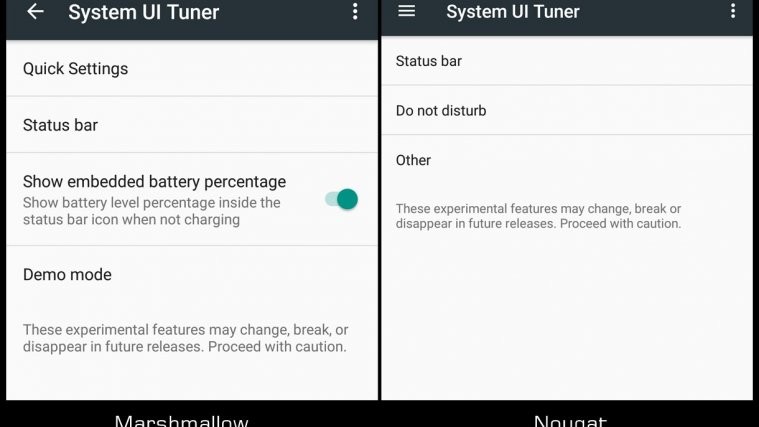

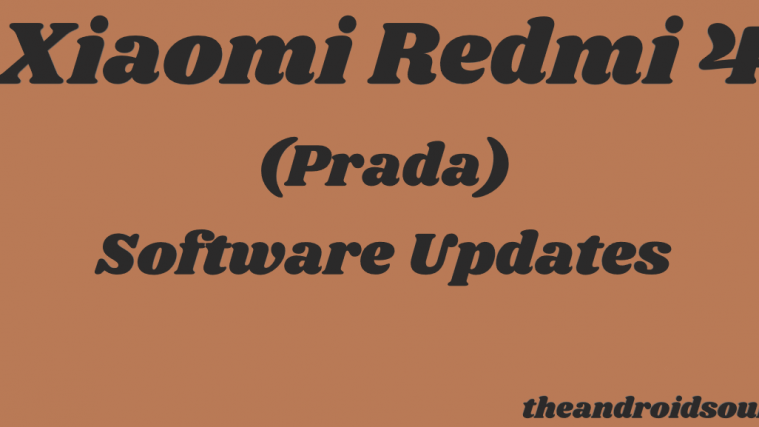

[…] Enable SystemUI Tuner. […]
[…] 6.0 Marshmallow has more features than it shows. Like the System UI Tuner which let’s you customize Quick settings panel and Status bar icons, there’s another […]
How to access System UI Tuner on lenovo k6 power ?
How to access System UI Tuner on lenovo k6 power ?
How to access System UI Tuner on lenovo k6 power ?