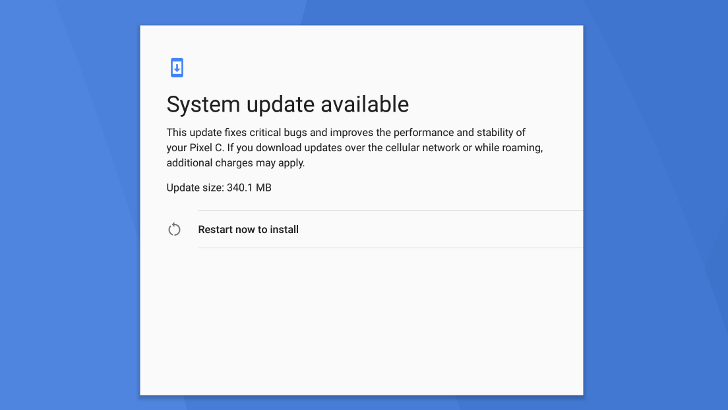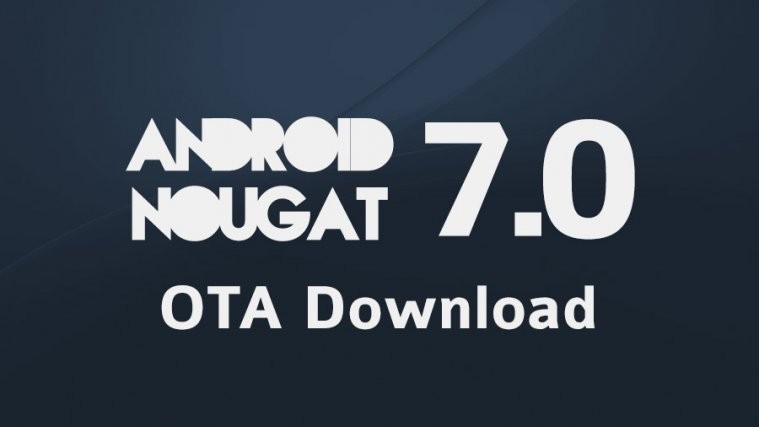Remember how the developer preview build of Android 6.0 Marshmallow had a partially enabled Multi Window feature? Well, unfortunately, the new feature never made it to the final builds of Marshmallow. But guess what? It’s still present on your device running the Android 6.0 Marshmallow release.
For the Pixel C tablet we thought Google would ship Multi Window feature enabled out of the box on the device, since it is more suitable for a device with larger screen. That didn’t quite happen, but good news is you can enable multi window on your Pixel C by simply adding an one-line code to your tablet’s build.prop file.
Note: To be able to edit your Pixel C’s build.prop file, you’ll need root access.
How to Enable Multi Window on Pixel C
- Download and install a file manager app with root access from Play Store (we prefer ES File Explorer).
- Open your file manager app and grant it root permission.
- Go to /system/ directory and open the build.prop file to edit it.
- Inside build.prop file, add the following line to the end (or anywhere) and save the file:
persist.sys.debug.multi_window=true
- Reboot device.
- Once rebooted, go to Settings » About phone » tap Build number seven times to enable “Developer options”.
- Go back to Settings » select Developer options » enable Multi-window from the list of options.
That’s all. Enjoy Multi Window feature on your Pixel C.
Happy Androiding!