What to know
- ElevenLabs is a free text-to-speech app with highly realistic voices, including those of deceased celebrities like Sir Laurence Olivier.
- ElevenLabs is available for Android and iOS for free, and doesn’t require credits.
- ElevenLabs web app requires a paid subscription, but offers free 10,000 credits (equal to 10,000 characters.
- ElevenLabs can help writers, podcasters, content creators, media and entertainment, and more.
If there’s one area where AI technology is really flourishing, it’s in converting text into realistic sounding speech. Players like NaturalReader and Speechify use AI to narrate text using several very authentic sounding voices, including those of some celebrities.
But there’s an even stronger contender now: ElevenLabs, an AI audio startup that is not only leveraging existing technologies but is taking them to new heights. The voices it offers are simply incredible. Everything from tone, timbre, pauses, enunciations, inflections, fluidity, context-awareness – it’s all just too good to be true. Forget Gemini Live or ChatGPT’s Voice Mode. This is what’s had me gushing with unabashed delight in a long while.
What is ElevenLabs?
ElevenLabs is an AI based company that develops natural sounding speech, sound effects, and voices. The company has multiple products and different features that power them, including text to speech, speech to speech, text to SFX, voice cloning, and voice isolation.

Recently, the startup released its Reader app, which is where the real game lies right now, since it is completely free to use (I checked) and requires a subscription only if you’re using it on the web. With support for 32 languages and several dozen professional voices, including those of a few deceased celebrities, as well as the ability to create your own voice clone, ElevenLabs has quickly become the go-to service for publishing, podcasts, audiobooks, and more.
Getting started with ElevenLabs
Since ElevenLabs has both a web version (with limited free tokens), and a mobile app for iOS and Android (that is actually free), I’ll focus more on the latter.
Once you install ElevenLabs and sign up, you’ll be ready to use the AI voices straightaway.
Check out the voices
To say that ElevenLabs library of voices is extensive would be an understatement. I personally counted 131 voices in ElevenLabs’ library, and that is excluding the four from the Iconic Voices collection, which includes Sir Laurence Olivier, James Dean, Burt Reynolds, and Judy Garland.
You’ll find voices that soothe, calm, excite, inspire, serious voices, bold, baritone voices, comic voices, dramatic and intimate voices, warm, friendly, soft, expressive, and whatever other manner of speech you can think of. Choices for all sorts of purposes are, indeed, galore.
Whether you’re using ElevenLabs to get the daily news, to immerse yourself in an audiobook, hearing what a character could sound like while you work on your next best-seller, or to get a podcast up and running, it really is a rabbit hole you can tumble into and explore for many, many hours.
Smitten by a voice? Select it and tap on the + icon to add it to “My Voices” for easy access.
I personally am quite fascinated how Sir Laurence Olivier’s voice adds such life to my teenage love poetry that I otherwise think quite dull.
Type, upload text file, website link, or scan document
The ElevenLabs mobile app has a few books and stories that you can read right off the bat using any voice of your choice. But the real reason to use it would be to add your own custom text, whether you’re typing, copy-pasting from elsewhere, or uploading a file to have it read out to you.
Tap on the + icon in the bottom right corner, and select however you want to upload the text.
You can add books, articles, PDFs, EPUBs, webpages, and even scan documents (thanks to its OCR support). Once uploaded, use any of your saved voices to get the text read.
The files and webpages will remain saved in the app. You can access them via the filters at the top.
Although downloading and sharing text-to-speech conversions from the app is currently not available (coming soon), you can access your history from the web app and download it from there. And yes, that’s free too.

Credits
As mentioned, the ElevenLabs app is free to download and use. There are no credit quotas required and that is what I recommend.
However, the web app, which has several additional options that you can check out in the section below, as well as on the ElevenLabs website, works on a credit-based system. When you sign up, you receive 10,000 credits which translate to 10,000 characters. One is bound to run through them like water, though they do provide a decent taste of ElevenLabs has to offer.
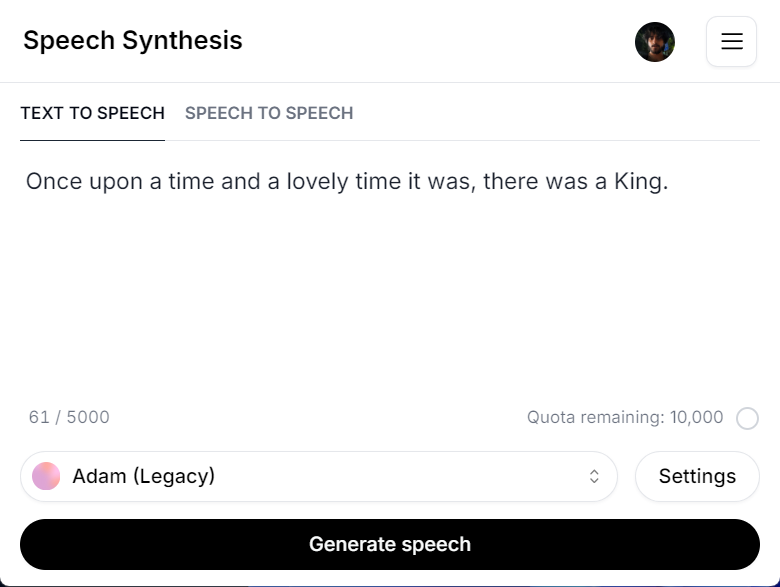
Also included in the free trial is Speech to Speech, a feature that lets you convert your uploaded voice to one of the cloned voices without sacrificing the tone and the delivery.
It can come in handy when you want the delivery to have more performative elements, like whispers, shouts, sighs, cries, laughs, etc. that bring subtle individualistic traits to the reading of the text.
What can you do with ElevenLabs?
ElevenLabs’ text to speech has several use cases. For my own work, it lets me hear the rhythm and the music of the words in my manuscript which helps in the creative process.
On the web app at least, you can also change the voice to be more creative or stable, and use new, updated models that power them.

For writers who are in the advanced stages of their books, ElevenLabs ‘Projects’ feature could help them curate their own audiobooks. With it, you can convert all the text into speech with a single click, assign different sections to different voices, work in fragments, and much more. If you know how to get the best out of ‘Projects, the paid plan would in fact be much cheaper than hiring a professional narrator.
The ‘Sound Effects’ feature will let you add ambience and atmosphere so you can bring the readers/listeners into the story.
But it’s not just books and authors that ElevenLabs empowers. Thanks to the latest ‘Voiceover Studio’ feature, podcasters can use the text to speech and speech to speech functionalities to their advantage as well, as can newscasters and content creators.
The ‘Dubbing’ feature is another handy tool that lets you translate audio in a foreign language to your native language. This alone has endless application, including in the field of content creation, education, media, marketing, and more.
ElevenLabs web-app is a veritable powerhouse if you’re looking to get a professional tool for AI voices, dubbing, voiceovers, etc. But if you’re like me, a single user simply looking to have some text read in a professional, human voice from time to time, the mobile app’s free offerings are generous enough.
















