If you are reading this, you are probably running a custom ROM on a rooted Android device. We have all, at some point of time or the other, googled “Best Custom ROM for X device”. Well, how would you feel about creating your own custom ROM, combining the best stuff you liked from each of those custom ROMs you have used in the past? Supercool, most would say. But just that one catch, most people are not comfortable using Linux or the dreaded command line.
Enter Easy Development Studio, a Linux-based tool designed to make custom ROM development easy for a user with limited knowledge of the command line. EDS has been developed by XDA developer wes342, and is a neat GUI based tool, with a wizard-like interface. The app runs a user interface that should be familiar to anyone who’s used a wizard program: select your device, the base ROM (manufacturer stock, open-source Android or a ROM file), select apps to add in or remove, modify APK files to your liking, add a theme and a few settings tweaks, and compile.
The only catch at the moment, for this otherwise brilliant tool, is that it runs only on Linux, and only includes files for the HTC EVO 3D. In fact, we just featured an article lately about making Windows 95/98/xp/Linux boot up on the EVO 3D. So this device sure seems to be getting a lot of developer attention these days. We hope that eventually, there would be versions of this tool developed for Windows and MAC too, but for now it is limited to those running Linux and own a HTC EVO 3D. It’s definitely something that I would use if I could lay my hands on an Evo 3D.
For more details, and to download the EDS tool, you can visit the original development thread at XDA. If you have a spare EVO 3D, and are running Linux, and manage to test this out, do share your experience with us in comments below.


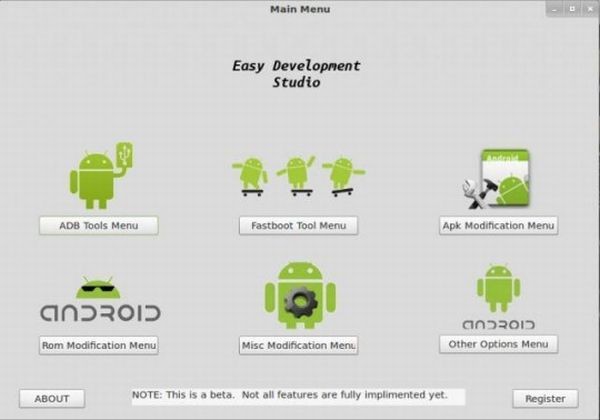




PLEASE make this program compatible with the galaxy S2… I would love it’s creator for ever and ever and ever… lol
PLEASE make this program compatible with the galaxy S2… I would love it’s creator for ever and ever and ever… lol
PLEASE make this program compatible with the galaxy S2… I would love it’s creator for ever and ever and ever… lol