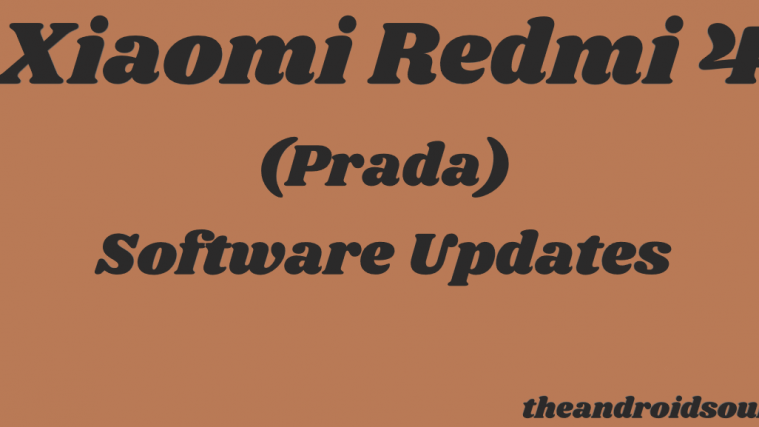It’s raining AOSP based Android 7.0 Nougat ROMs for a variety of devices over at xda. The latest to join the club is Yu Yureka from Micromax which received a very operational build of CM14.
Developer Men_in_black007 has just released an unofficial build of CM14 for Yureka with almost all major functionalities of the device working flawlessly. If you can live without video recording on your Yureka than this CM14 build is absolutely good to be your daily driver.
CM14 is an AOSP based build of Android 7.0 Nougat and is itself currently in development so don’t expect all CM features to be available on an unofficial build of the ROM. But you can absolutely get Android 7.0 Nougat running on your Yureka with this ROM.
[ecko_toggle style=”solid” state=”open” title=”Yureka CM14 known issues & bugs”] Issues as of September 9th, 2016, updated builds of the ROM might have the below mentioned issues fixed.
What’s working:
- Boots
- RIL (Calls, SMS, Data)
- Wifi
- Bluetooth
- Camera ( Videos And Photos )
- Video Playback
- Audio ( Record and Playback )
- Sensors
- Flash
- SD Card
What’s not working:
- Video Recording [/ecko_toggle]
Grab the Yureka CM14 ROM from the download link below and simply install/flash it via TWRP recovery like you’d flash any other custom ROM on the device. Also, since this is an AOSP based ROM, you will have to flash/install a Nougat supported Gapps package separately via TWRP to get Google services like Play Store on your device. Get both the files below:
[ecko_button target=”blank” size=”6″ radius=”3″ style=”ghost” background=”#a161bf” color=”#333333″ url=”https://www.androidfilehost.com/?fid=24591000424963909″]Download Yu Yureka CM14 ROM[/ecko_button]
[ecko_button target=”blank” size=”6″ radius=”3″ style=”ghost” background=”#a161bf” color=”#333333″ url=”https://nerdschalk.com/download-nougat-gapps-7-0/”]Download Android 7.0 Nougat Gapps[/ecko_button]
For help installing the ROM, follow our detailed step-by-step guide to install CM14 using TWRP recovery or Cyanogen recovery.
[icon name=”hand-o-right” class=”” unprefixed_class=””] How to Install CM14 ROM using TWRP or Cyanogen Recovery
ROM source: XDA, Image source: The Android Soul