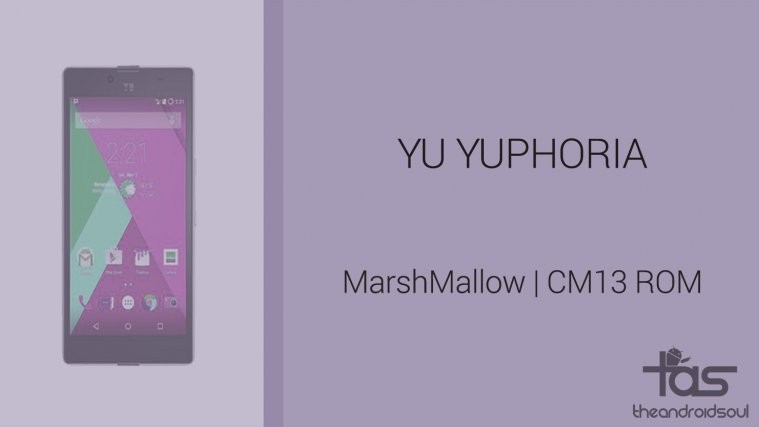We know for sure that YU will be updating the little Yuphoria with Android 6.0 Marshmallow build of its own, but we are equally sure it’s gonna take long, long time.
YU’s first device Yureka was a promising device, and like you we also though the company will be quick to roll out updates on the phone with minimal OEM customization. But given the time it took YU to release Android 5.0, and then Android 5.1 update for the device, we now know YU isn’t the one to be hopeful with when we’re looking for faster Marshmallow updates.
No worries though for Yuphoria users as many custom ROMs are available, that run Marshmallow at their heart. These so-called unofficial Android 6.0 updates are your way to tasting Marshmallow on Yuphoria right now right away.
Related: Galaxy Alpha Marshmallow Update CM13 ROM
If you are the pessimistic type, don’t worry, you can safely install the official Lollipop build over Marshmallow. And when official Marshmallow builds roll out, you can install that too pretty easily over any of the custom ROMs from below you choose to install for Android 6.0.
What’s more? With Android 6.0, you get to live with the special Doze mode, that’s said to improve the battery life on the device by 20% approximately Your mileage may vary, but there will definitely some improvement on Android 6.0, as Doze mode lets device sleep comepltely and prevent battery drainage.
On Marshmallow, system hibernates the apps that you don’t use regularly, which also results in massive battery savings.
Then you will have greater App control on Marshmallow running Yuphoria, for Android 6.0 features revamped app management system that lets you find which is app is using how much data on your device.
Related: Zenfone 2 Marshmallow Update CM13 ROM
Not only that, permissions management has been changed a lot, to get you far more control over which app uses what feature on your Yuphoria on Android 6.0 update.
There are other cool features that you will find in unofficial Marshmallow update for Yuphoria provided below. We hope you have great time with these ROMs.
YU Yuphoria Marshmallow Update
Supported Devices
- YU Yuphoria, codename Lettuce
- Don’t try this on any other device whose codename is different than the one specified above.
Download Marshmallow Custom ROMs
Find the Marshmallow ROMs along with their download link below. Also linked is ROM’s development page, where you could find that ROM’s latest download link, current list of bugs (if any) and list of features and all other info about the ROM.
1. CyanogenMod 13
→ Download Link | Development Page
1. CyanogenMod 13 (Unofficial, CM13)
→ Download Link | Development Page
2. CandySix
→ Download Link | Development Page
3. AICP
→ Download Link | Development Page
4. Team-UB
→ Download Link | Development Page
How to Install
Well, download the ROM of your choice from above first. Then check the link below to guide on installing a custom ROM.
Be sure to also download and install Marshmallow Gapps linked below as these contain Google Apps like Play Store, Maps, etc. that are missing in the ROMs by default.
How to Install custom ROM | Marshmallow Gapps
Need help? Let us know if you need any help with this via comments below.