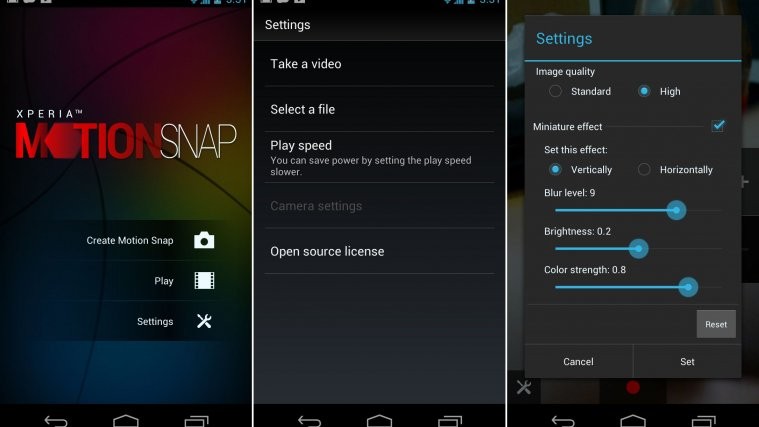We all love taking videos of important moments, as well as just for the fun of it. Being able to put those videos as live wallpapers on the homescreen is something many would love, and that is exactly what Xperia Motion Snap, an exclusive app by Sony for Xperia phones in Japan, lets you do. Thanks to XDA member Alex_rac, the Xperia Motion Snap app is available for everyone to use.
Xperia Motion Snap works quite well, allowing you to create videos right from the app, then set them as live wallpapers. It also allows changing variables such as brightness, color strength, blur amount, as well as the general quality of videos. However, you won’t be able to use videos that weren’t recorded by Xperia Motion app, but that’s a small limitation on an app that otherwise works very well.
Now let us take a look at how Xperia Motion Snap can be installed and used.
How to Install Xperia Motion Snap
- Download the APK file of the file manager.
Download Link | Alternate Link - Copy the .apk file downloaded in step 1 to your device.
- Enable “Unknown sources” under the Settings » Security menu on the device (or Settings » Applications if using Android 2.3), so that you can install apps from the SD card.
- You’ll need a file manager to browse through SD Card. You can install OI file manager or ES File Explorer or any other file manager app from the Play Store if needed.
- Open file manager and navigate to where you transferred the APK file in Step 2. Tap on the file to begin installation procedure and it will be installed in less than a minute.
- Then, run the Xperia Motion Snap from your apps menu.
- To use a video as live wallpaper, you can either start recording a video then set it as wallpaper, or you can save it, then apply it by selecting Xperia Motion Snap in Live Wallpapers from the homescreen (long press homescreen → select Wallpaper).
Xperia Motion Snap is now installed on your device. Go ahead and create live wallpapers from all your favorite camera videos. Have fun!
Don’t forget to try out the leaked Android 4.2 camera app → here!