Even though the famous three phones under Android One program had Google’s backing as regards Lollipop update, the unheralded Xolo One has overwhelmed them three to become first Android device in low-range segment to get Android 5.0 update. We were told to expect the Xolo One Lollipop update today, and the company has stayed true to its words, the Android 5.0 build is already available on Xolo’s website for download.
While Xolo will be pushing the update over-the-air (OTA), the impatient souls among you can grab the update right now, from the link below. And then install it all by yourself.
Here’s the link for you to download the Xolo One Android 5.0 update, followed by update instructions, which are pretty easy.
Download Xolo One Lollipop Update
How to install Xolo One Lollipop update manually
- Make sure your phone has at least 30% battery. Then, connect your Xolo One to computer using the USB cable. When you see green colored Android on phone, tap on ‘Turn On USB storage’, to mount the Xolo One on your computer. Result? You will see Xolo One in your My Computer along with your daily gang of hard disks.
- Enter the Xolo One’s storage on your computer.
- Make sure you have downloaded the Lollipop update, whose filename is, update.zip. NOTE: Do not rename this file. And do not unzip it. Keep it untouched.
- Now, copy the update.zip file, to Xolo One’s storage.
- When the transfer is complete, tap on ‘Turn Off storage’ on Xolo One and then disconnect its cable.
- Open XOLO Care app on your Xolo one, and tap on update tab.
- Now, click on ‘Check for software update’ and then tap on ‘Check for updates’.
- The app will look for the update.zip file you transferred above in step 4, and will present this as update option. Size of the update.zip must be around 557.72 MB. Click continue.
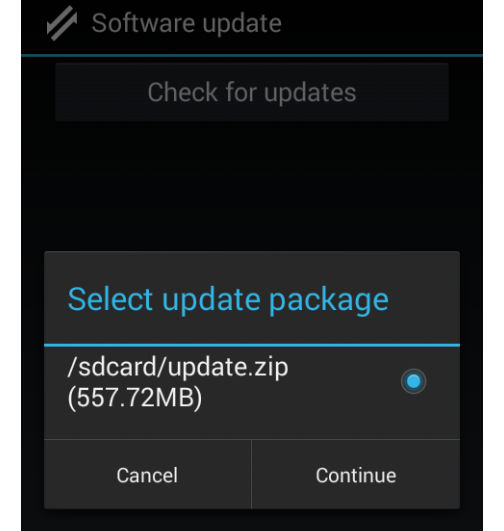
- The phone will apply the update automatically and will reboot once done. Sit and watch while it does.
That’s it. You are rocking Android 5.0 Lollipop now, and have beaten your friends sporting the Android One handset.







how to root this phone based on lollipop i have this phone pls tell any method
how to root this phone based on lollipop i have this phone pls tell any method
how to root this phone based on lollipop i have this phone pls tell any method
i have xolo one model number is s011 pls share update of lolipop version
i have xolo one model number is s011 pls share update of lolipop version
i have xolo one model and my xolo one is not updating in lollipop version plz share this version
i have xolo one model and my xolo one is not updating in lollipop version plz share this version
Please anyone will let me know that whether this update will work for baseband version S011?
Please anyone will let me know that whether this update will work for baseband version S011?
I have update lolipop in xolo one to installation error plz tell me how to update kk to lolipop
I have update lolipop in xolo one to installation error plz tell me how to update kk to lolipop
Plz provide direct download link for xolo one lollipop update. I can’t find it on xolo website
My
Android version is 4.4.2
Build number : XOLO_ONE_S011_05092014
CPU : armeabi_v7a
Help me plz……..
Plz provide direct download link for xolo one lollipop update. I can’t find it on xolo website
My
Android version is 4.4.2
Build number : XOLO_ONE_S011_05092014
CPU : armeabi_v7a
Help me plz……..
plzz send me link of lolipop
plzz send me link of lolipop
Pls direct link Colo one update s011
XOLO one mera phone usko
system update karrahahu lekin ho nahi horaha
Please Vai help karo
Pls direct link Colo one update s011
XOLO one mera phone usko
system update karrahahu lekin ho nahi horaha
Please Vai help karo