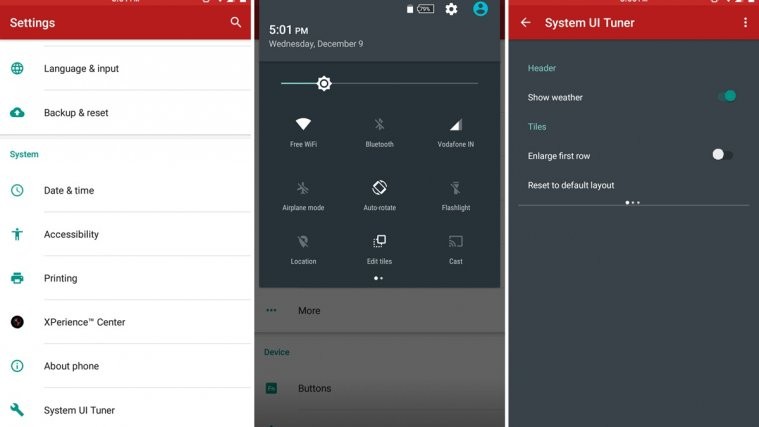We won’t be surprised at all if Xioami doesn’t releases the Android 6.0 Marshmallow update for Redmi 1S. Because, not only Redmi 1S is pretty old device now to receive an upgrade of Android version, it also lacks enough hardware — despite ticking the minimum requirements for Marshmallow. What’s so cool about Android is stuff like root, custom ROMs, TWRP recovery, etc. Thanks to custom ROMs, which can be installed using custom recovery like TWRP, you can install the Marshmallow update right away in a matter of minutes, or couple hours at max. Thanks to release of Redmi 1S CM13, and many other ROMs as you’ll see below, upgrading to Android 6.0 is easily possible — and it’s not bad either, you have some nicely working ROMs available. Let’s check out all ROMs available for upgrade to Marshmallow for your Redmi 1S.
Xiaomi Redmi 1S Marshmallow Update
Supported Devices
- Xiaomi Redmi 1S, codename armani
- Don’t try this on any other device whose codename is different than the one specified above.
Download Marshmallow Custom ROMs
Find the Marshmallow ROMs along with their download link below. Also linked is ROM’s development page, where you could find that ROM’s latest download link, current list of bugs (if any) and list of features and all other info about the ROM. 1. CyanogenMod 13 (CM13) → Download Link | Development Page 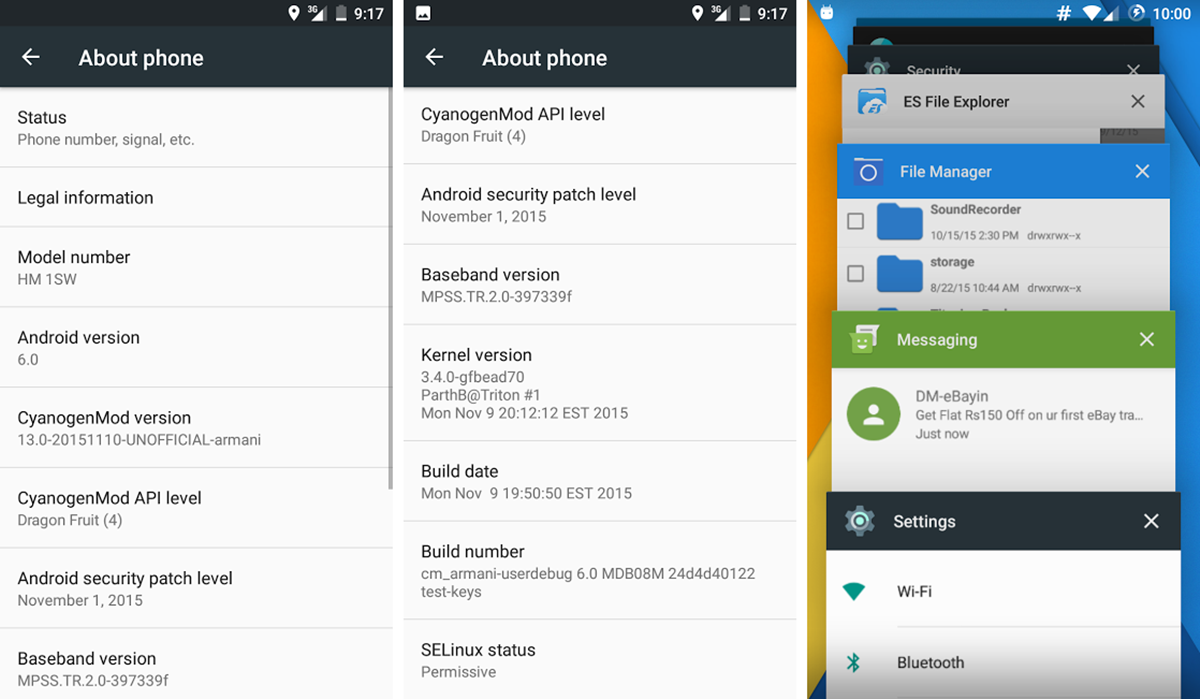 2. Resurrection Remix → Download Link | Development Page 3. Temasek → Download Link | Development Page 4. Xperience → Download Link | Development Page
2. Resurrection Remix → Download Link | Development Page 3. Temasek → Download Link | Development Page 4. Xperience → Download Link | Development Page 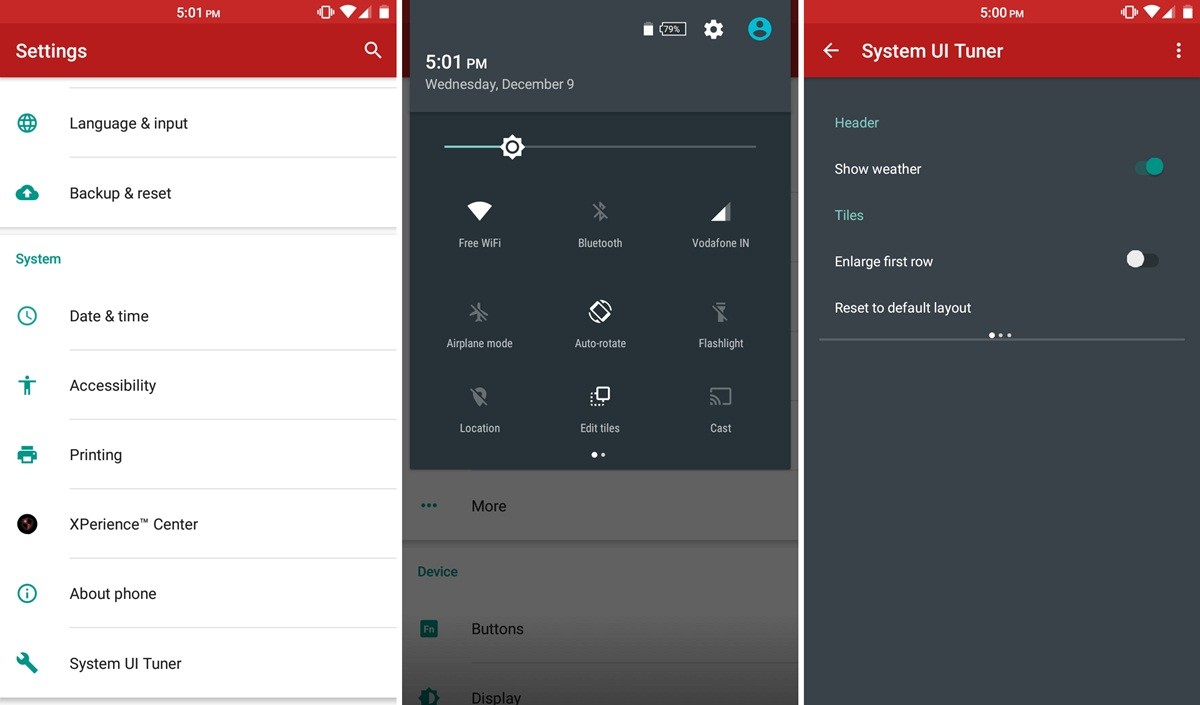 5. Team UB → Download Link | Development Page
5. Team UB → Download Link | Development Page 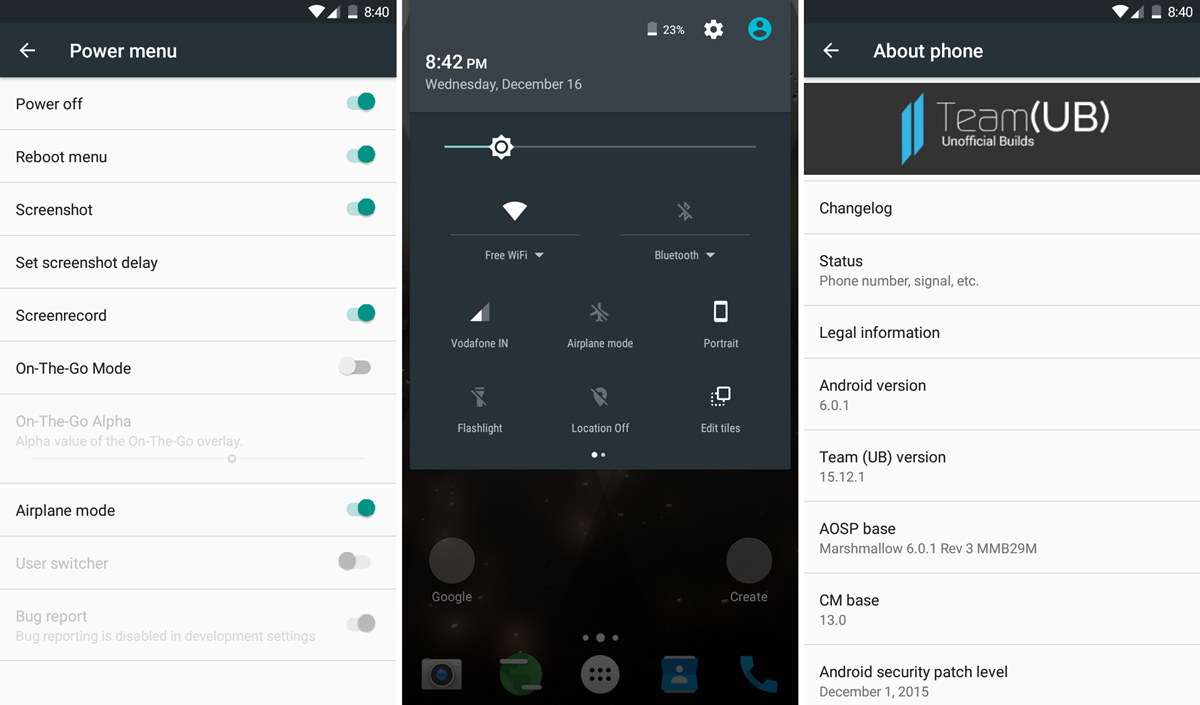 6. Tipsy OS → Download Link | Development Page 7. AOSP → Download Link | Development Page 8. CandySix → Download Link | Development Page 9. Team OctOs → Download Link | Development Page 10. AOKP → Download Link | Development Page 11. CandySix → Download Link | Development Page 12. Xenon HD → Download Link | Development Page 13. XOSP → Download Link | Development Page
6. Tipsy OS → Download Link | Development Page 7. AOSP → Download Link | Development Page 8. CandySix → Download Link | Development Page 9. Team OctOs → Download Link | Development Page 10. AOKP → Download Link | Development Page 11. CandySix → Download Link | Development Page 12. Xenon HD → Download Link | Development Page 13. XOSP → Download Link | Development Page 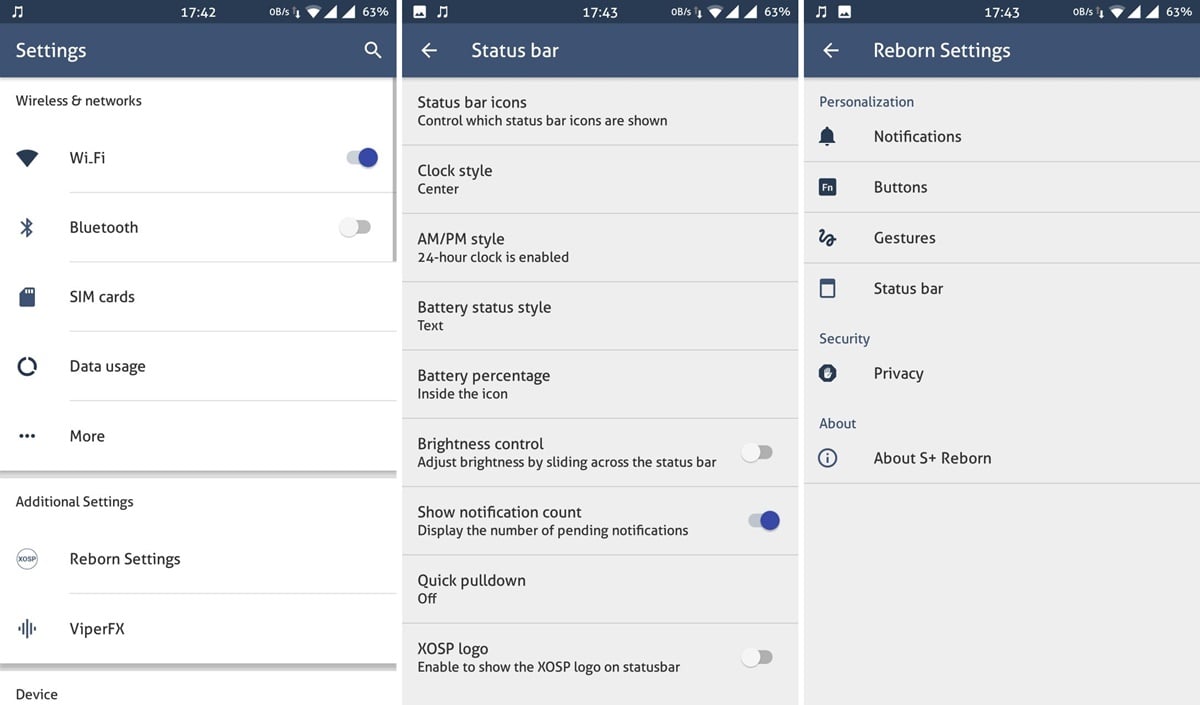 14. AOSP → Download Link | Development Page
14. AOSP → Download Link | Development Page 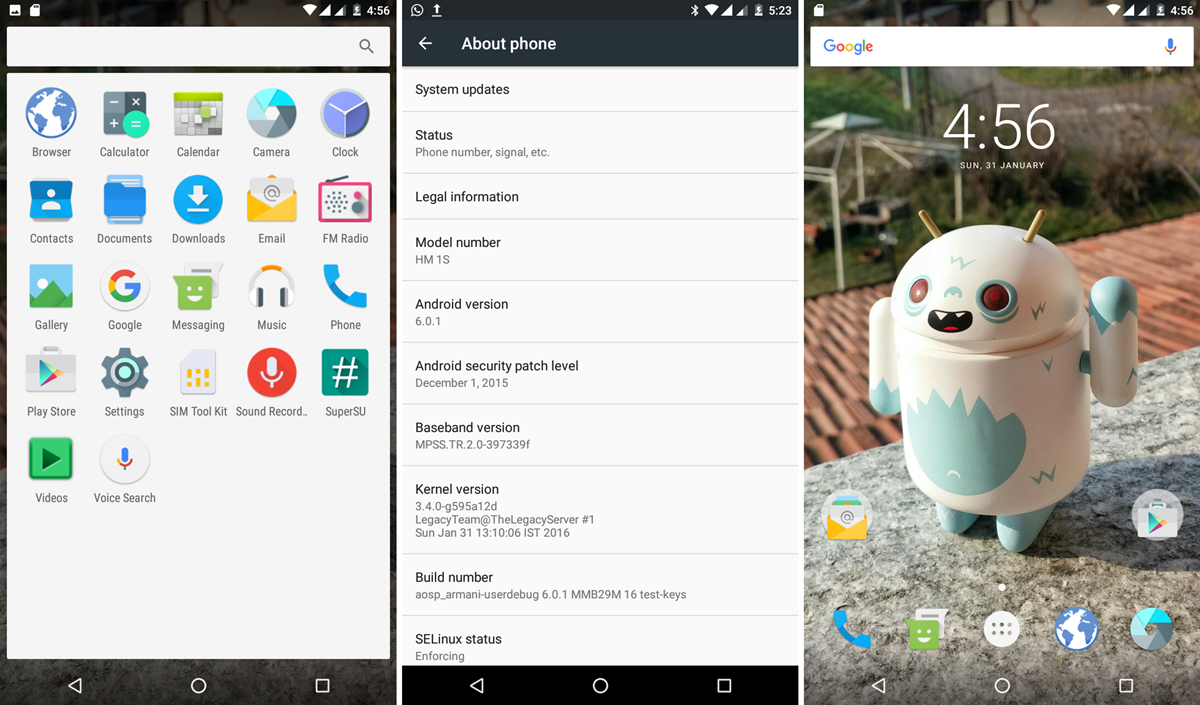
15. Bliss ROM
→ Download Link | Development Page
How to Install
Well, download the ROM of your choice from above first. Then check the link below to guide on installing a custom ROM. Be sure to first download the Marshmallow Gapps linked below as these contain Google Apps like Play Store, Maps, etc. that are missing in the ROMs by default.
How to Install custom ROM | Marshmallow Gapps
Need help? Let us know if you need any help with this via comments below.