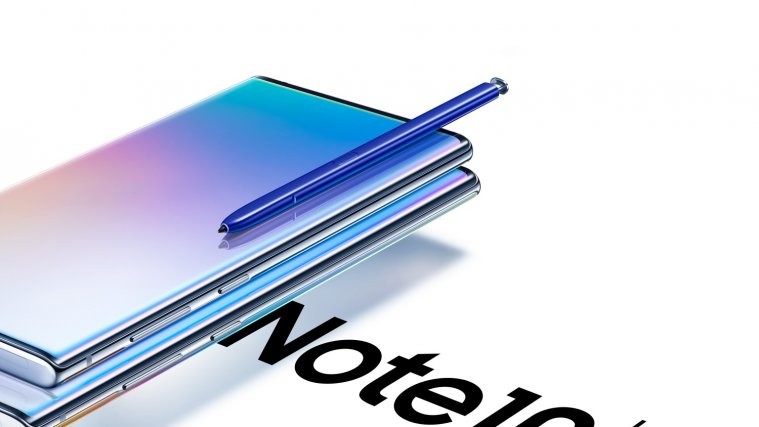Verizon and LG have begun rolling out the Marshmallow update (version 24C) to G4 users. While the update is under distribution already, it may take some time for it to reach all users. Verizon users are having good days as only yesterday, we also shared the Verizon One M9 Marshmallow OTA.
If you are not the waiting type, then you could certainly use the Marshmallow OTA update we have provided below. You only need to have stock recovery installed — which will be there unless you installed a custom recovery like TWRP ever — and the installation is super simple too.
Download: Verizon LG G4 Marshmallow OTA | Mirror
How To Install: Well, first of all, head into Settings and then update section. Look for nay updates available. Install all those available as you need to have the pre-Marshmallow OTA build installed for this the Android 6.0 OTA to work.
Now, make sure you have stock recovery installed. By default, your LG G4 comes with stock recovery only, but if you ever installed TWRP (if available), then you need to make sure that you have stock recovery installed back.
Then just download the above Marshmallow OTA file, and transfer it to your Verizon LG G4. Now reboot into recovery mode, and choose install update option. Select the OTA file, and confirm. Let the G4 install Marshmallow OTA, and when done, choose ‘reboot system now’ option to restart the device. When done, you will be running Marshmallow.
Changelog: The Marshmallow update VS98624C brings the famous Doze mode, Now on Tap, advanced direct sharing options, renewed Google settings, Wi-Fi calling, etc. among other things.
Via jer_stud56!