Well-known and pretty amazing developer Chainfire rolled out a new build of his SuperSU root tool, which now auto patches the installed boot image in the device to achieve root access. This is particularly helpful to root Android 6.0 Marshmallow update.
We’ve been covering Marshmallow root for many device to date, since first such root came out for Nexus devices, all of which required you to install the custom kernel, built manually by modifying the given stock (default) kernel.
The manual procedure led to delays in root. But thanks to newer SuperSU build, v2.65 and up, the root access is easy to get, just like before, by simply flashing the SuperSU using a custom recovery like TWRP and Cyanogen.
Downloads
How to root Marshmallow update
Well, first of all make sure that you have a custom recovery installed on your devcie because we need that to be able to install SuperSU file. Popular recovery foris TWRP, while Cyanogen recovery may also be available for your device.
Google TWRP recovery for your device. You can also search this website as we have TWRP for almost all devices it’s available on.
Once you have TWRP recovery (or any other custom recovery like Cyanogen, CWM, PhilZ, etc.) then proceed below.
Now, after installing TWRP recovery, reboot the device normally. Then, download and transfer the SuperSU 2.65 file from above, and transfer it to your Android device if you downloaded it on PC.
Next, access TWRP recovery ( or any other recovery you installed) by booting into recovery mode of the device. Then, using the Install option, select the SuperSU file, and confirm to install it. Then reboot the device and your device will be rooted on Marshmallow.


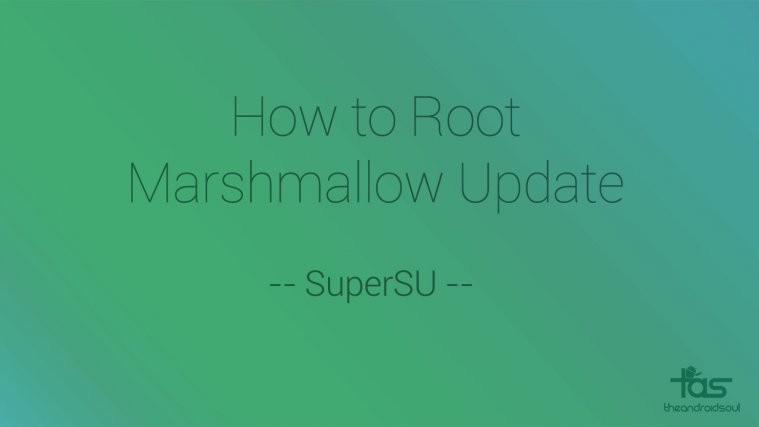



is thi still working ?
is thi still working ?