It was only few days ago, LG released the Android 5.1.1 OTA update for its Sprint G Flex 2 users. If you didn’t get the update on your device yet, well, today we have got the OTA available for download, so that you can install it manually. The OTA file, update.zip is 550MB in size. Credit for the OTA update goes to lyphe, thanks!
LG is really playing great with software updates at the moment. The company has beaten Samsung, LG, Sony, HTC, etc competitor OEMs to Android 5.1.1 update, which is available only for the Google powered Nexus device, and one certain Moto X from Motorola. This is really good from LG, and it’s brought the G Flex 2 to spotlight too, only for the time being though.
We’re a bit surprised that LG didn’t throw the update to G4 users first — yeah, maybe G Flex 2 needed some remembering! — but we hope LG’s woeful software bugs get a proper wash this time around. No matter how powerful LG device have been, software has always been the phone’s major drawback.
How to Install Android 5.1.1 OTA Update on Sprint LG G Flex 2
Supported devices
- SPRINT LG G FLEX 2, model no. LS996
- Don’t try on any other variant of G Flex 2 with different model no.
- Don’t try on any other Android device.
Tip: Check the model no. in Settings > About phone. Or, you could also find the model no. on the packaging box of the device.
Downloads
- G Flex 2 5.1 OTA | File: update.zip (550 MB)
Instructions
Warning: Warranty may be void of your device if you follow the procedures given on this page. You only are responsible for your device. We won’t be liable if any damage occurs to your device and/or its components.
Backup important files (music, photos, documents, videos, etc.) stored on your device before proceeding with the steps below.
- Download the OTA update.zip file on PC.
- Connect G Flex 2 to PC and transfer the update.zip to phone. Paste the file on the very root/parent folder of the internal storage where you have folders like DCIM, Android, Music, etc. That is to say, don’t transfer it to any folder or sub-folder on internal storage.
- Disconnect the phone. Make sure battery is more than 30% charged because we will update the phone with OTA now.
- Reboot the phone into bootloader mode. For this:
- Power off the phone.
- Press and hold Power+Volume down until you see anything on screen.
- Now, select the apply update from sdcard option. (Use volume keys to move the highlight and power button to select the option highlighted.)
- Move to put OTA file, update.zip, and select it. The update will start. When finished, restart using the reboot option.
That’s it. Upon restart, your Sprint LG G Flex 2 will be donning the Android 5.1.1 OTA update.
If you need any help with this, ask us out in comments below.




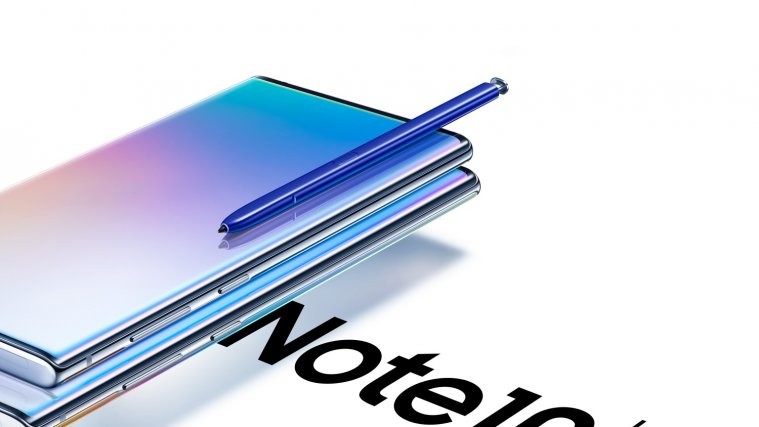


I keep getting an error message when I try to install this update. Any ideas what the problem could be?
What error are you getting? Can you provide a screenshot? Or copy paste it here.
I can’t provide a screenshot but here is what my screen says:
–Install /sdcard/update.zip …
Finding update package …
Opening update package…
Verifying update package…
Installing update…
Verifying current system…
Verifying current system….
“/system/bin/install-recovery.sh” has unexpected contents.
E:Error in /sideload/package.zip
(Status 7)
Installation aborted.
I should add that I did root my phone when I first got it. When the OTA update failed for the first time (via Sprint) I thought that might have been the reason – but it’s been completely unrooted and reset (a couple of times) since then, and I still get an error message when I try to do the update, either via Sprint or via your download. Very frustrating.
That’s the problem then. Because system was modified by root, the OTA is failing. You will have to install 5.0’s system.img back, with stock recovery of 5.0.
You could do a full 5.0 firmware installation to get OTA ready, as that will do stock system and stock recovery we require here too. For your device, you will need to flash the 5.0 firmware (comes in kdz format) using the Flashtool. Try on your own but if you need help let me know. Once you flash 5.0 firmware, then take the OTA, either by sprint or using the above download. It should work.
I am happy to try on my own – I just don’t know where to start. Where do you download the 5.0 firmware and Flashtool?
http://forum.xda-developers.com/g-flex2/general/guide-lg-g-flex-2-stock-firmware-to-t3037593
Sadly, the firmware download site isn’t working I guess. Try to google the firmware.. search with device name and current build no. of yours. Shouldn’t be hard. Let me know.
Yeah I found that site you linked but it looks like it is for a TOT file and not KDZ format. I can’t find a LG Flex2 firmware download for Sprint. Found some for other countries but I am afraid that would not work with my carrier.
Don’t try any other firmware. I’ll try to find that for you tomorrow.
Thanks for all your help.
I did try it using the TOT method and downloaded the file they provided (it was really big, almost 4 GB) and it didn’t work with the LG Flash tool. Went to the bin check and then said Failed Previous Load(). Didn’t break the phone or anything but I’m still where I started for now…only place I saw a KDZ file for my phone was a Chinese web site that didn’t have any download links unless you had enough points on their website, as near as I could tell. Thanks for all your help, though, at least I know what the issue is. If you can’t find the file I will call the tech I know at sprint and see if he can update the firmware for me (or give me a link to do it.)
Hey Kapil were you ever able to find the KDZ file for the Sprint LG G Flex 2? I was not able to myself.
hello dear sir
did it work right now? I have faced the same thing. pls help me
I keep getting an error message when I try to install this update. Any ideas what the problem could be?
What error are you getting? Can you provide a screenshot? Or copy paste it here.
I can’t provide a screenshot but here is what my screen says:
–Install /sdcard/update.zip …
Finding update package …
Opening update package…
Verifying update package…
Installing update…
Verifying current system…
Verifying current system….
“/system/bin/install-recovery.sh” has unexpected contents.
E:Error in /sideload/package.zip
(Status 7)
Installation aborted.
I should add that I did root my phone when I first got it. When the OTA update failed for the first time (via Sprint) I thought that might have been the reason – but it’s been completely unrooted and reset (a couple of times) since then, and I still get an error message when I try to do the update, either via Sprint or via your download. Very frustrating.
That’s the problem then. Because system was modified by root, the OTA is failing. You will have to install 5.0’s system.img back, with stock recovery of 5.0.
You could do a full 5.0 firmware installation to get OTA ready, as that will do stock system and stock recovery we require here too. For your device, you will need to flash the 5.0 firmware (comes in kdz format) using the Flashtool. Try on your own but if you need help let me know. Once you flash 5.0 firmware, then take the OTA, either by sprint or using the above download. It should work.
I am happy to try on my own – I just don’t know where to start. Where do you download the 5.0 firmware and Flashtool?
http://forum.xda-developers.com/g-flex2/general/guide-lg-g-flex-2-stock-firmware-to-t3037593
Sadly, the firmware download site isn’t working I guess. Try to google the firmware.. search with device name and current build no. of yours. Shouldn’t be hard. Let me know.
Yeah I found that site you linked but it looks like it is for a TOT file and not KDZ format. I can’t find a LG Flex2 firmware download for Sprint. Found some for other countries but I am afraid that would not work with my carrier.
Don’t try any other firmware. I’ll try to find that for you tomorrow.
Thanks for all your help.
I did try it using the TOT method and downloaded the file they provided (it was really big, almost 4 GB) and it didn’t work with the LG Flash tool. Went to the bin check and then said Failed Previous Load(). Didn’t break the phone or anything but I’m still where I started for now…only place I saw a KDZ file for my phone was a Chinese web site that didn’t have any download links unless you had enough points on their website, as near as I could tell. Thanks for all your help, though, at least I know what the issue is. If you can’t find the file I will call the tech I know at sprint and see if he can update the firmware for me (or give me a link to do it.)
Hey Kapil were you ever able to find the KDZ file for the Sprint LG G Flex 2? I was not able to myself.
hello dear sir
did it work right now? I have faced the same thing. pls help me
I keep getting an error message when I try to install this update. Any ideas what the problem could be?
What error are you getting? Can you provide a screenshot? Or copy paste it here.
I can’t provide a screenshot but here is what my screen says:
–Install /sdcard/update.zip …
Finding update package …
Opening update package…
Verifying update package…
Installing update…
Verifying current system…
Verifying current system….
“/system/bin/install-recovery.sh” has unexpected contents.
E:Error in /sideload/package.zip
(Status 7)
Installation aborted.
I should add that I did root my phone when I first got it. When the OTA update failed for the first time (via Sprint) I thought that might have been the reason – but it’s been completely unrooted and reset (a couple of times) since then, and I still get an error message when I try to do the update, either via Sprint or via your download. Very frustrating.
That’s the problem then. Because system was modified by root, the OTA is failing. You will have to install 5.0’s system.img back, with stock recovery of 5.0.
You could do a full 5.0 firmware installation to get OTA ready, as that will do stock system and stock recovery we require here too. For your device, you will need to flash the 5.0 firmware (comes in kdz format) using the Flashtool. Try on your own but if you need help let me know. Once you flash 5.0 firmware, then take the OTA, either by sprint or using the above download. It should work.
I am happy to try on my own – I just don’t know where to start. Where do you download the 5.0 firmware and Flashtool?
http://forum.xda-developers.com/g-flex2/general/guide-lg-g-flex-2-stock-firmware-to-t3037593
Sadly, the firmware download site isn’t working I guess. Try to google the firmware.. search with device name and current build no. of yours. Shouldn’t be hard. Let me know.
Yeah I found that site you linked but it looks like it is for a TOT file and not KDZ format. I can’t find a LG Flex2 firmware download for Sprint. Found some for other countries but I am afraid that would not work with my carrier.
Don’t try any other firmware. I’ll try to find that for you tomorrow.
Thanks for all your help.
I did try it using the TOT method and downloaded the file they provided (it was really big, almost 4 GB) and it didn’t work with the LG Flash tool. Went to the bin check and then said Failed Previous Load(). Didn’t break the phone or anything but I’m still where I started for now…only place I saw a KDZ file for my phone was a Chinese web site that didn’t have any download links unless you had enough points on their website, as near as I could tell. Thanks for all your help, though, at least I know what the issue is. If you can’t find the file I will call the tech I know at sprint and see if he can update the firmware for me (or give me a link to do it.)
Hey Kapil were you ever able to find the KDZ file for the Sprint LG G Flex 2? I was not able to myself.
what if my device fails to install the update during it ? Am I going to damage my phone or i can restart it and going back to 5.0.1 without any problem… (notice that i have root in my device
what if my device fails to install the update during it ? Am I going to damage my phone or i can restart it and going back to 5.0.1 without any problem… (notice that i have root in my device
There’s no KDZ for the Gflex 2 from Sprint. Only TOT. TOT flashing to return to stock should work. Make sure you have proper drivers installed, ADB deb enabled, a good USB cable. It should work.
There’s no KDZ for the Gflex 2 from Sprint. Only TOT. TOT flashing to return to stock should work. Make sure you have proper drivers installed, ADB deb enabled, a good USB cable. It should work.
Can I run this OTA on LS996VZ4 ? ( Android 5.0.1 )
Can I run this OTA on LS996VZ4 ? ( Android 5.0.1 )
Hi, I have a G flex 2 LS996 and ițm using it in Romania (Telekom) The problem is that only calls & sms work, LTE doesnt work at all, and if I select LTE/CDMA in the Network Mode I loose all the signal.
Probe install the APN SWITCH APP from Play Store
Hi, I have a G flex 2 LS996 and ițm using it in Romania (Telekom) The problem is that only calls & sms work, LTE doesnt work at all, and if I select LTE/CDMA in the Network Mode I loose all the signal.
Probe install the APN SWITCH APP from Play Store
It says there’s a system update and when I try to update it it goes through all of the Motions shuts down and little robot says updating. But then it says it again after it shuts down and comes back on I have done this numerous times. This is a brand new phone what is wrong with it? Please help
Make sure you have stock recovery installed. If you ever installed a custom recovery like TWRP, you need to install stock recovery for this to work.
Or, you can install the firmware back, which will also get you stock recovery besides installing everything else again.
It says there’s a system update and when I try to update it it goes through all of the Motions shuts down and little robot says updating. But then it says it again after it shuts down and comes back on I have done this numerous times. This is a brand new phone what is wrong with it? Please help
Make sure you have stock recovery installed. If you ever installed a custom recovery like TWRP, you need to install stock recovery for this to work.
Or, you can install the firmware back, which will also get you stock recovery besides installing everything else again.