Update: The full ROM ZIP of OxygenOS 3.0.2 update is added now. Grab the full zip file, and upgrade your OnePlus 2 to Marshmallow now easily as it would totally work on any software version you have currently installed, including v2.x.
Here’s the Marshmallow update for OnePlus 2 devices around the world, the Oxygen OS 3.0.2. To get the 3.0.2 OTA to work, you will need to be on 3.0.1 beta version.
Apart from the Android 6.0.1, the OxygenOS 3.0.2 also features enhanced Doze mode (for even better battery life), new Camera UI, Optimized Auto Focus in camera, better recognition by finger print sensor and increment in its performance, lock apps in recents tray (to keep them there even when you press ‘clear all’ button), ability to lock a carrier in network settings (so that it doesn’t choose a different network which was putting device in Roaming state), etc.
Update: Firmware is now available, look for the Full ROM file below. If you want an outright 3.0.2 firmware file that would work on any given Oxygen OS version of your OnePlus 2, then wait for a while till that becomes available. When it does, we will be sure to update this post with that.
Full Changelog OxygenOS 3.0.2 Marshmallow 6.0.1
- Android 6.0.1 Marshmallow upgrade
- Enhanced Doze mode for better battery life
- System wide performance improvements
- Improved fingerprint sensor performance and recognition
- New OnePlus Camera UI and AF optimization
- MaxxAudio and Tuner have been removed. We have integrated with Dirac HD Sound technology for the speaker so you get a great experience without the knobs and dials
- Shelf UX has been improved. You can now long press to edit a board
- You can now lock apps in recents so they won’t be cleared away. We’ve also added clear process in addition to clear-all for those of you who want a better control of background processes
- Network operator selection will now stick to your choice so you don’t accidentally roam onto unintended networks
- Swiftkey update to 6.3.3
Downloads
- OTA zip file (needs 3.0.1 installed): Link | Google Drive Mirror | Download Mirror
- Full zip file (works on every version): Link | Download Mirror
How to Install
You have to sideload the update via ADB to install the update. Here’s how this is done. This applies to both the OTA zip and Full ROM zip, BTW.
Step 1: Download the update from above. Whether it’s Full ROM zip or OTA zip, this installation method works on both. DO NOT transfer it to PC. Let’s call it update folder.
Step 2: Download and install ADB and fastboot driver. Be sure to disconnect your OnePlus 2 from PC, until you are asked to connect it.
Step 3: Power off your OnePlus 2. Wait till screen goes off.
Step 4: Reboot your OnePlus 2 into recovery mode. For this, press and hold Volume Down + Power button together until you see anything on screen.
If your device is on OxygenOS 2.x right now, then it’s good to perform a ‘wipe cache’ and ‘wipe data’ now. This will delete all your apps, but will not erase internal SDcard. So, take appropriate backups if needed.
You can reboot the device for backup, and then come back to this step after backing up is done, and continue the guide.
Step 5: In recovery, use volume buttons to move between options, and power button to select an option.
Step 6: Select the option ‘Install from USB’ now.
Step 7: Now, connect your OnePlus 2 to PC using USB cable.
Step 8: Open a command window on your PC in a folder where you have the update file.
For this, just download this command prompt file, transfer it to update folder, and then double click on it to run it. It will open a command window whose location is pointing to your update folder, where this file is.
Step 9: Now, with update file in the update folder, which is being pointed to in command window, enter the following command to install the update.
adb sideload update-file-name-here.zip
Note: You have to use actually file name of the update zip file in place of update-file-name-here.zip above.
Step 10: Once that is done, give your OnePlus 2 some time to install the update, and when done, select the ‘Reboot system now’ option on the device to restart the device.
→ That’s it. Your OnePlus 2 now rocks OxygenOS 3.0.2. Latest One right now.
If you need any help regarding this then feel free to ask us in comments section below.
Via Aureatron & Naman Bhalla

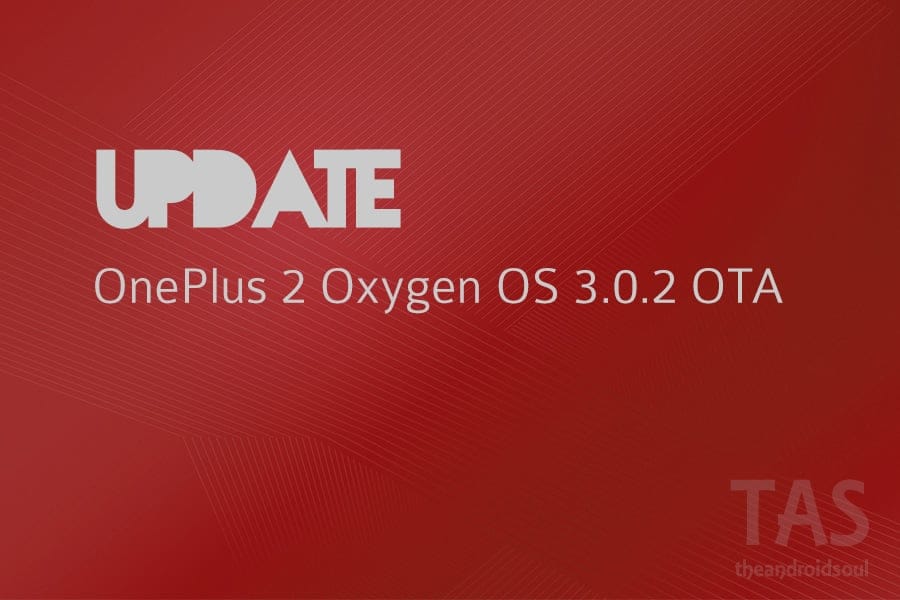










Discussion