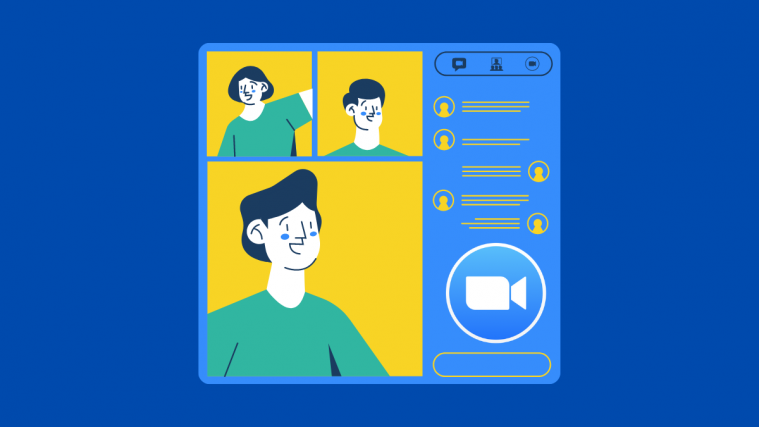TeamWin, the official maintainer of TWRP recovery project has just released an official TWRP app to assist users with latest version of the recovery for their Android devices.
Currently, the app does nothing more than check for new version of TWRP recovery build available for a device and give users option to download and install the recovery’s .img file directly from the app.
This is a good start, but we were all expecting much more from an official TWRP app. Thankfully, the developers are working on bringing a more feature rich app in the near future.
The official TWRP app is available for download over at Play Store. However, if for some reason you couldn’t install the app from the store, below is a direct download link for the official TWRP apk file.
[icon name=”download” class=”” unprefixed_class=””] Download Official TWRP APK
Install the official TWRP apk like you’d install any other APK file. As for the app’s usage, follow our quick guide below:
How to Install/Flash TWRP recovery .img file using Official TWRP App
- Open the Official TWRP App.
- Tap on TWRP Flash. You’ll be asked to give root permissions to the app, make sure you grant/allow root access.
- Tap on Select Device dropdown box.
- Tap on Search devices » type your device name, model number or codename and select your device from the list.
- You’ll get a list of all available TWRP recovery versions for your device. Select TWRP version you wish to download and you’ll redirected to the download page of the recovery build.
- Make sure you download and save the file to internal storage on your Android device.
- Get back to the Official TWRP app, and tap on Select a file to flash.. box. By default, downloads are saved in Download folder on an Android device. So select the Download folder from the list and then select the TWRP recovery .img file that we downloaded in Step 6 above.
- Once you’ve selected the TWRP recovery .img file, hit the FLASH TO RECOVERY button from to install the TWRP recovery image.
- You’ll get a prompt to confirm flashing the file, select OKAY.
That’s it. The TWRP recovery image will be installed on your device in the background without going into a reboot. Enjoy!