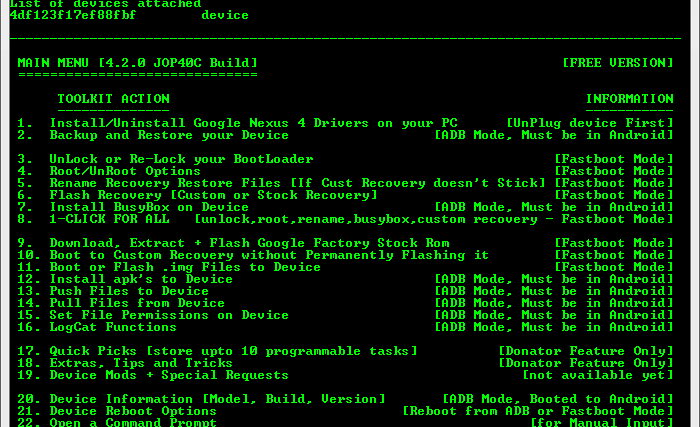The most complete and feature-rich all-in-one toolkit has been released for Google’s newest Nexus smartphone, by XDA Recognized Developer mskip. The toolkit makes it easy to perform various hacks on the phone, such as rooting, unlocking the bootloader, flashing a custom recovery and stock firmware, and a lot more, with very little input required from the user, making it a great tool for newcomers and those uninterested in doing everything via longer procedures.
Here are some of the things the toolkit can do for you:
- Install correct adb/fastboot drivers automatically on Windows xp/vista/7/8 32bit+64bit
- Backup/Restore a single package or all apps, user data and Internal Storage
- Unlock/Re-Lock your Bootloader
- Download Google Stock Image files directly via the ToolKit
- Root Stock Jelly Bean builds (upto 4.2.0 JOP40C)
- Flash Stock Recovery, CWM Touch Recovery or TWRP Touch Recovery (or boot into them without actually flashing them)
- Push Files from your PC to your tablet
- Mods section to automatically perform certain tasks on your tablet
- Install a single apk or multiple apk’s to your tablet
- Reboot tablet to Fastboot Mode, Recovery or Android in adb mode
In short, this is the most comprehensive and loaded all-in-one toolkit that exists for Android devices, and the full list of functions it can perform is quite long. Needless to say, if you are buying a new Nexus 4 or have already got one, this toolkit is something that you download and try out, specially if you’re venturing into the world of custom ROM, hacks, and other modifications that only the custom development community can come up with.
Hit the source link below to download the toolkit and to get some more details on its features. Do let us know how the toolkit works on your Nexus 4, though I’m sure it will work just as good as every other toolkit made by mskip.