Motorola has finally released the 4.4.2 KitKat update for the Motorola Razr HD XT925. The OTA update for the EU retail version of the device is surfaced. The firmware itself comes with a bulky 570.2 MB OTA package which is ready to download in some parts of the world. This update brings the device to software version 180.46.99.XT925.CEE with build ID KDA20.99.
The Update is released for the EU retail version of Motorola Razr HD XT925 only which is first reported by the folks on XDA. The OTA update was captured and mirrored by the XDA Forum member Fekajo, but is incompatible for most of the Razr HD devices as the update is limited to EU retail version. But thanks to Orphee from XDA community, as he modified the OTA update of Razr HD and provided detailed instructions to flash it on the devices in any other regions.
Download the required files from the Downloads section below that are required for the 4.4.2 update on your XT925 device.
Downloads
ADB+Fastboot file → download link.
Motorola Razr HD XT925 Modified 4.4.2 OTA Update → download link.
Philz Touch Recovery→ download link.
Special 4.4 Recovery → download link.
Download the above files and transfer them to a separate folder on your PC. (Just to make the process simple)
Transfer the OTA Update zip to the root of your device’s SDcard using a USB cable.
Prerequisites:
- You must have an unlocked bootloader on your device
- Your PC must have proper driver installation that supports your XT925 device.
- Make sure to have ADB and fastboot files on your PC.
INSTALLATION INSTRUCTIONS
NOTE: Your device will be completely wiped (formatted). If you’ve any important data like photos, music or any other file, make sure to back up first or else don’t follow the instructions below.
- Flash original RTFR 4.1.2 with RSD Lite.
- Boot the phone normally and finish the initial startup configuration.
- Extract the ADB+Fastboot file to a folder on your PC and place the Philz touch recovery image in the same folder as the fastboot files.
- Hold SHIFT key on your keyboard and RIGHT CLICK and select “Open command window here” (as shown in the below image).
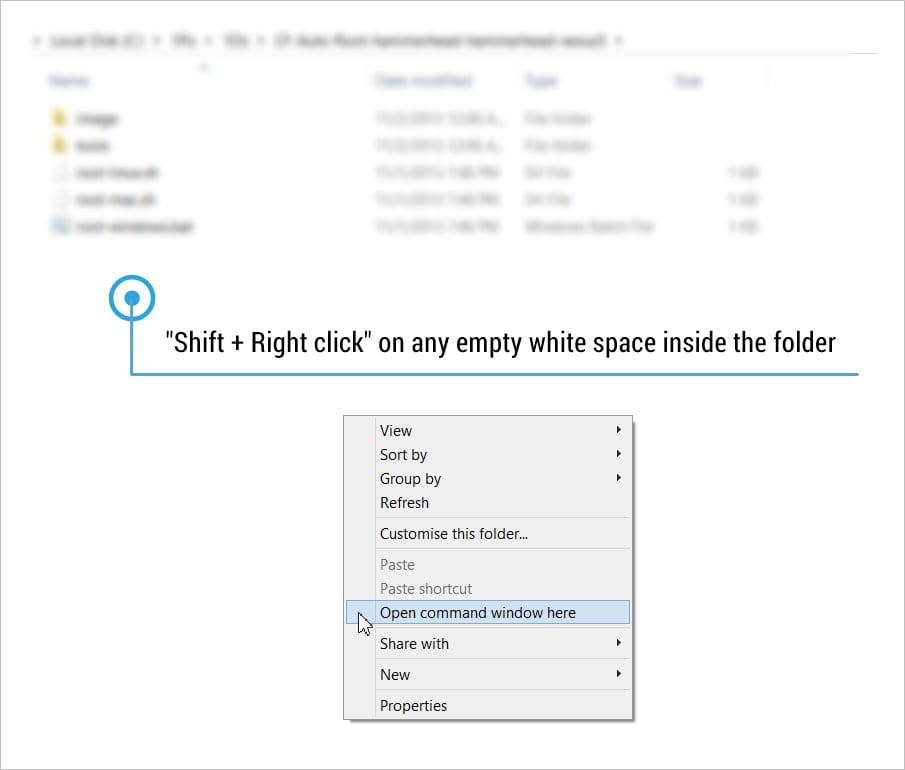
- Reboot your Razr HD device into bootloader and connect it to the PC to flash the Philz recovery.
- Now type or copy/paste the following command in the command prompt to flash thePhilz recovery on your device.
fastboot flash recovery philz_touch_6.43.8-moto_msm8960.img
- Now Reboot into the Philz recovery and flash the modified 4.4.2 OTA ZIP which is downloaded earlier.
- After flashing the OTA update, reboot into bootloader with Power options of the recovery
- Now place the Special 4.4 recovery in the same folder as thefastboot files and flash it using thefastboot command as shown below:
fastboot flash recovery xt926-KK-CWM-6048.img
- Once finished, reboot your device from the menu.
That’s all, wait until the device boots and it usually takes some time build cache as the device booting for the first time after the update. Be extremely excited on your new Android 4.4.2 update on your Moto Razr HD XT925.
Via XDA











Discussion