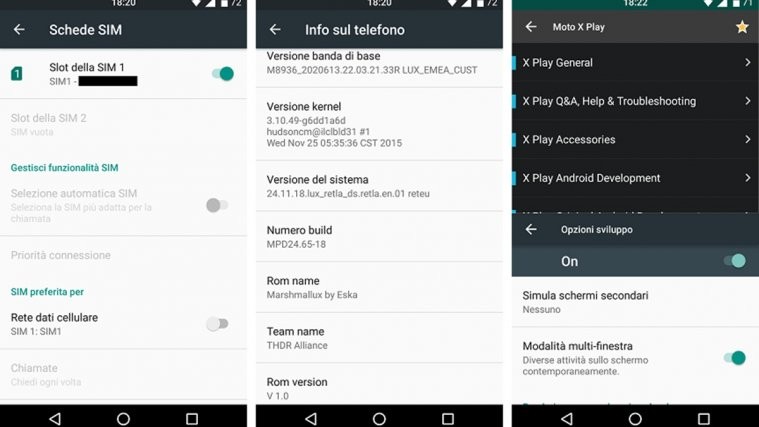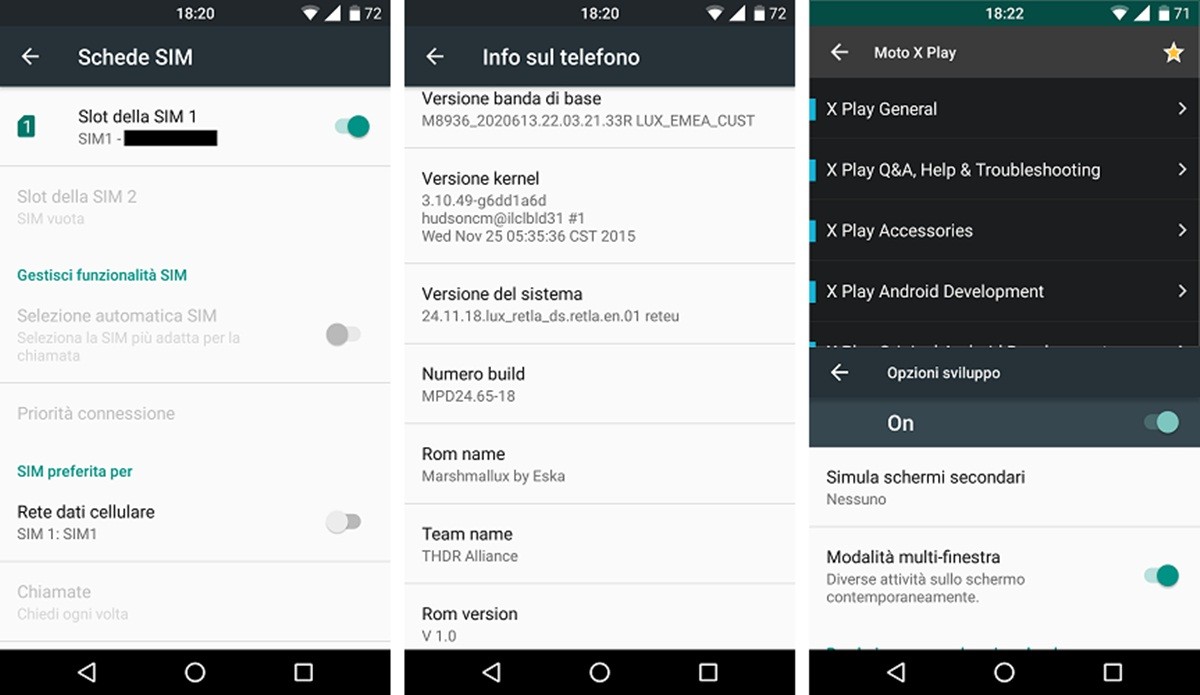Moto X Play has been privileged with Android 6.0 Marshmallow update (OTA) by Motorola already, and it’s one of the several devices to be running the latest Android upgrade right now. While the official update is all good and cool, you may wanting for some extra features to further juice up your experience of the device, and that comes in the form of Marshmallow custom ROMs we have covered below. Look for CM13 to start your thing with ROMs and such.
Motorola official Marshmallow update for X Play is almost similar to what we see on Nexus devices — which are updated by Google itself — but include some nifty features from Motorola too. But if you want theming, or further customization and features, the official update is just not enough for you.
You need to look at custom ROMs scene, where each ROM provides its own set of huge features and theming possibilities. Along with X Play Root, you can take your interaction with the X Play to whole new level, all on Marshmallow update.
Read: Moto E 2015 Marshmallow Update
We’ve got several X Play custom ROMs below, and the most popular choice among them remains CyanogenMod 13, which is a completely AOSP based ROM, and also serves as base for many other ROMs.
If Moto X Play CM13 isn’t enough for you, be sure to try out the CAF and Marshmallux ROM. Both pack unique feature set that take customization to next level, whereas CM13 promises on basic extra functionality and loading tons of options.
Whether you want to theme on Marshmallow update on your X Play, or just enhance the productivity with root access and ROM features, custom ROMs are always fun.
Read: OnePlus X Marshmallow Update
Required? To install a custom ROM, you will need to first install the TWRP recovery for Moto X Play (here). Then download, and transfer the ROM (and Gapps) to your X Play. Next, boot into recovery mode to access TWRP, and after performing a factory reset, use the Install button to install the ROM.
Moto X Play Marshmallow Update
Supported devices
- Moto X Play, codename lux
- Don’t try this on any other device whose codename is different than the one specified above.
Download Marshmallow Custom ROMs
Find the Marshmallow ROMs along with their download link below. Also linked is ROM’s development page, where you could find that ROM’s latest download link, current list of bugs (if any) and list of features and all other info about the ROM.
1. CyanogenMod 13
→ Download Link | Development Page
2. CAF
→ Download Link | Development Page
3. Marshmallux
→ Download Link | Development Page
4. Tesla ROM
→ Download Link | Development Page
5. Orion OS
→ Download Link | Development Page
6. Stock ROM
→ Download Link | Development Page
How to Install
Well, download the ROM of your choice from above first. Then check the link below to guide on installing a custom ROM.
Be sure to also download and install Marshmallow Gapps linked below as these contain Google Apps like Play Store, Maps, etc. that are missing in the ROMs by default.
How to Install custom ROM | Marshmallow Gapps
Need help? Let us know if you need any help with this via comments below.