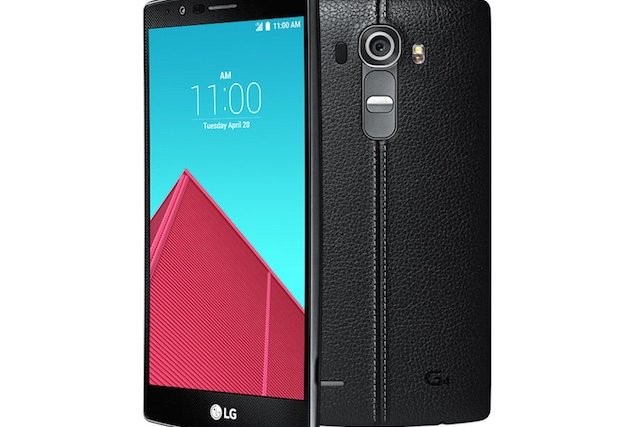It’s that exciting time of the year when you get the good stuff from newer flagship devices getting ported over to your last year’s flagship. And it happens for all manufacturers be it Samsung, LG, Sony, HTC, or others. It has only been a week since LG made the LG G4 official and gave it out to a few lucky testers, but the system dump of the device is already available in the public domain and that means good stuff coming out.
Developer LastStandingDroid over at XDA took the LG G4 system dump and teared it up to grab some of the new apps from the G4 and then ported over those apps to work on the LG G3. Wonder which are these apps? Take a look at the list below:
DOWNLOAD LG G4 APKs
- LGMusic
- LGIME
- LGHome
- LGCamera
- LGFileManager
- LGContacts & LGContactsProvider
- LGMusicWidget
- LGVideo
- LGGallery
- LGConciergeBoard
- LGCalendar
- LGMediaFolder
- LGVoiceRecorder
- camera_config
Known Bugs
- Creating a Collage in Gallery throws a Force close
INSTALLATION INSTRUCTIONS
[warning]
Important Note: Backup important files stored on your device before proceeding with the steps below, so that in case something goes wrong you’ll have backup of all your important files.
- Make sure you’re on V20I Lollipop firmware on your LG G3.
- Root your LG G3.
- Extract the .zip files of each app you downloaded from the link above, you’ll get the following files:
- .APK file
- “lib” folder
- Transfer/save the two you extracted above to your LG G3.
- Install a file manager app that allows root access on your device, we recommend the free ES File Explorer app. Once installed, open the app and enable “Root Explorer” from tools section.
- Navigate to the folder where you saved files in Step 4 on your LG G3 and copy the .apk and lib folder.
- Now navigate to system/app/<app-directory> on your device, you’ll see an <app-name>.apk and a “lib” folder there. Rename it to <app-name>.apk.bak and “lib” folder to “lib.bak”. This is important so that you have a backup of the stock app.
- Once renamed, paste the .apk and lib folder here that you copied in Step 6 to this folder.
- Now set permission for the file to 0644 [rw- r– r–]. See screenshot below:
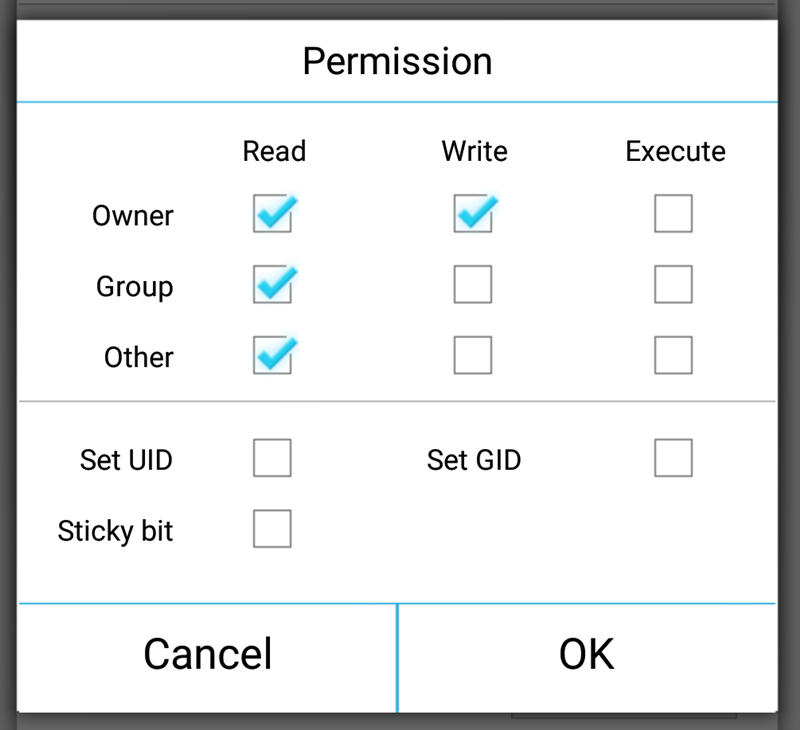
- Once you replace the files, reboot your LG G3.