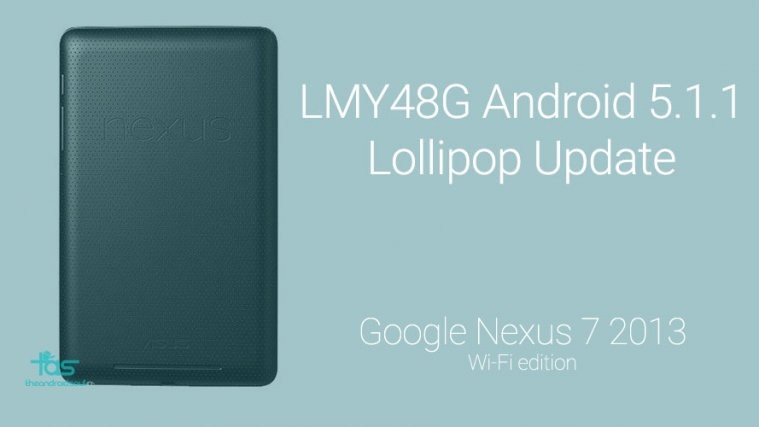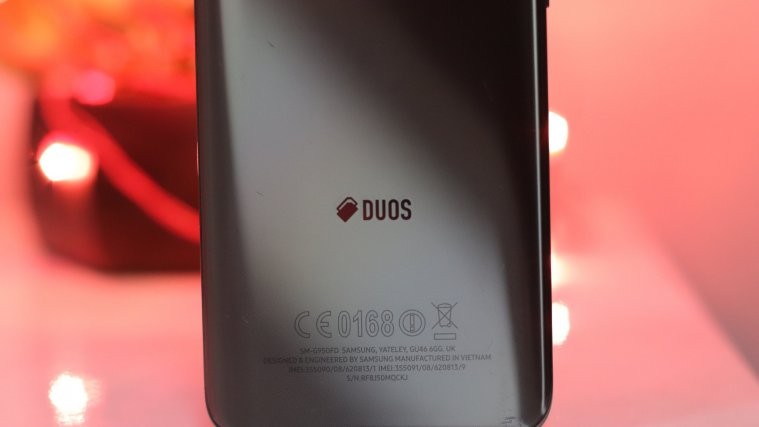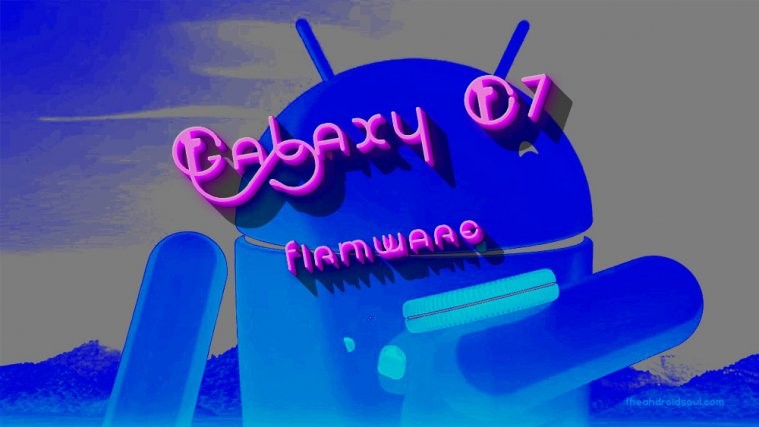The Google Nexus 7 2013, WiFi edition, just received a newer Android 5.1.1 update, build LMY48G. Gone are the days of Nexus 7s but it’s good to see Google still treating the device with latest and greatest updates. We are really sure Android M would make it to Nexus 7 2013 too, once it’s released in October/November this year.
Anyway, this is an Android 5.1.1 Lollipop update, and to install it, you just need to download it, and then extract and double-click on the flash-all.bat file to run it. Be sure to boot Nexus 7 into fastboot mode before clicking on flash-all.bat. You would lose root access, and also custom recovery like TWRP/CWM if any installed. If your command window gets stuck at ‘waiting for device’ text, then install Nexus 7 drivers first before trying again.