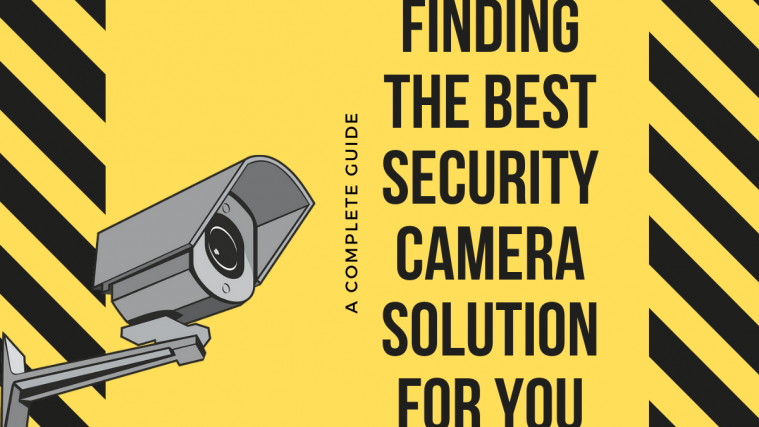If there’s one thing you can be proud of when you have a Nexus device is the fast and timely updates, as well as properly working custom ROMs based on the latest version of Android, Android 4.1 Jelly Bean in this case. The Sprint Galaxy Nexus is no different and has already seen quite a few Jelly Bean based custom ROMs come out for it.
The latest Jelly Bean ROM for the Sprint Galaxy Nexus has been released by XDA Recognized Themer maddoggin, which is based on the latest official stock JRO03H Jelly Bean sources, with a few added modifications taken from CM10 for better customization.
Here’s a list of some of the mods the ROM contains:
- Extended power menu
- Cm-power widgets
- Center clock mod
- T-Mobile Theme Manager
- Performance settings
- Longpress back to kill app
Let’s take a look at how the JRO03H Jelly Bean ROM can be installed on the Sprint Galaxy Nexus.
Compatibility
This ROM and the guide below are compatible only and only with the Sprint Galaxy Nexus. It’s not compatible with any other device. Check your device model in Settings » About phone.
Warning!
The methods and procedures discussed here are considered risky and you should not attempt anything if you don’t know completely what it is. If any damage occurs to your device, we won’t be held liable.
How to Install Jelly Bean JRO03H ROM on Sprint Galaxy Nexus
- This procedure will wipe all your apps, data and settings (but it will NOT touch your SD cards, so don’t worry about those). Backup your Apps and important data — bookmarks, contacts, SMS, APNs (internet settings), etc. This Android backup guide would help you.
NOTE: Don’t forget to at least make a backup of your APN settings, which you can restore later if your data connection does not work after installing the ROM. Use the backup guide to find out how. - Make sure the bootloader on your phone is unlocked. You can use this guide on how to do it (external link). Unlocking bootloader will delete all your data, including the entire SD card’s files, so back everything up before unlocking.
- Install the ClockworkMod Touch recovery on your phone by following the guide → here.
- Download the latest version of the ROM from the development page.
- Copy the zip file downloaded in step 4 to the SD card on the phone.
- Boot into CWM recovery. To do this, turn off the phone. Then, press and hold the following keys together: Power + Volume Up and Down to enter Fastboot mode where you’ll see “Start” written in big green letters. Then, using the volume buttons, navigate to the Recovery mode option, then select it using the Power button to reboot into recovery mode. In recovery, simply touch the icons to select them.
- Select wipe data/factory reset, then select Yes on next screen to confirm. Wait a while till the data wipe is complete.
- Then, select install zip from sdcard, then select choose zip from sdcard. Scroll to the ROM file on the sdcard and select it. Confirm installation by selecting Yes – Install _____.zip on the next screen. The ROM will start installing.
- After the ROM’s installation is complete, select Go back then select reboot system now to reboot the phone and boot up into the ROM. The first boot will take some time, up to 5 minutes.
JRO03H Jelly Bean ROM is now running on your Sprint Galaxy Nexus. Check back on the development page for further updates and more information on the ROM. Let us know how it works for you, in the comments below.
Also try out AOKP ROM for the phone → here, and Team EOS ROM → here.