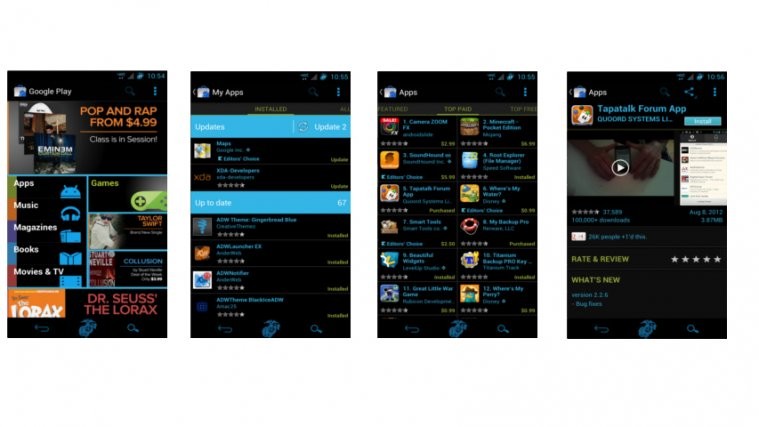Thanks to developer community android world enjoys, a black colored with blue color on tapping the screen is already available for download of the latest Google Play App 3.8.15, which leaked on Internet only hours ago and promises to bring gift card and wish list features with it.
This is the same Play Store app, and will function all same except that white colors are now black an every touch on screen in play store app is blue. It’s not got gift card and wish list things working for now since they are not working in original play store either.
To install the Black Play Store app on your android device, you need to have (CWM) Clockworkmod Recovery installed on it. If you don’t have it, get the it first.
Once you have the CWM recovery installed, go to this black and blue play store app’s development page by its developer camblue and download the app’s .zip file under ATTACHED FILES section. After you’ve download it on PC, transfer it to your phone and reboot into CWM Clockworkmod recovery.
Now, make a full backup of the phone using the Backup and Restore option and then selecting the Backup option. This will help in restoring the phone to its current state if something wrong happens. Once backup is done, do as said below.
Then, select ‘Install zip from sdcard’ option and select the .zip file of black play store app to flash/install it on your android device. Once the installation is done, go back and select reboot system now. upon reboot start the Play Store app, and you’ll have it all in black and blue colors.